ABB BB174 3BSE003879R1模块卡件
1.产 品 详 情 资 料:
ABB BB174 3BSE003879R1安装新单元(已安装正确的固件)。参见第65页将AC 800M装置安装到DIN导轨上。将装置安装到BC810 CEX-Bus上。将电源插座重新连接到新的处理器装置上。9.重新连接光模块总线和RCU链路电缆。10.重新连接控制网络电缆。11.按下更换的处理器单元上的INIT按钮。12.观察启动过程,确保达到双模式,即两个处理器单元上的双LED均亮起。用刀片螺丝刀轻轻撬开装置底板,即可轻松地将其断开(参见第74页的图23)。ABB BB174 3BSE003879R1连接电源后,新处理器单元的F(故障)LED将暂时点亮。这不是故障指示。按下INIT(初始)按钮启动重启,这是将新处理器单元保持在冗余模式所需的。在同步期间,新处理器单元从正在运行的处理器单元继承IP地址。ABB BB174 3BSE003879R1
ABB BB174 3BSE003879R1Mount the new unit (which already has the correct firmware installed). See Mounting AC 800M Units onto DIN-Rail on page 65. Fit the unit to BC810 CEX-Bus.Reconnect the Power Supply Socket to the new processor unit. 9. Reconnect the optical ModuleBus and the RCU Link Cable. 10. Reconnect the Control Network cables. 11.ABB BB174 3BSE003879R1 Press the INIT push button on the replaced processor unit. 12. Observe the startup procedure and make sure that Dual mode is reached, that is, the Dual LED is lit on both processor units. The unit baseplates are easily disconnected from each other by gently prying them apart with a blade screwdriver (see Figure 23 on page 74). The F(ault) LED of the new processor unit is temporarily lit when the power supply is connected. This is not an indication of fault.Pressing the INIT button initiates the restart that is required to keep the new processor unit in redundant mode.During synchronization, the new processor unit inherits the IP address from the running processor unit.ABB BB174 3BSE003879R1
2.产 品 展 示

3.公 司 优 势 主 营 产 品
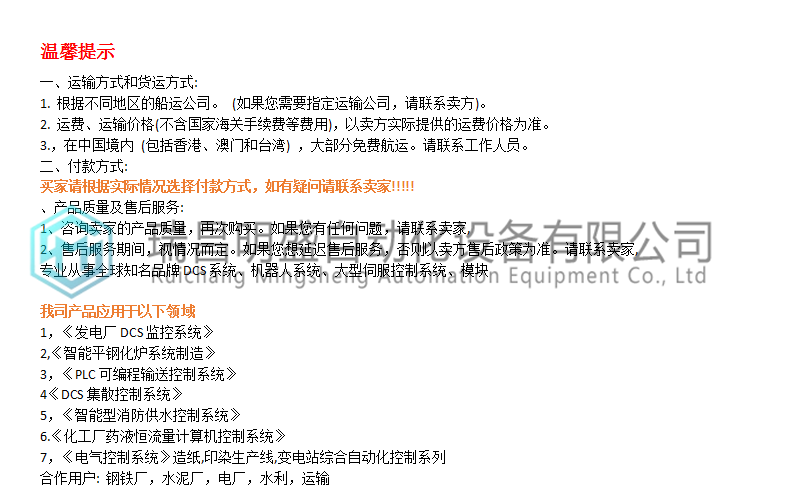
4.相 关 产 品 展 示

本篇文章出自瑞昌明盛自动化设备有限公司官网,转载请附上此链接:http://www.jiangxidcs.com








