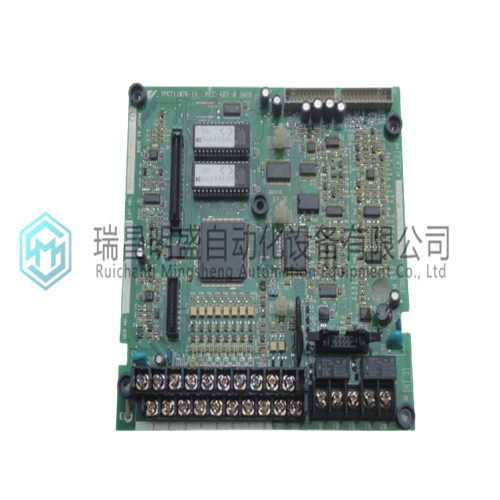YASKAWA YPCT11077-1A继电器模块
1.产 品 详 情 资 料:
装回盖子,将装置安装到DIN导轨上,然后重新连接电缆。8.重新建立电源后,检查B(电池)LED是否亮起。9.以经批准的方式处理耗尽的锂电池。SB822可充电外部电池单元锂离子电池组件安装在SB822单元内。为了防止出现问题,你需要定期充电。电池包规格:•类型:可充电锂离子电池,3.75V 2.3 Ah•尺寸:Prismatic 14.5x43x50 mm•锂当量:0.8 g更换SB822可充电外部电池单元中的电池更换锂离子电池:1。断开TK821V020电缆连接器。2.断开24V电源电缆连接器3。从DIN导轨上松开SB822装置。4.在继续操作之前,将正确接地的ESD腕带连接到手腕上。5.小心地拆下SB822单元盖并识别电池包。6.小心地从PCB上断开电池连接器。7.小心地拆下电池组。8.插入新电池并连接。重新组装与拆卸相反。9.安装装置。10.以认可的方式处理磨损的电池包。
Replace the cover, mount the unit onto the DIN rail, and reconnect the cable. 8. When power is re-established, check that the B(attery) LED lights up. 9. Dispose of the run-down Lithium battery in an approved manner.SB822 Rechargeable External Battery Unit The Li-Ion battery package is mounted inside the SB822 unit. To prevent problems you need to charge it on a regular basis. Specification for the battery package: • Type: Rechargeable Lithium-Ion, 3.75V 2.3 Ah • Size: Prismatic 14.5x43x50 mm • Lithium equivalent content: 0.8 g Replacing the Battery in an SB822 Rechargable External Battery Unit To replace the Li-Ion battery: 1. Disconnect the TK821V020 cable connector. 2. Disconnect the 24V supply cable connector 3. Release the SB822 unit from the DIN-rail. 4. Attach a properly grounded ESD wrist strap to your wrist before you proceed. 5. Carefully remove the SB822 unit cover and identify the battery package. 6. Carefully disconnect the battery connector from the PCB. 7. Carefully remove the battery package. 8. Insert the new battery and connect. Reassemble is reverse from disassemble. 9. Install the unit. 10. Dispose of the worn battery package in an approved manner.
2.产 品 展 示

3.公 司 优 势 主 营 产 品
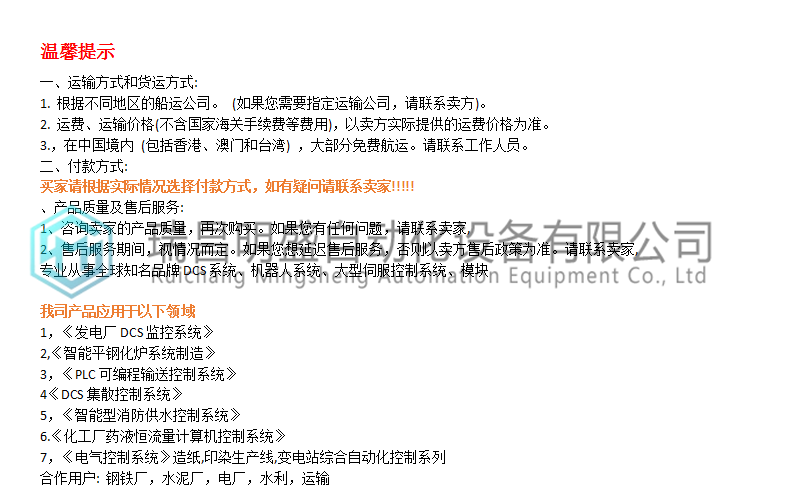
4.相 关 产 品 展 示

本篇文章出自瑞昌明盛自动化设备有限公司官网,转载请附上此链接:http://www.jiangxidcs.com