ABB PP875M 3BSE092982R1触摸屏
产品详情资料:
ABB PP895 3BSE092981R1触摸屏彩色触控面板安装Panel Builder软件随DVD提供。双击DVD上的setup.exe文件,然后按照说明安装Panel Builder。安装将在名为Panel Builder的组中为Panel Builder创建一个图标。单击“开始”/“所有程序”/“面板生成器800版本6/面板生成器800版6”以启动“面板生成器”。项目使用Panel Builder设计的特定应用程序的顶部文件夹称为项目文件夹。在运行时,可以更新项目数据库文件,例如使用新的配方。这意味着,要完全再现已运行的项目,ABB PP895 3BSE092981R1可能需要将源文件与从操作员面板检索的文件合并。文件结构项目包含一组与功能和图形设计相关的文件,以及一组与项目运行时操作相关的文件。项目文件夹创建新项目时,将创建一个具有项目名称的文件夹作为顶级容器,即Project文件夹。定义功能和图形设计的文件位于项目文件夹的顶层。验证和生成的结果是创建其他文件夹。ABB PP895 3BSE092981R1
Installation The Panel Builder software is supplied on a DVD. Double click on the file setup.exe found on the DVD, and follow the instructions to install Panel Builder. The installation creates an icon for Panel Builder in the group named Panel Builder. Click on Start/All Programs/Panel Builder 800 Version 6/Panel Builder 800 Version 6 to start Panel Builder.ABB PP895 3BSE092981R1Project The top folder for a specific application designed with Panel Builder is referred to as the project folder. During runtime, project database files can be updated, for example with new recipes. This means that to completely reproduce a project that has been in operation, it may be necessary to combine source files with files retrieved from the operator panel. File Structure A project contains a set of files related to the functional and graphical design and a set of files related to the runtime operation of the project, where the latter is compiled from the design files. Project Folder When a new project is created, a folder with the project name is created as the top-level container, the Project folder. The files that define the functional and graphical design reside in the top level of the project folder. Other folders are created as a result of validation and build.ABB PP895 3BSE092981R1
品牌:ABB
型号:ABB PP875M 3BSE092982R1
产品说明:触摸屏
特点:模块/卡件,控制器,触摸屏,伺服驱动器
优势:供应进口原装正品,专业停产配件。
产 品 展 示

关 于 我 们
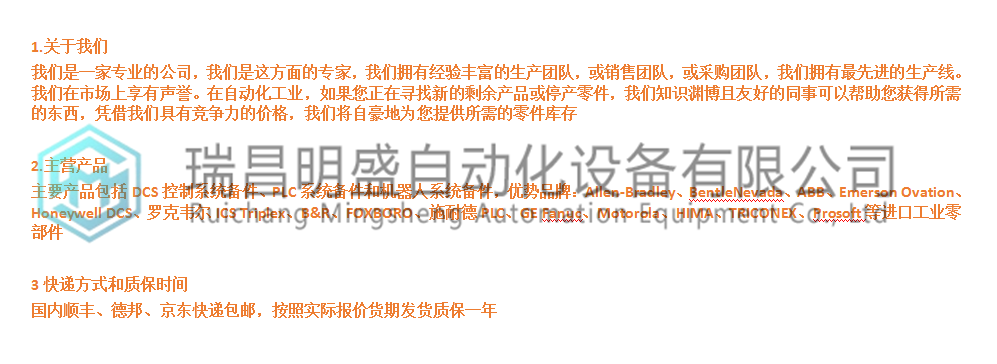
本篇文章出自瑞昌明盛自动化设备有限公司官网,转载请附上此链接:http://www.jiangxidcs.com








