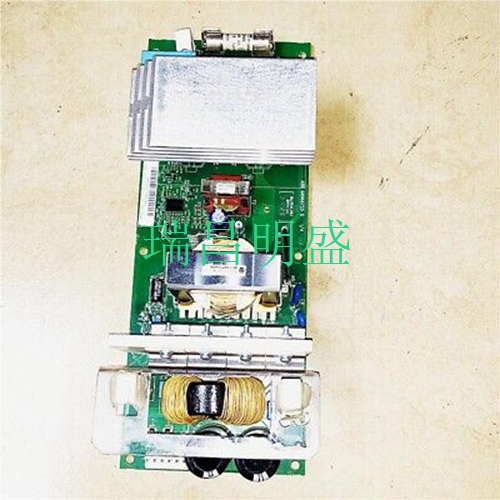AFPS-11C ABB变频器
根据图纸和以下步骤。•启动前,操作员面板必须达到环境温度。如果形成冷凝,确保操作员面板在连接到电源插座之前干燥。•确保操作员面板和控制器系统具有相同的电气接地(参考电压电平),否则可能发生通信错误。•确保电源的电压和极性正确。•将高压电缆与信号电缆和电源电缆分开。•建议使用屏蔽通信电缆。24V DC RS232/RS422/RS485 24V DC A D控制器B电源以太网C–连接电缆A–使用M5螺钉和接地导体(尽可能短)连接电缆B,根据当地电气规范正确确定尺寸。–连接电缆C–连接电缆D。建议的电缆横截面为1.5 mm2..6。小心地去除操作员面板显示屏上的保护膜,小心避免静电损坏面板。3BSE069463-600 Rev D 19安装过程第3节控制器的安装连接有关将操作员面板连接到控制器时使用的电缆的信息,请参阅帮助文件faccording to the drawing and steps below. • The operator panel must be brought to ambient temperature before it is started up. If condensation forms, ensure that the operator panel is dry before connecting it to the power outlet. • Ensure that the operator panel and the controller system have the same electrical grounding (reference voltage level), otherwise errors in communication may occur. • Ensure that the voltage and polarity of the power source is correct. • Separate high voltage cables from signal and supply cables. • Shielded communication cables are recommended. 24V DC RS232/ RS422/ RS485 24V DC A D Controller B Power Ethernet C – Connect cable A. – Connect cable B, using an M5 screw and a grounding conductor (as short as possible), that is sized correctly according to local electrical codes. – Connect cable C. – Connect cable D. The recommended cross-section of the cable is 1.5 mm2.. 6. Carefully remove the protective film over the operator panel display, take care to avoid static electricity that could damage the panel. 3BSE069463-600 Rev D 19 Installation Process Section 3 Installation Connections to the Controller For information about the cables to be used when connecting the operator panel to the controller, please refer to the help file f