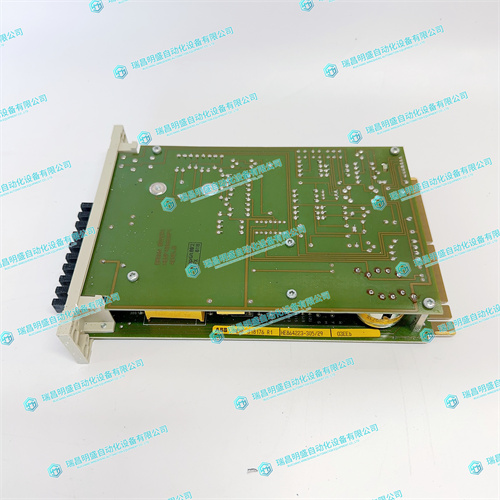ABB O3EEb HENF318176R1控制器
注意!位置Y2的选项770-4驱动W、驱动模块和位置根据所选的附加轴配置而变化。确保在任何位置至少选择一个驱动器。3单击“完成”。关闭“修改选项”页面。将系统添加到工作站。参见第72 3页的添加系统。将所需机器人变体(IRB 6600)的相应轨道配置文件和所需轨道模型添加到站点。请参见第75页的“将轨迹添加到系统”。注意!在“选择库”组中,选择现有轨迹或导入其他轨迹。注意!除非选择了正确的附加轴配置,否则系统可能会失败。4.指定基架是否由其他机构移动。1.在脱机浏览器中,单击系统配置以打开一个对话框。2.从层次树中选择ROB_1节点。3.从“BaseFrame moved by”列表中选择“Track”选项。4.单击“确定”。当被问及是否要重新启动系统时,请回答“是”。关闭“系统配置”窗口。
NOTE! The option 770-4 Drive W in pos Y2, the
Drive module, and the Position varies depending
on the Additional axes configuration selected.
Make sure to select at least one drive in any
position.
3 Click Finish. Close the Modify Options page.Add the system to the station. See Adding a system on page 72
3. Add the corresponding track configuration file of the desired robot variant (IRB 6600) and
the desired track model to the station. See Adding the track to the system on page 75.
NOTE! In the Select Library group, select either the existing track or import a different
track.
NOTE! The system may fail unless the correct additional axes configuration is selected.
4. Specify whether the baseframe is moved by another mechanism.
1. In the Offline browser, click System Configuration to bring up a dialog box.
2. Select ROB_1 node from the hierarchical tree.
3. Select the option Track from the BaseFrame moved by list.
4. Click OK. When asked if you want to restart the system, answer Yes. Close the
System Configuration window.