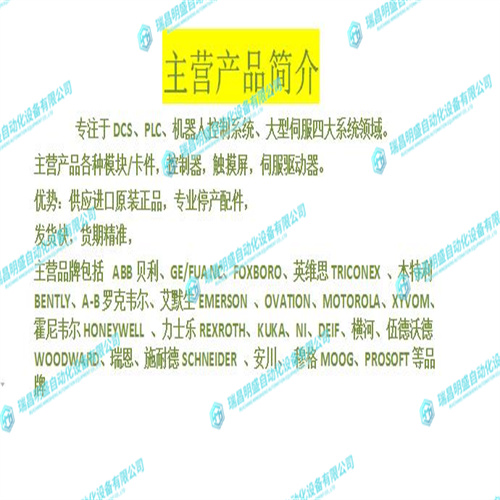GE IC697ALG230模拟输入高电平
通过使用testSuite命令,可以将大多数MOTLoad测试组织为一组相关测试(testSuite)。专家操作员可以通过定义和创建自定义测试套件来自定义测试。通过在MOTLoad提示符下输入testSuite-d,可以获得内置和用户定义的MOTLoad测试套件及其测试内容的列表。作为产品特定MOTLoad固件包的一部分包含的所有testSuite都是产品特定的。有关更多信息,请参阅MOTLoad固件包用户手册中的testSuite命令描述页面。测试结果和测试状态可通过testStatus、errorDisplay和taskActive命令获得。有关更多信息,请参阅MOTLoad固件包用户手册中的相应命令说明页。命令列表下表提供了所有当前MOTLoad命令的列表。MOTLoad支持的产品可以使用或不使用完整的命令集。在MOTLoad命令提示符下键入help将显示给定产品的MOTLoad支持的所有命令。
Most MOTLoad tests can be organized to execute as a group of related tests (a testSuite) through the use of the testSuite command. The expert operator can customize their testing by defining and creating a custom testSuite(s). The list of built-in and user-defined MOTLoad testSuites, and their test contents, can be obtained by entering testSuite -d at the MOTLoad prompt. All testSuites that are included as part of a product specific MOTLoad firmware package are product specific. For more information, refer to the testSuite command description page in the MOTLoad Firmware Package User’s Manual.Test results and test status are obtained through the testStatus, errorDisplay, and taskActive commands. Refer to the appropriate command description page in the MOTLoad Firmware Package User’s Manual for more information.Command List The following table provides a list of all current MOTLoad commands. Products supported by MOTLoad may or may not employ the full command set. Typing help at the MOTLoad command prompt will display all commands supported by MOTLoad for a given product.