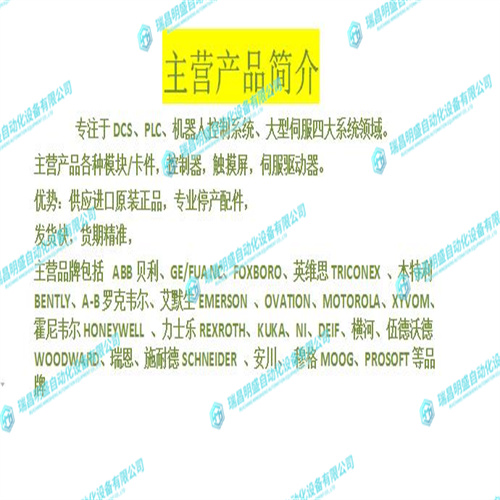ABB CP430T-ETH 1SBP260196R1001控制面板
大多数MOTLoad测试结果(错误数据/状态数据)都是记录的,而不是打印的。测试结果不会被保存,因此在用户应用程序执行之后,用户应用程序无法使用测试结果。所有MOTLoad测试/命令都有完整和单独的描述(有关此信息,请参阅MOTLoad固件包用户手册)。MOTLoad可用于验证/验证测试的所有设备都由唯一的设备路径字符串表示。大多数MOTLoad测试要求操作员在调用测试时在MOTLoad命令行指定测试设备。可以通过devShow命令显示所有设备路径字符串的列表。如果SBC设备没有设备路径字符串,则MOTLoad不支持该设备,无法直接测试。设备路径字符串要求有一些例外,例如测试RAM,它不被认为是真正的设备,可以在没有设备路径字符串的情况下直接测试。请参阅MOTLoad固件包用户手册中的devShow命令说明页。
Most MOTLoad test results (error-data/status-data) are logged, not printed. Test results are not preserved and therefore not available to user applications subsequent to their execution. All MOTLoad tests/commands have complete and separate descriptions (refer to the MOTLoad Firmware Package User’s Manual for this information). All devices that are available to MOTLoad for validation/verification testing are represented by a unique device path string. Most MOTLoad tests require the operator to specify a test device at the MOTLoad command line when invoking the test. A listing of all device path strings can be displayed through the devShow command. If an SBC device does not have a device path string, it is not supported by MOTLoad and can not be directly tested. There are a few exceptions to the device path string requirement, like testing RAM, which is not considered a true device and can be directly tested without a device path string. Refer to the devShow command description page in the MOTLoad Firmware Package User’s Manual.