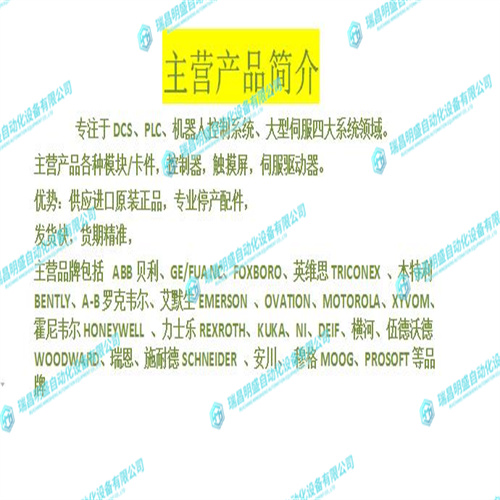EMERSON 1C31113G04模拟输入模块
以太网连接器(GIGE/J2B、GIGE/J2A)MVME7100将两个10/100/1000Mb/s全双工以太网接口路由到VMEbus P2连接器。MVME7216E将这些从P2连接器路由到RTM面板上的RJ-45连接器。这些连接器包括用于速度和活动指示的集成LED。这些连接器的引脚分配如下:串行端口连接器(COM2–COM5/J1A-D)MVME7100将四个异步串行端口接口SP1–SP4路由到VMEbus P2连接器。MVME7216E将这些从P2连接器路由到RTM面板上的RJ-45连接器。PMC输入/输出模块如果MVME7216 E上已经安装了PMC输入/输入模块(PIM),或者您正在安装出厂的转换模块,请忽略此程序。对于PIM安装,请执行以下步骤:1。在手腕上系上ESD腕带。将ESD带的另一端连接到机箱作为接地。在整个手术过程中,ESD带必须固定在手腕和地面上。2.小心地将转换模块从包装中取出,并将其平放在稳定的表面上。
Ethernet Connectors (GIGE/J2B, GIGE/J2A) The MVME7100 routes two 10/100/1000Mb/s full-duplex Ethernet interfaces to the VMEbus P2 connector. The MVME7216E routes these from the P2 connector to the RJ-45 connectors on RTM panel. These connectors include integrated LEDs for speed and activity indication. The pin assignments for these connectors are as follows:Serial Port Connectors (COM2–COM5/J1A-D) The MVME7100 routes four asynchronous serial port interfaces, SP1 – SP4, to the VMEbus P2 connector. The MVME7216E routes these from the P2 connector to the RJ-45 connectors on RTM panel.PMC Input/Output Module If a PMC Input/Output Module (PIM) has already been installed on the MVME7216E, or you are installing a transition module as it has been shipped from the factory, disregard this procedure Procedure For PIM installation, perform the following steps: 1. Attach an ESD strap to your wrist. Attach the other end of the ESD strap to the chassis as a ground. The ESD strap must be secured to your wrist and to ground throughout the procedure. 2. Carefully remove the transition module from its packaging and lay it flat on a stable surface.