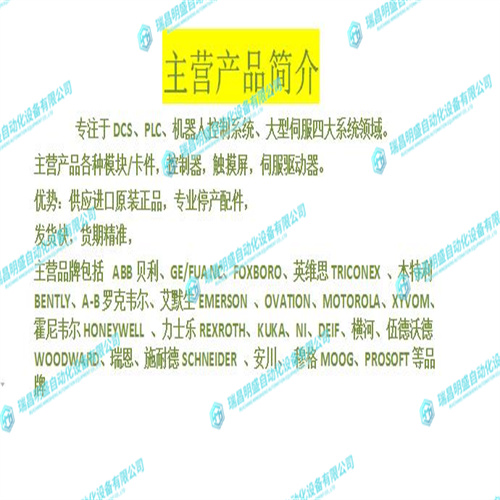EMERSON VE4002S2T1B1输入输出模块
验证MVME7100是否正确就位,并使用位于喷油器/喷射器杆附近的两个螺钉将其固定到机箱上。8.将适当的电缆连接到MVME7100。9.要从机箱中卸下电路板,请按相反的步骤,然后按下红色锁定卡舌(仅限IEEE手柄)以拔出电路板。完成安装MVME7100设计为用作特定于应用程序的计算刀片或智能I/O板/载体。它可以在VME机箱的任何插槽中使用。当MVME7100安装在机箱中时,您就可以连接外围设备并为电路板供电了。第47页图3-1和第81页图5-1显示了MVME7100和MVME7216E上各种连接器的位置。模块上的产品损坏RJ-45连接器为双绞线以太网(TPE)或E1/T1/J1网络接口。将E1/T1/J1线路连接到以太网连接器可能会损坏您的系统。请使用以下准则保护您的系统: 确保工作区域附近的TPE连接器明确标记为网络连接器。 确认连接到TPE套管的电缆长度不超过100米。 确保系统的TPE套管仅连接到安全超低压电路(SELV电路)。
Verify that the MVME7100 is properly seated and secure it to the chassis using the two screws located adjacent to the injector/ejector levers. 8. Connect the appropriate cables to the MVME7100. 9. To remove the board from the chassis, reverse the procedure and press the red locking tabs (IEEE handles only) to extract the board.Completing the Installation The MVME7100 is designed to operate as an application-specific compute blade or an intelligent I/O board/carrier. It can be used in any slot in a VME chassis. When the MVME7100 is installed in a chassis, you are ready to connect peripherals and apply power to the board. Figure 3-1 on page 47 and Figure 5-1 on page 81 show the locations of the various connectors on the MVME7100 and MVME7216E.Product Damage RJ-45 connectors on modules are either twisted-pair Ethernet (TPE) or E1/T1/J1 network interfaces. Connecting an E1/T1/J1 line to an Ethernet connector may damage your system.Use these guidelines to protect your system: Make sure that TPE connectors near your working area are clearly marked as network connectors. Verify that the length of an electric cable connected to a TPE bushing does not exceed 100 meters. Make sure the TPE bushing of the system is connected only to safety extra low voltage circuits (SELV circuits).