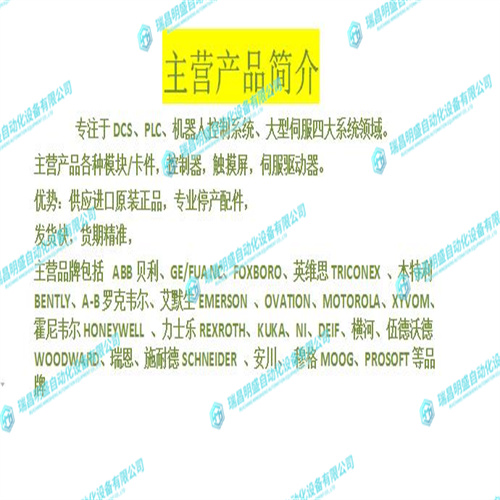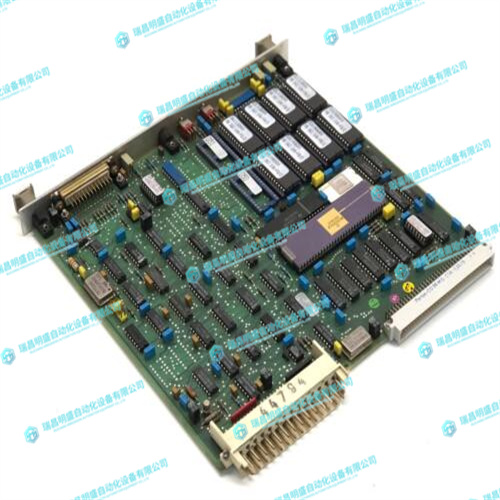ABB DSPC153 57310256-BA电路板卡
安装和拆卸程序在安装模块之前,请阅读本节中的所有注意事项、警告和说明。产品损坏仅使用注射器手柄插入电路板,以避免损坏前面板和/或PCB。前面板变形可能导致电气短路或其他电路板故障。使用ESD腕带损坏电路静电放电和不正确的安装和拆卸会损坏电路或缩短其寿命。在触摸电路板或电子组件之前,请确保您在ESD安全环境中工作。使用以下步骤将MVME7100安装到计算机机箱中。1.将ESD带系在手腕上。将ESD带的另一端连接至电气接地。在整个手术过程中,ESD带必须固定在手腕和地面上。2.拆下任何可能填满该插槽的填充板。3.将MVME7100的顶部和底部边缘安装到机箱的导轨中。4.确保两个喷油器/喷射器的杆处于向外位置。5.将MVME7100滑入机箱,直到感觉到阻力。6.同时向内移动喷油器/喷射器杆。
Installation and Removal Procedure Before you install your module, please read all cautions, warnings and instructions presented in this section.Product Damage Only use injector handles for board insertion to avoid damage to the front panel and/or PCB. Deformation of the front panel can cause an electrical short or other board malfunction. Use ESD Wrist Strap Damage of Circuits Electrostatic discharge and incorrect installation and removal can damage circuits or shorten their life. Before touching the board or electronic components, make sure that you are working in an ESD-safe environment.Use the following steps to install the MVME7100 into your computer chassis. 1. Attach an ESD strap to your wrist. Attach the other end of the ESD strap to an electrical ground. The ESD strap must be secured to your wrist and to ground throughout the procedure. 2. Remove any filler panel that might fill that slot. 3. Install the top and bottom edge of the MVME7100 into the guides of the chassis. 4. Ensure that the levers of the two injector/ejectors are in the outward position. 5. Slide the MVME7100 into the chassis until resistance is felt. 6. Simultaneously move the injector/ejector levers in an inward direction.