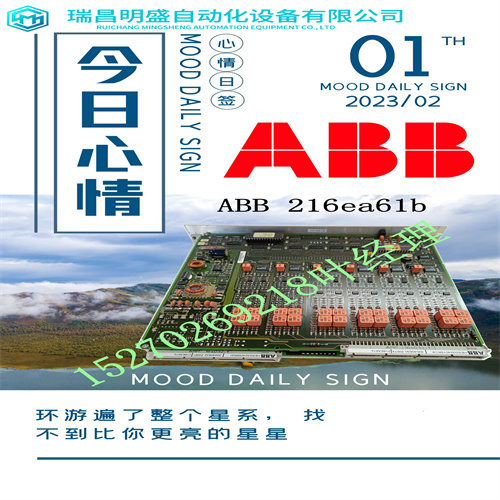GE DS200SDCIG2AEB输出模块电路板
数据记录器数据记录器功能允许PQM以指定速率连续记录各种指定参数。数据记录器使用64个样本/周期数据。此功能在EnerVista PQM设置中实现,如下所示。Z选择设定点>系统设置菜单项以设置数据记录器功能。这将启动系统设置对话框,如下所示。Z选择数据日志选项卡以显示数据记录器参数。显示每个数据记录器的状态和填充百分比。使用START和STOP按钮启动和停止日志。在CONFIGURATION(配置)设置中,Log Mode(日志模式)设置如下:•Run to Fill:当数据记录器已满(100%)时,它将停止日志记录•Circulate(循环):当数据记录器满时,它会从头开始并覆盖先前的数据(正在开发中)。Log 1/2 Interval值确定PQM记录每条数据的频率。总日志大小约为64KB。该内存的分配可以在两个日志之间变化,以最大化总日志时间。在“大小确定”中设置首选项,以使PQM自动优化内存
Data Logger The data logger feature allows the PQM to continuously log various specified parameters at the specified rate. The data logger uses the 64 samples/cycle data. This feature is implemented into EnerVista PQM Setup as shown below. Z Select the Setpoint > System Setup menu item to setup the data logger feature. This launches the System Setup dialog box shown below. Z Select the Data Log tab to display the data logger parameters.The state of each data logger and percent filled is shown. Use the START and STOP buttons to start and stop the logs. In the CONFIGURATION settings, the Log Mode is set as follows: • Run to Fill: when the data logger is full (100%) it will stop logging • Circulate: when the data logger is full, it will start from the beginning and overwrite the previous data (under development). The Log 1/2 Interval value determines how frequently the PQM logs each piece of data. The total log size is approximately 64KB. The allotment of this memory can be varied between the two logs to maximize the overall log time. Set the preference in Size Determination to let the PQM automatically optimize the memory