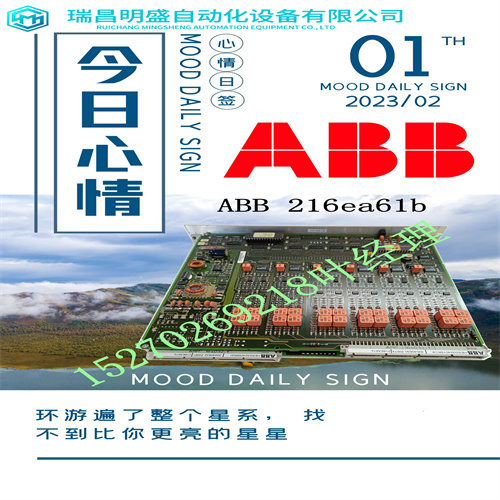GE DS200SHCBG1ABC桥架电机板
选择Spectrum EnerVista PQM Setup以显示Harmonic Analysis Spectrum(谐波分析频谱)窗口,其中包括62次谐波的谐波频谱。Z从Select trigger(选择触发)框中选择触发参数,然后按trigger键显示谐波频谱。该窗口包括当前所选谐波和其他谐波分析相关数据的详细信息(例如,THD、K因数等)。Z选择Read Last trigger from Device(从设备读取上次触发)以从PQM加载先前采集的频谱。打开加载并查看先前保存的频谱,“保存”将捕获的光谱保存到文件中,“打印”将打印当前显示的光谱。Z选择实际值>功率分析>谐波分析>波形以显示谐波分析波形窗口。Z从Select trigger(选择触发)框中选择触发参数,然后按trigger从PQM中捕获新波形。
Select Spectrum EnerVista PQM Setup to display Harmonic Analysis Spectrum window including the harmonic spectrum up to and including the 62nd harmonic. Z Select the trigger parameter from the Select Trigger box and press Trigger to display the harmonic spectrum.The window includes details of the currently selected harmonic and other harmonic analysis related data (for example, THD, K Factor, etc.). Z Select Read Last Trigger From Device to load previous acquired spectra from the PQM.Open loads and views previously save spectra, Save saves the captured spectrum to a file, and Print prints the currently displayed spectrum. Z Select Actual Values > Power Analysis > Harmonic Analysis > Waveform to display the Harmonic Analysis Waveform window. Z Select the trigger parameter from the Select Trigger box and press Trigger to capture new waveforms from the PQM.