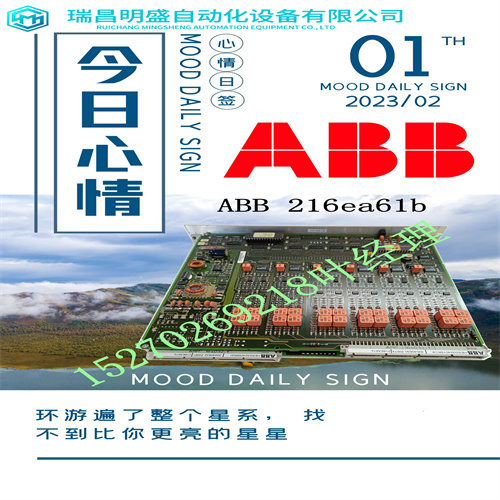GE DS200SLCCG1ADC涡轮机控制板
选择帮助>说明手册菜单项,然后选择所需的主题。有关任何功能、规格、接线、安装等的说明,请咨询EnerVista PQM设置帮助。也可以通过单击所需功能激活上下文相关帮助。为了方便参考,可以通过从帮助文件菜单栏中选择文件>打印主题项来打印任何主题。对于打印插图,建议用户从GE Multiline CD或GE Multiline Analysis 6.6.1波形捕获使用EnerVista PQM设置或第三方软件在PC上捕获和显示两个周期(64个样本/周期)的电压和电流波形。SCR开关的畸变峰值或缺口为采取纠正措施提供了线索。波形捕获在调查可能的布线问题时也是一个有用的工具,因为它能够显示各种输入的相位关系。波形捕获功能在EnerVista PQM设置中实现,如下所示。
Select the Help > Instruction Manual menu item and select the desired topic. Consult EnerVista PQM Setup Help for an explanation of any feature, specifications, wiring, installation, etc. Context-sensitive help can also be activated by clicking on the desired function. For easy reference, any topic can be printed by selecting File > Print Topic item from the Help file menu bar. For printing illustrations, it is recommended that the user download the instruction manual PDF files from the GE Multilin CD or from the GE Multilin ower Analysis 6.6.1 Waveform Capture Two cycles (64 samples/cycle) of voltage and current waveforms can be captured and displayed on a PC using EnerVista PQM Setup or third party software. Distorted peaks or notches from SCR switching provides clues for taking corrective action. Waveform capture is also a useful tool when investigating possible wiring problems due to its ability to display the phase relationship of the various inputs. The waveform capture feature is implemented into EnerVista PQM Setup as shown below.