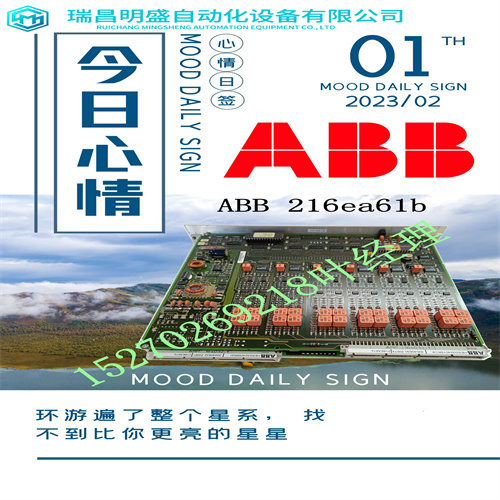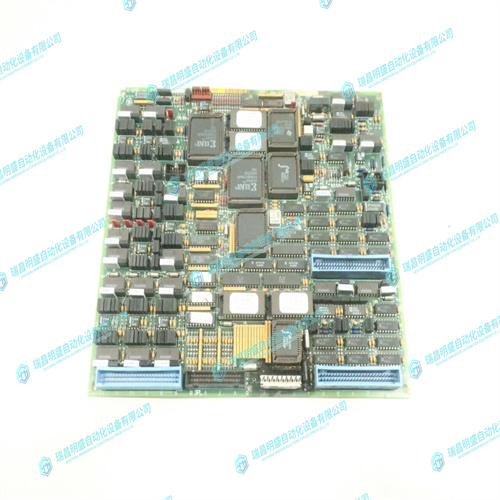GE DS200TCCBG3BED Pcb电路板
设置波特率以匹配PQM波特率设置点。Z设置奇偶性以匹配PQM奇偶性设置点。Z选择用于通信的控制类型。Z设置启动模式以与继电器通信。Z单击ON按钮与PQM通信。EnerVista PQM设置软件将在与PQM建立通信链路时发出通知。如果通信不成功,请检查以下内容:•检查上述设置以确保它们与PQM设置相匹配•确保通信端口号设置与正在使用的COM端口相匹配•确认硬件连接正确–请参阅第2页第6.1.2节:硬件配置中的连接图•如果使用RS485通信,确保导线的极性正确,并连接到正确的PQM端子Z。一旦建立了通信,单击“确定”返回主屏幕。说明要升级PQM固件,请遵循本节中列出的步骤。成功完成该程序后,PQM将使用原始设定值安装新固件。
Set Baud Rate to match the PQM BAUD RATE setpoint. Z Set Parity to match the PQM PARITY setpoint. Z Select the Control Type being used for communication. Z Set Startup Mode to Communicate with Relay. Z Click the ON button to communicate with the PQM. The EnerVista PQM Setup software will notify when it has established a communication link with the PQM. If communication does not succeed, check the following: • Review the settings above to ensure they match the PQM settings • Ensure the Communication Port # setting matches the COM port being used • Ensure the hardware connection is correct – refer to the connection diagrams in Section 6.1.2: Hardware Configuration on page –2 • If using RS485 communications, ensure that the wire’s polarity is correct and it is connected to the correct PQM terminals Z Once communication has been established, click OK to return to the main screen.Description To upgrade the PQM firmware, follow the procedures listed in this section. Upon successful completion of this procedure, the PQM will have new firmware installed with the original setpoints.