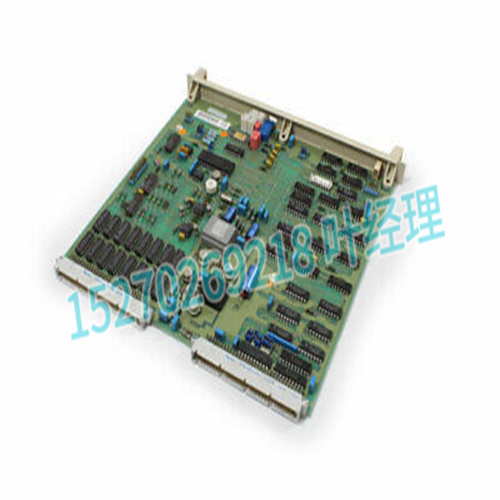ABB DSAI 145 57120001-HA模拟输入模块
脉冲输入单位:此消息允许用户为脉冲输入输入用户定义的10个字符的字母数字单位(即kWh)。该单元将用于所有脉冲输入,包括累计值。要输入单位,请执行以下步骤:1。通过启用设置点访问,允许访问设置点。2.选择子组S2 SYSTEM SETUP\PULSE INPUT下的PULSE INPUT UNITS(脉冲输入单位)消息。3.使用和键更改光标上的闪烁字符。空格与字符一样被选中。4.按键存储字符并将光标移到下一个位置。要跳过字符,请按键。继续输入字符和空格,直到显示所需的消息。如果字符输入错误,请重复按键,直到光标返回错误位置,然后重新输入字符。
PULSE INPUT UNITS: This message allows the user to input a user defined 10 character alphanumeric unit for the pulse inputs (i.e. kWh). The unit will be used by all pulse inputs including the totalized value. To enter the unit, perform the following steps: 1. Allow access to setpoints by enabling setpoint access. 2. Select the PULSE INPUT UNITS message under the subgroup S2 SYSTEM SETUP \ PULSE INPUT. 3. Use the and keys to change the blinking character over the cursor. A space is selected like a character. 4. Press the key to store the character and advance the cursor to the next position. To skip over a character press the key.Continue entering characters and spaces until the desired message is displayed. If a character is entered incorrectly, press the key repeatedly until the cursor returns to the position of the error, and re-enter the character.







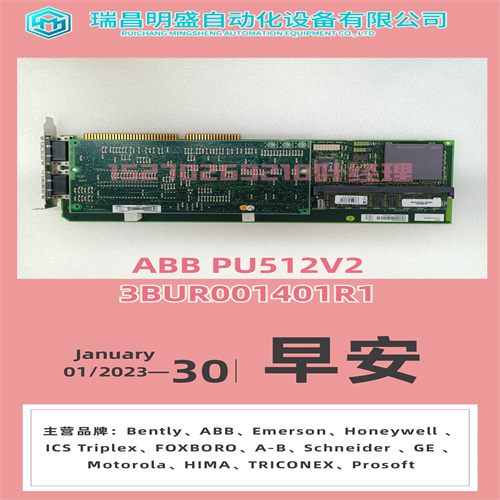
转载请附上此链接:http://www.jiangxidcs.com/