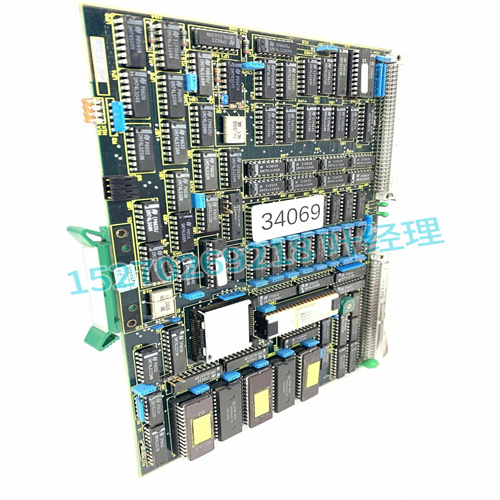KEBA E-CG-CONTROL控制板
•移除PQM的控制电源•重新加载工厂设置点以永久启用设置点访问功能,启用设置点,然后将setpoint access ON FOR设置为UNLIMITED。即使从PQM中移除控制电源,设定点访问仍保持启用状态。无论设定点访问功能的状态或分配给设定点访问的输入开关的状态如何,都可以通过串行端口更改设定点。要更改设定点访问代码,请启用设定点访问并执行以下步骤:更改设定点存取代码:是输入设定点访问码:4重新输入设定点存取码:4如果在禁用设定点访问时尝试更改设定点,则显示设定点访问:禁用消息以允许启用设定点存取。一旦启用了设置点访问,PQM显示将返回原始设置点消息。
• The control power to the PQM is removed • The factory setpoints are reloaded To permanently enable the setpoint access feature, enable setpoint access and then set SETPOINT ACCESS ON FOR to UNLIMITED. Setpoint access remains enabled even if the control power is removed from the PQM. Setpoints can be changed via the serial ports regardless of the state of the setpoint access feature or the state of an input switch assigned to setpoint access. To change the setpoint access code, enable setpoint access and perform the steps as outlined below:CHANGE SETPOINT ACCESS CODE: YES ENTER SETPOINT ACCESS CODE: 4 RE-ENTER SETPOINT ACCESS CODE: 4 If an attempt is made to change a setpoint when setpoint access is disabled, the SETPOINT ACCESS: DISABLED message is displayed to allow setpoint access to be enabled. Once setpoint access has been enabled, the PQM display will return to the original setpoint message.







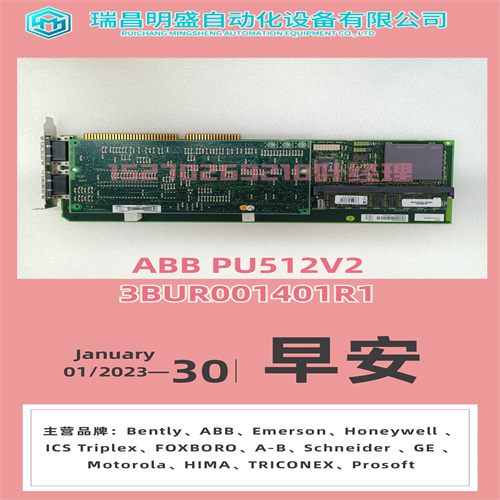
转载请附上此链接:http://www.jiangxidcs.com/