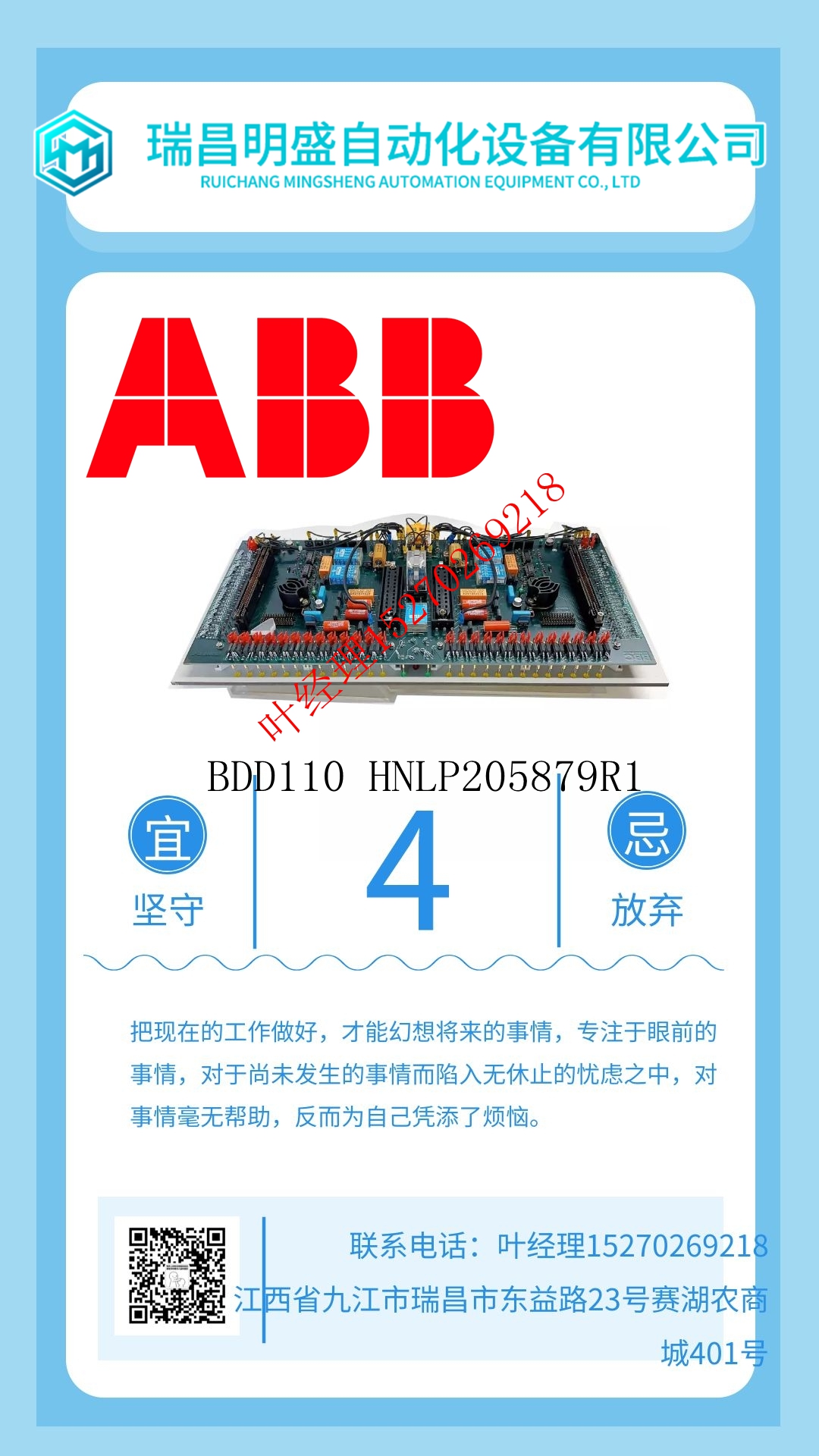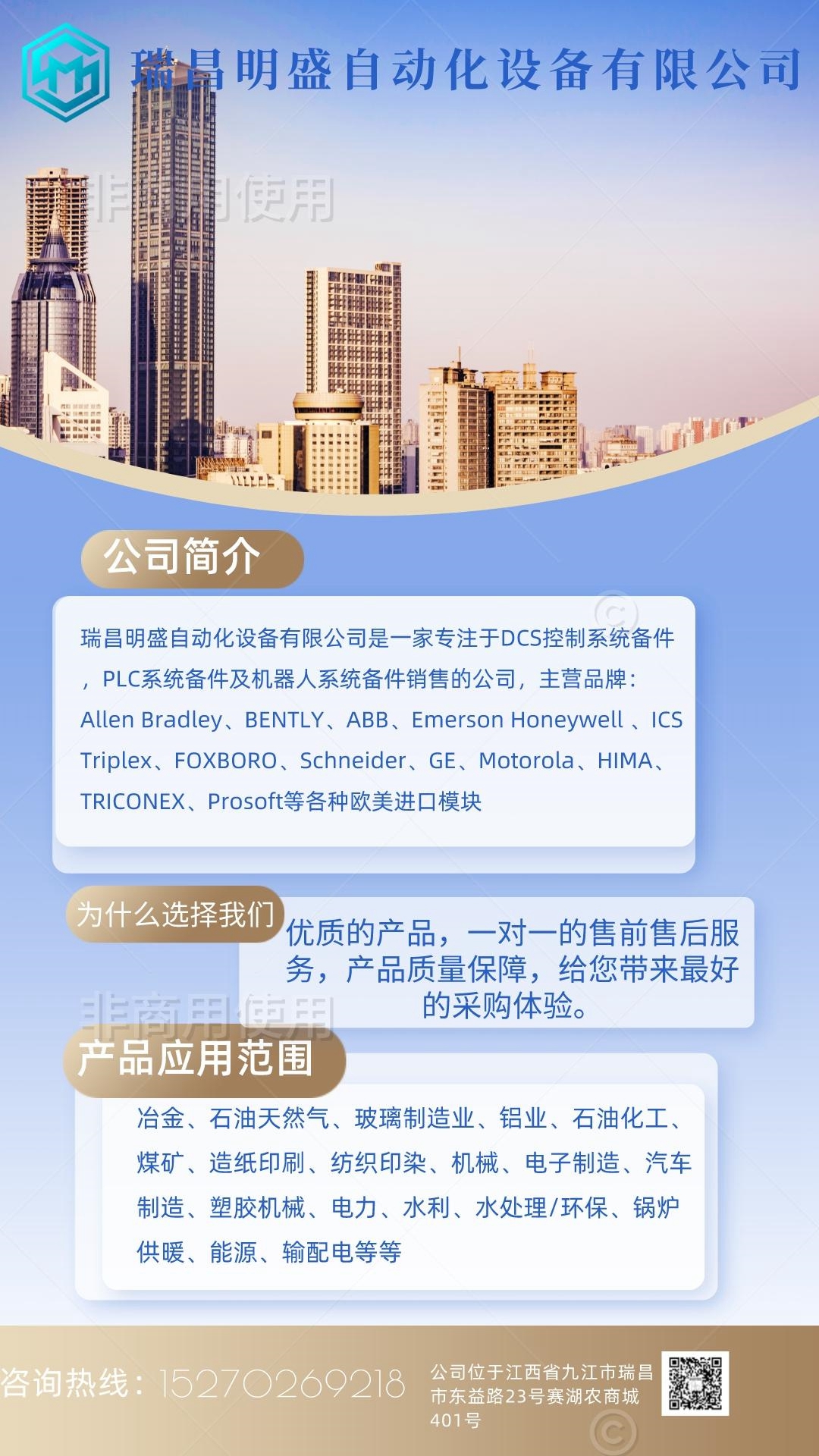HIEE300698R1 KUC321AE工控备件机器人模块
将端子块插入其盖图427:将端子块插进其盖中▸将端子块放入盖1)将端子块的顶部与盖的底部对齐,确保端子块中的槽口与盖中的凹槽匹配。2) 向上滑动接线板,直到其卡入到位。17.1.2.3安装高密度接线板组件▸要安装高密度端子板组件,1)将接线板组件直接压向模块,直到其部分就位。2) 打开接线盒前部的门,将插销(参见下文)向上推,直至其到达插槽顶部并卡入到位。3) 检查以确保接线板完全就位。图428:安装高密度接线板17.1.2.4从模块PACSystems*RX3i系统手册附录专用模块827中拆除高密度接线端子图429:拆除高密度端子图▸要安装高密度端子板组件1)打开端子板门。2) 将白色塑料插销(图429,中间)用力向下推,直到端子板松开。3) 将接线板直接拉出并远离模块,直到触点分离。17.1.2.5从其盖上拆下接线板?要将接线板从其盖中拆下,1)抓住接线板盖的侧面。2) 向下拉动接线板底部。17.2接线板快速连接(TBQC)系统可选的接线板快速接头(TBQC)系统允许通过互连电缆将列出的离散和模拟I/O模块快速连接到外部TBQC接线板。TBQC系统通过减少布线时间和消除布线错误,显著降低布线成本。TBQC接线板还具有集成测试点,以简化接线故障排除。有三种不同的TBQC产品产品(不可互换):1)低密度TBQC产品(IC693ACC329-333)提供20个终端远程连接器块。它们主要与配备20端子连接器接头的低密度离散I/O模块兼容。它们通过非屏蔽电缆连接到I/O模块。原始的20端子连接器可以保留在I/O模块上,或者可以用包含兼容D连接器(目录号IC693ACC334)的面板替换。使用D连接器面板大大简化了布线工作。2) IC693ACC337是上述(1)的变体。它提供一个24端子远程连接器和一对互连电缆,这些电缆与配备一对D连接器的32点离散I/O模块兼容。它们通过一对非屏蔽电缆连接到I/O模块。3) 高密度远程接线板(IC694RTB032)与IC694TBC032兼容,IC694TBC 032是一个安装在36端子模块上的接线板。它们通过屏蔽电缆互连。这允许它支持模拟模块以及离散模块。PACSystems*RX3i系统手册附录专用模块828 17.2.1低密度TBQC系统概述图430:低密度接线板快速连接系统TBQC接线板卡在标准DIN导轨上。然后,将预制电缆连接在接线板的D连接器和I/O模块的连接器之间。通常配备有端子的I/O模块需要使用上述适配器面板(IC693ACC334)转换为D连接器类型。或者,互连电缆可以在
Inserting a Terminal Block in its Cover Figure 427: Inserting Terminal Block into its Cover Ø To insert a terminal block in the cover 1) Align the top of the Terminal Block with the bottom of the cover, making sure that the notches in the Terminal Block match up with the grooves in the cover. 2) Slide the Terminal Block upward until it clicks into place. 17.1.2.3 Installing a High-Density Terminal Block Assembly Ø To install a high-density terminal block assembly 1) Press the terminal block assembly straight toward the module until it is partially seated. 2) Open the door on the front of the terminal block and push the latch (refer to below) up very firmly until it reaches the top of the slot and clicks into place. 3) Check to be sure the terminal block is fully seated. Figure 428: Installing a High-Density Terminal Block 17.1.2.4 Removing a High-Density Terminal Block from the Module PACSystems* RX3i System Manual Appendix Special Purpose Modules 827 Figure 429: Removing a High-Density Terminal Block Ø To install a high-density terminal block assembly 1) Open the terminal block door. 2) Push the white plastic latch (Figure 429, center) down very firmly until the terminal block is released. 3) Pull the terminal block straight out and away from the module until the contacts have separated. 17.1.2.5 Removing a Terminal Block from its Cover Ø To remove a Terminal Block from its cover 1) Grasp the sides of the Terminal Block cover. 2) Pull down on the bottom of the Terminal Block. 17.2 Terminal Block Quick Connect (TBQC) System The optional Terminal Block Quick Connect (TBQC) system allows the listed discrete and analog I/O modules to be quickly connected to external TBQC terminal blocks via an interconnecting cable. The TBQC system significantly reduces wiring costs by reducing wiring time and eliminating wiring errors. The TBQC terminal blocks also have integrated test points to simplify wiring troubleshooting. There are three distinct TBQC product offerings (not interchangeable): 1) The Low-Density TBQC products (IC693ACC329 -333) provide 20-terminal remote connector blocks. They are compatible primarily with Low-Density Discrete I/O Modules that come equipped with a 20- terminal connector header. They connect to the I/O module via an unshielded cable. The original 20- terminal connector may be retained on the I/O module, or may be replaced with a faceplate containing a compatible D-connector (catalog number IC693ACC334). Using the D-connector faceplate greatly simplifies the wiring effort. 2) IC693ACC337 is a variant of (1) above. It provides a 24-terminal remote connector and a pair of interconnecting cables that are compatible with those 32-point discrete I/O modules that come equipped with a pair of D-connectors. They connect to the I/O module via a pair of unshielded cables. 3) The high-density remote terminal block (IC694RTB032) is compatible with IC694TBC032, which is a 36-terminal module-mounted terminal block. They are interconnected via a shielded cable. This allows it to support analog modules as well as discrete. PACSystems* RX3i System Manual Appendix Special Purpose Modules 828 17.2.1 Low-Density TBQC System Overview Figure 430: Low-Density Terminal Block Quick Connect System The TBQC terminal block is snapped onto a standard DIN-rail. Then a pre-fabricated cable is connected between the D-connector of the terminal block and the connector of the I/O module. An I/O module normally equipped with terminals needs to be converted to a D-connector type using an adapter faceplate (IC693ACC334) shown above. Alternatively, the interconnecting cable may have wires at the