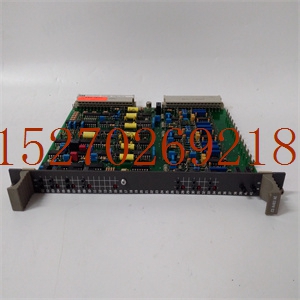HIEE300766R1 GDB021BE工控模块系统备件
收到识别信号。红色,ON网关连接上存在故障或其他以太网类型的诊断数据-表示与PROFINET控制器的连接状态。PACSystems*RX3i系统手册第16节GFK-2314T 2019年9月专用模块806关闭已与GE PROFINET控制器建立了一个或多个连接。红色,闪烁尝试连接到控制器的设备。如果设备未分配有效的站名,则为“连续”。红色,ON无PROFINET控制器连接与每个以太网端口(此处用作PROFINET端口)相关的两个LED标记为ACT和LINK。这些指示灯提供有关特定端口上活动的信息。端口1、端口2链接-指示以太网端口上的连接状态。绿色,ON稳定以太网连接已建立OFF无以太网连接PORT 1,PORT 2 ACT-表示以太网端口上的活动。琥珀色,闪烁通信发生在端口OFF无通信COM上-表示Genius总线通信的状态。绿色,ON稳定Genius总线已配置并正常运行。绿色,闪烁检测到Genius总线错误。关闭Genius总线故障或未收到Genius总线配置。16.22.2规范:GCG001通信支持仅在GE PROFINET控制器的控制下运行外部24Vdc电源要求:(±10%)0.2 a工作温度范围0至60°C(32至140°F)端口连接器数量两个RJ-45 PACSystems*RX3i系统手册第16节GFK-2314T 2019年9月专用模块807局域网(LAN)IEEE 802.2逻辑链路控制等级I IEEE 802.3 CSMA/CD介质访问控制10/100 Mbps SD卡SD卡插槽设计为支持标准容量格式的安全数字(SD)非易失性存储卡。大小:最大2Gbyte。此可选卡有两个不同的用途:(1)备份存储一些关键以太网配置数据(2)加载新的GCG001模块固件。状态数据64(两组32位)Genius总线支持支持一个Genius总线。串行1、串行2、屏蔽输入和屏蔽输出,如标记所示。每个Genius总线最多支持31个附加设备。根据Genius规范选择波特率。支持Genius热备用和双工冗余。HHM兼容性IC66*HHM501其他Genius兼容性请参阅PACSystems RX3i Genius通信网关用户手册,GFK-2892,Genius通信门户用户手册配置GSDML文件,可在支持网站上下载并导入Proficy Machine Edition。支持固件版本的GSDML是支持网站上提供的固件升级工具包的一部分。热插拔是(不从RX3i背板供电)。但是,如果不断开外部24Vdc电源,则无法完成此操作。如果配置为支持Genius热备用,将允许单个GCG001丢失;否则不会。有关产品标准和一般规范,请参阅附录A。PACSystems*RX3i系统手册第16节GFK-2314T 2019年9月专用模块808 16.23 IC695PRS015压力传感器模块IC695PRS015MODULE OK PORT FAULT P1:状态端口1图418:IC695PRS0015 PACSystems RX3i压力传感器模块扩展了RX3i系统的串行通信功能,可与多达15个霍尼韦尔LG1237智能压力传感器通信传感器。IC695PRS015模块提供一个独立的、隔离的串行端口。主PACSystems RX3i背板中最多可安装四个压力传感器模块。其他模块功能包括:▪ 端口到背板隔离▪ RS-485通信▪ 模块故障状态报告(看门狗、Ram故障、闪存故障)▪ 模块标识和状态报告,包括LED状态指示器▪ 用于未来升级的闪存这些模块必须位于RX3i通用背板中。模块支持插入和取出通电的RX3i通用背板。参见第2.6.4.1节热插拔。16.23.1 LED:PRS015 PACSystems*RX3i系统手册第16节GFK-2314T 2019年9月专用模块809模块正常模块正常LED指示模块的状态。关闭:模块未从RX3i背板接收电源或模块自检失败。绿色常亮:模块已配置。绿色快速闪烁:模块正在执行通电诊断。绿色缓慢闪烁:模块未收到CPU的配置。如果配置不成功,模块将在此模式下继续闪烁。琥珀色闪烁:如果出现问题,模块正常LED呈琥珀色闪烁。闪烁代码(请参阅下文)指示错误原因。1=看门狗过期2=RAM错误6=无效的CPU主接口版本7=CPU心跳故障8=无法获取信号端口故障端口故障LED指示端口的状态。绿色:任何启用的端口上都没有故障。琥珀色:端口上有故障
Identification Signal received. Red, ON A fault or other Ethernet-type diagnostic data exists on the Gateway CONNECT — indicates status of the connection to a PROFINET controller. PACSystems* RX3i System Manual Section 16 GFK-2314T Sept. 2019 Special Purpose Modules 806 OFF One or more connections with GE PROFINET Controllers have been established to this device. Red, blinking Device trying to connect to a controller. Continuous if device has not been assigned a valid station name. Red, ON No PROFINET Controller connection The two LEDs associated with each Ethernet port (used here as PROFINET ports) are labelled ACT and LINK. These LEDs provide information about activity on that particular port. PORT 1, PORT 2 LINK — indicates connection status on Ethernet ports. Green, ON steady Ethernet connection established OFF No Ethernet connection PORT 1, PORT 2 ACT — indicates activity on Ethernet ports. Amber, blinking Communications occurring on port OFF No communication COM — indicates the status of Genius Bus communications. Green, ON steady The Genius Bus is configured and operating properly. Green, blinking A Genius Bus error has been detected. OFF The Genius Bus has failed or no Genius Bus configuration has been received. 16.22.2 Specifications: GCG001 Communications Support Operates only under the control of a GE PROFINET Controller Power Requirements External 24Vdc: (±10%) 0.2 A Operating Temperature Range 0 to 60°C (32 to 140 °F) Number of Port Connectors Two RJ-45 PACSystems* RX3i System Manual Section 16 GFK-2314T Sept. 2019 Special Purpose Modules 807 Local Area Network (LAN) IEEE 802.2 Logical Link Control Class I IEEE 802.3 CSMA/CD Medium Access Control 10/100 Mbps SD Card The SD card slot is designed to support a Secure Digital (SD) non-volatile memory card in standard capacity format. Size: 2Gbyte max. This optional card has two distinct uses: (1) Backup storage of some key Ethernet configuration data (2) Loading new GCG001 module firmware. Status Data 64 (two banks of 32 bits) Genius Bus Support Supports One Genius Bus. Serial 1, Serial 2, Shield In and Shield Out, as marked. Up to 31 additional devices supported per Genius Bus. Selectable Baud Rate, per Genius specifications. Genius Hot Standby and Duplex Redundancy supported. HHM Compatibility IC66*HHM501 Other Genius Compatibility Refer to PACSystems RX3i Genius Communications Gateway User Manual, GFK-2892, Genius Communications Gateway User Manual Configuration GSDML file is available on the Support website for download and import into Proficy Machine Edition. The GSDML supporting a firmware release is part of the firmware upgrade kit available on the Support website. Hot Swappable Yes (does not draw power from RX3i Backplane). However, cannot be done without disconnecting external 24Vdc power. If configured to support Genius Hot Standby, the loss of a single GCG001 will be tolerated; otherwise not. For product standards and general specifications, refer to Appendix A. PACSystems* RX3i System Manual Section 16 GFK-2314T Sept. 2019 Special Purpose Modules 808 16.23 IC695PRS015 Pressure Transducer Module IC695PRS015 MODULE OK PORT FAULT P1: Status PORT 1 Figure 418: IC695PRS015 The PACSystems RX3i Pressure Transducer module expands the serial communications capabilities of the RX3i system to communicate with up to 15 Honeywell LG1237 Smart Pressure Transducer sensors. The IC695PRS015 module provides an independent, isolated serial port. Up to four Pressure Transducer modules can be located in the main PACSystems RX3i backplane. Additional module features include: ▪ Port-to-backplane isolation ▪ RS-485 communication ▪ Module fault status reporting (Watchdog, Ram Fail, Flash Fail) ▪ Module identity and status reporting, including LED status indicators ▪ Flash memory for future upgrades These modules must be located in an RX3i Universal Backplane. Module supports insertion into and removal from an RX3i Universal Backplane which is under power. Refer to Hot Insertion and Removal, Section 2.6.4.1. 16.23.1 LEDs: PRS015 PACSystems* RX3i System Manual Section 16 GFK-2314T Sept. 2019 Special Purpose Modules 809 Module OK The Module OK LED indicates the status of the module. Off: The module is not receiving power from the RX3i backplane or the module has failed self-test. Solid green: The module has been configured. Blinking green, rapidly: The module is executing power-up diagnostics. Blinking green, slowly: The module has not received configuration from the CPU. If configuration is not successful, the module will continue to blink in this mode. Blinking amber: If a problem occurs, the Module OK LED blinks amber. The blink code (refer to below) indicates the cause of the error. 1 = watchdog expired 2 = RAM error 6 = Invalid CPU Master Interface version 7 = CPU heartbeat failure 8 = Failed to get semaphore PORT FAULT The Port Fault LED indicates the status of the port. Green: There are no faults present on any enabled port. Amber: There is a fault on the port. Note: The area below the module LED can be used to record identifying information about the port. Port STATUS The Port Status LED blinks green when there is activity on the corresponding port. 16.23.2 Specifications: PRS015 Number of Serial Ports One Connectors RJ-45 Number of modules per CPU Four in the main CPU backplane Backplane power requirements 0.7 A maximum at 3.3 Vdc 0.115 A maximum at 5.0 Vdc LEDs Module OK, Port Fault, Port Status Port Type RS-485 four-wire (full duplex) Baud rate 375 kBaud Input Impedance Zin > 96 kW for RS-485/422 PACSystems* RX3i System Manual Section 16 GFK-2314T Sept. 2019 Special Purpose Modules 810 Max Over-voltage ± 25V Channel-Channel Crosstalk