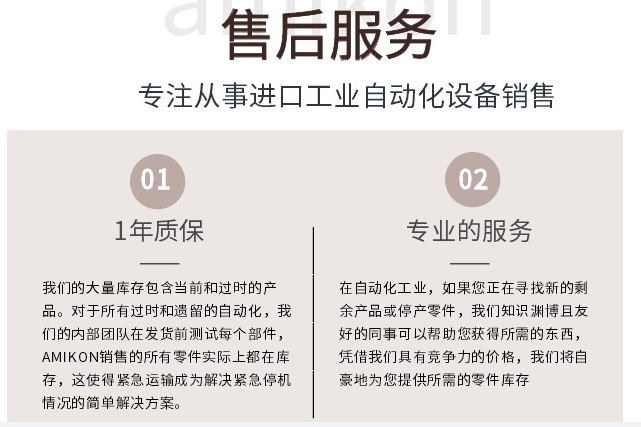IS200DSPXH2BEB IS200DSPXH2燃机工控模块
方案配置项值设置描述名称必填设置。指定一个名称作为数据日志记录规则的标识符。值范围:1~16个字符。默认情况下选择模式嗅探器。为数据日志记录规则选择预期的数据日志记录方案。有五种可用方案:嗅探器:Modbus网关将记录主设备和从设备之间的所有Modbus事务。离线代理:当Modbus网关和主设备之间的连接丢失时,将触发预定义的代理规则,Modbus网关将发出指定的功能代码,以收集和记录从设备的数据/状态。全职代理:预定义的代理规则将一直被触发,Modbus网关将发出指定的功能代码,以收集和记录从设备的数据/状态。嗅探器和离线代理:这是嗅探器和脱机代理模式的混合模式。EW200工业蜂窝网关202嗅探器和全时代理:这是嗅探器和实时代理模式的混合模式。默认情况下,选择“主机类型IP地址”。指定要应用数据记录规则的Modbus主设备。它可以是Modbus TCP主机的IP地址,也可以是本地连接的Modbus RTU/ASCII主机的本地串行端口。主查询超时(秒)1。可选设置。2.60秒默认设置为3。范围1至99999指定查询Modbus Master的超时值。如果在指定的超时设置内有来自主机的响应,则将触发所选代理规则并应用数据日志记录规则。如果选择离线代理方案,将使用超时设置进行检查。否则,不使用此值。代理规则可选设置。选择要与数据日志记录规则一起应用的代理规则。如果选择了任何代理方案,请提前创建所需的代理规则,然后从列表中选择。默认情况下,启用未选中。选中该框以激活数据日志记录规则。保存单击保存按钮保存设置。撤消单击“撤消”按钮取消更改。EW200工业蜂窝网关203 4.2.3日志文件管理有五种数据记录方案可满足不同的管理要求。它们是嗅探器模式、离线代理模式、全时代理模式,以及嗅探器和代理组合的混合模式。将所需的数据日志记录规则与此方案设置页面中的选定方案进行比较。
Scheme Configuration Item Value setting Description Name Required setting. Specify a name as the identifier of the data logging rule. Value Range: 1 ~ 16 characters. Mode Sniffer is selected by default. Select an expected data logging scheme for the data logging rule. There are five available schemes: Sniffer: The Modbus gateway will record all Modbus transactions between the Master and Slave devices. Off-Line Proxy: When the connection between the Modbus gateway and Master is lost, the pre-defined proxy rule will be triggered and the Modbus gateway will issue the specified function code to collect and record the data / status from the slave devices. Full-Time Proxy: The pre-defined proxy rule will be triggered all the time and the Modbus gateway will issue the specified function code to collect and record the data / status from the slave devices. Sniffer & Off-Line Proxy: This is a mixed mode for both Sniffer and Off-Line Proxy modes. EW200 Industrial Cellular Gateway 202 Sniffer & Full-Time Proxy: This is a mixed mode for both Sniffer and Full-Time Proxy modes. Master Type IP Address is selected by default. Specify the Modbus master device to apply with the data logging rule. It can be IP Address for Modbus TCP master, or Local Serial Port for local attached Modbus RTU/ASCII master. Master Query Timeout (sec.) 1. Optional setting. 2. 60 sec is set by default 3. Range 1 to 99999 Specify the timeout value for querying the Modbus Master. If there is response from the master within the specified timeout setting, the selected proxy rule will be triggered and applied with the data logging rule. If Off-Line proxy scheme is selected, the timeout setting will be used to check. Otherwise, this value is t used. Proxy Rules Optional setting. Select the Proxy rule to be applied with the data logging rule. If any proxy scheme is selected, please create the required Proxy rules in advance, and select from the list. Enable Unchecked by default. Check the box to activate the data logging rule. Save Click the Save button to save the settings. Undo Click the Undo button to cancel the changes. EW200 Industrial Cellular Gateway 203 4.2.3 Log File Management There are five data logging schemes to meet different management requirements. They are Sniffer Mode, OffLine Proxy Mode, Full-Time Proxy Mode, and mixed modes for sniffer and proxy combinations. Con the required data logging rules with a selected scheme in this Scheme Setup page.