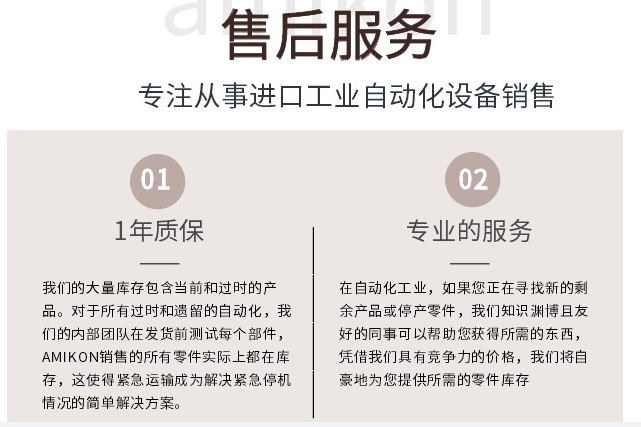MVME320B-1输出卡件
DriveWindow作为远程OPC服务器的客户端,安装后即可使用。远程端需要在远程端PC中安装DriveOPC或另一个DriveWindow(包括DriveOPC)。此外,需要配置远程端,以便客户端可以访问远程PC、启动DriveOPC和访问DriveOPC。为远程使用配置DriveOPC超出了本文档的范围。另请参阅:DriveOPC什么是OPC服务器连接到OPC服务器远程连接高级信息10-6 DriveWindow 2 2.2几个客户端尽管不需要在本地运行几个DriveWindow实例,但可能有其他应用程序,您希望能够同时使用本地DriveOPC。由于DriveWindow将DriveOPC(SMP.DLL或SMP.EXE)的选择委派给操作系统,因此将选择进程内(DLL)版本。这意味着不可能从多个客户端同时进行通信。根据您的操作系统及其配置方式,可以“远程”使用本地服务器(EXE)版本。通常,远程连接到\\localhost或127.0.0.1实际上连接到同一台PC中的本地服务器。当然,所有客户端都必须能够进行远程连接。另一种方法是对注册表进行更改,以便进程内(DLL)版本不再使用。然后,操作系统必须选择本地服务器(EXE)版本,然后由使用DriveOPC的所有应用程序在本地共享。甚至DriveWindow也将使用EXE版本。注意,本地服务器(EXE)版本固有地比进程内(DLL)版本慢。因此,除非绝对必要,我们不建议强制使用本地服务器(EXE)版本。如果可能,如果不再需要强制使用本地服务器(EXE)版本,进程中(DLL)版本应重新使用。这是通过恢复注册表中的原始值来完成的。在对DriveOPC进行任何注册表更改之前,请停止使用它的所有程序。进行注册表更改有两种方法:•使用注册表编辑器编辑注册表•使用服务器的自动注册和注销功能如果DriveOPC版本为2.02(包括在DriveWindow 2.01中)或更高版本,则可以使用后一种方法。高级信息驱动窗口2 10-7 2.2.1编辑注册表启动您喜爱的注册表编辑器(例如RegEdit.exe)。UAC可能会请求您的许可继续。高级信息10-8 DriveWindow 2搜索SMP.DLL(在数据中)。如有必要,重复,直到键InprocServer32的默认值中包含SMP.DLL(前面有路径)。将InprocServer32密钥重命名为,例如,InprocServer32.bak。高级信息DriveWindow 2 10-9在此更改后,所有在本地使用DriveOPC的应用程序将使用本地服务器(EXE),而不是进程内服务器(DLL)。2.2.2使用自动注册功能如果DriveOPC版本为2.02(包括在DriveWindow 2.01中)或更高版本,则这是首选方法。
DriveWindow acting as a client for a remote OPC Server is ready for use after installation. The remote end requires that DriveOPC or another DriveWindow (includes DriveOPC) is installed in the remote end PC. In addition, the remote end needs to be configured, so that clients can access the remote PC, can launch DriveOPC, and can access DriveOPC. Configuring DriveOPC for remote use is out of scope of this document. See Also: DriveOPC What is OPC Server Connecting to OPC Server Remote Connection Advanced Information 10-6 DriveWindow 2 2.2 Several Clients Although there is no need to run several instances of DriveWindow locally, there may be other applications, which you want to be able to use the local DriveOPC simultaneously. Because DriveWindow delegates the selection of DriveOPC (SMP.DLL or SMP.EXE) to the operating system, the in-process (DLL) version will be selected. It means that simultaneous communication from several clients is not possible. Depending on your operating system and how it is configured, it may be possible to use the local server (EXE) version “remotely”. Typically, connecting remotely to \\localhost or 127.0.0.1, actually connects to the local server in the same PC. Of course, all clients must then be able to do remote connection. Another way is to make changes to the registry, so that the in-process (DLL) version is taken out of use. Then the operating system has to select the local server (EXE) version, which is then shared by all applications using DriveOPC locally. Even DriveWindow will use the EXE version then. Note that the local server (EXE) version is inherently slower than the in-process (DLL) version. So, we do not recommend forcing the use of the local server (EXE) version unless absolutely necessary. If possible, the in-process (DLL) version should be taken back in use, if the forcing the use of the local server (EXE) version is not needed any more. It is done by restoring back the original values in the registry. Before making any registry changes concerning DriveOPC, stop all programs using it. There are two methods of making registry changes: • Editing the registry with a registry editor • Using self-registering and unregistering features of the servers The latter method can be used if DriveOPC version is 2.02 (included in DriveWindow 2.01) or newer. Advanced Information DriveWindow 2 10-7 2.2.1 Editing Registry Start your favourite registry editor (RegEdit.exe, for example). UAC may ask your permission to continue. Advanced Information 10-8 DriveWindow 2 Search for SMP.DLL (in data). If necessary, repeat, until the key InprocServer32 having SMP.DLL (preceded by path) in its default value. Rename the InprocServer32 key to, for example, InprocServer32.bak. Advanced Information DriveWindow 2 10-9 After this change all applications, which use DriveOPC locally, will use the local server (EXE) instead of the in-process server (DLL). 2.2.2 Using Self-Registering Features This is the preferred method if DriveOPC version is 2.02 (included in DriveWindow 2.01) or newer.