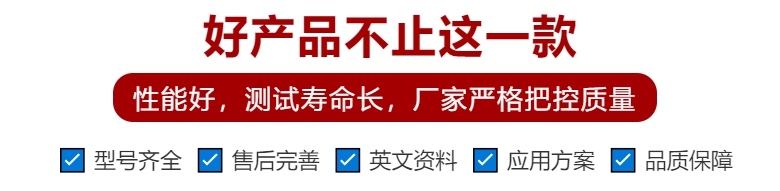PFTL201C 50.0KN控制器模块
具有相等的设置。或在装置运行时改变双列直插式开关。应在装置断电时进行任何更改。从电源上取下装置并再次通电手动复位按钮不工作端子PB和N/O之间的永久链接已设置,即使双列直插式开关选择了手动复位模式。用按钮(N/O)更换永久链接-1 S11 S12 S22 S21棕白-黑-蓝12 4 3垫管理器连接器未连接安全垫连接器2 1 3 4 2 1 3 3 4 4垫方格侧2 3 1 4 5棕白-黑色-蓝1 2 4 3罗克韦尔自动化出版物95302194/EO:0240发行号:8 33 440F MatGuard™ 垫管理器用户手册第6节-安装和调试图30 6.3检查机械安装1.检查Allen-Bradley Guardmaster传感器垫、周边装饰件和联合装饰件是否未损坏、正确定位和固定。检查是否达到了设计的安全距离。2.检查除了通过3.Allen-Bradley Guardmaster防护垫之外,是否无法进入危险区域,以及固定防护装置等是否按照设计定位且安全。4.检查危险区和5.Allen-Bradley Guardmaster垫子之间是否有人。6.检查当前或可预见的环境条件是否符合设计阶段考虑的环境条件。7.检查安装是否无设计阶段未预见到的危险。8.检查警告通知是否到位。9.检查是否已安装所需的任何其他保护措施。6.4检查电气功能1.确保垫子上没有人员和设备。暂时断开机器控制系统提供的任何自动复位功能。恢复机器电源,但确保机器原动机仍与机器最终接触器断开。A、 仅手动重置模式2.检查控制单元上的…-绿色LED-电源亮起-绿色LED–手动重置模式亮起-蓝色LED-机器启用关闭。-垫子状态LED为绿色(垫子连接)或关闭(没有垫子连接,通过DIP开关禁用)。3.按下并松开复位按钮。检查…-机器启用LED是否点亮。4.站在垫子上,检查…-机器启用LED是否熄灭。-适当的垫子状态LED变为红色。5.离开垫子并检查…-设备启用LED是否保持熄灭。-1 S11 S12 S22 S21 2 3 4 440F MatGuard™ Mat Manager用户手册第6节-安装和调试34罗克韦尔自动化出版物95302194/EO:0240第8期)-适当的Mat状态LED变为绿色。6.按下并释放复位按钮,
have equal settings. OR Changes on dip-switches while unit is operating. Any changes should be done while unit is power-off. Remove unit from power supply and power up again Manual Reset Button does not work A permanent link between terminals PB and N/O is set even though Manual Reset Mode is selected by dip-switch. Replace permanent link by a pushbutton (N/O) -1 S11 S12 S22 S21 brown white black blue 12 4 3 Mat Manager Connector not connected Safety Mat Connector 2 1 3 4 2 1 3 4 Checkered side of mat Straight side of mat 2 3 1 4 5 brown white black blue 1 2 4 3 Rockwell Automation Publication 95302194/EO:0240 Issue No: 8 33 440F MatGuard™ Mat Manager User Manual Section 6 - Installation and Commissioning Figure 30 6.3 Checking the Mechanical Installation 1. Check that the Allen-Bradley Guardmaster sensor mats, perimeter trim and uniting trims are undamaged and correctly positioned and secured. Check that the designed safety distance has been achieved. 2. Check that access to the hazard zone is not possible other than via the 3. Allen-Bradley Guardmaster mat and that fixed guards etc. are positioned according to the design and are secure. 4. Check that the presence of a person between the hazard zone and 5. Allen-Bradley Guardmaster mat is prevented. 6. Check that the environmental conditions present or foreseeable correspond to those considered during the design stage. 7. Check that the installation is free of hazards not foreseen at the design stage. 8. Check that warning notices are in place. 9. Check that any other protective measures required have been installed. 6.4 Checking the Electrical Functions 1. Ensure the mat is clear of persons and equipment. Temporarily disconnect any automatic reset function provided by the machine control system. Reinstate the machine power supply but ensure that the machine prime mover is still disconnected from the machine final contactor(s). A. Manual Reset Mode Only 2. Check on the Control unit that the… - Green LED - POWER is illuminated - Green LED - MANUAL RESET MODE is illuminated - Green LED - MACHINE ENABLED is off. - Mat status LEDs are either green (mat connected) or off (no mat connected, disabled via DIP switches). 3. Press and release the reset button. Check that the… - MACHINE ENABLED LED is illuminated. 4. Stand on a mat and check that the... - MACHINE ENABLED LED goes off. - Appropriate mat status LED turns red. 5. Step off the mat and check that the... - MACHINE ENABLED LED remains off. -1 S11 S12 S22 S21 1 2 3 4 4 440F MatGuard™ Mat Manager User Manual Section 6 - Installation and Commissioning 34 Rockwell Automation Publication 95302194/EO:0240 Issue No: 8) - Appropriate mat status LED turns green. 6. Press and release the reset button,