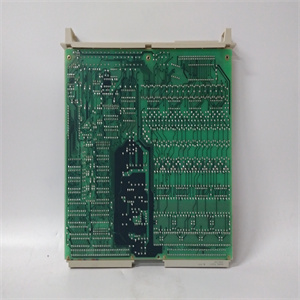PFTL201CE 20.0KN工控模块系统备件
黑色81 10紫色82监控电路5红色MCa 6黄色MCb电源2蓝色-ue 1棕色+ue接地12绿色GND/E电线颜色额定长度m(ft)目录号1棕色2蓝色3灰色4粉色5红色6黄色7白色8红色/蓝色9黑色10紫色11灰色/粉色12绿色18 AWG 300V 4 A 2(6.5)889M-F12AH2 5(16.4)889M-F12AH-5 10(32.8)889M-F2AH-10 2 1 4 3 5 6 8 7 1 2 5 6 8 10 11 9 4 3罗克韦尔自动化出版物95302194/EO:0240发行号:8 31 440F MatGuard™ Mat Manager用户手册第6节-安装和调试6.2.5单个垫连接最多可通过四针单键槽微型快速断开(QD)连接器将八个传感器垫连接到控制单元。图27显示了各个垫子如何连接到控制单元。如果要连接的垫子少于八个,则必须通过内部双列直插式开关选择停用其他连接。打开控制单元的盖子,并按照下一章的说明设置DIP开关。图27 6.2.6垫子选择可使用主板上的两个内部双列直插式开关(见图28:1至8)选择连接的垫子数量。出厂设置为启用所有Mats。未使用的输入必须按如下方式停用:将两个双列直插式开关上的开关8从“on”移动到“OFF”,以停用最后一个垫子。如果需要,对其他垫子的开关进行同样的操作。系统通电后,修改的设置将被激活。必须始终在两个双列直插式开关上进行这些设置,以保持系统冗余。如果出现差异,系统将进入“内部错误”状态。有关详细信息以及如何解决问题,请参阅下面的“内部错误”项。图28 MATMATMATMAT MAT MATMAT重置禁用禁用禁用未使用重置模式MATMAT MAT MAT MAT MAT重置停用禁用未使用复位模式12345678 9开-关自动手动10 123456789开-闭自动手动10 440F MatGuard™ Mat Manager用户手册第6节-安装和调试32罗克韦尔自动化出版物95302194/EO:0240发行号:8)6.2.7内部错误26针扁平电缆连接器旁边主板上的装置内部LED闪烁表示内部错误。如果发生内部错误,所有继电器将断电,装置将无法再次启动。在这种情况下,请将装置从电源上取下,尝试纠正故障并再次给装置通电。以下事件可能导致可恢复的内部错误:6.2.8垫子M12 QD连接控制单元上每个单独垫子及其配套快速断开连接器的引脚如图29所示。图29 6.2.9飞线连接440F-C28026变体可连接飞线,如图30所示。问题如何解决连接垫的数量高于双列直插式开关的选择(例如:双列直插开关1处于“on”状态,开关2至8处于“OFF”状态,但连接了2个垫。检查连接垫的数目是否与双列直插型开关的设置相同内部错误(闪烁LED)双列直插1的设置可能与双列直拨开关2不同。确保两个双列直插
Black 81 10 Purple 82 Monitoring Circuit 5 Red MCa 6 Yellow MCb Power 2 Blue -ue 1 Brown +ue Ground 12 Green GND / E Wire Color Rating Length m (ft) Catalog Number 1 Brown 2 Blue 3 Grey 4 Pink 5 Red 6 Yellow 7 White 8 Red/Blue 9 Black 10 Violet 11 Grey/Pink 12 Green 18 AWG 300V 4 A 2 (6.5) 889M-F12AH2 5 (16.4) 889M-F12AH-5 10 (32.8) 889M-F12AH-10 2 1 4 3 5 6 8 7 1 2 5 6 7 8 10 11 12 9 4 3 Rockwell Automation Publication 95302194/EO:0240 Issue No: 8 31 440F MatGuard™ Mat Manager User Manual Section 6 - Installation and Commissioning 6.2.5 Individual Mat Connections Up to eight sensor mats can be connected to the control unit by four pin, single keyway, micro quick-disconnect (QD) connectors. Figure 27 shows how the individual mats are connected to the control unit. If less than eight mats are to be connected, the other connections must be deactivated via internal dip switch selection. Open the cover to the control unit and set DIP switches as explained in next chapter. Figure 27 6.2.6 Mat selection Number of connected mats can be selected with both internal dipswitches (see Figure 28: No.1 to 8) on the Mainboard. Factory setting is all Mats enabled. Unused inputs have to be deactivated as follows: Move switch 8 on both dipswitches from “ON” to “OFF” to deactivate the last mat. Proceed as same with switches for other mats to be deactivated if required. After the System powered up the modified settings will be activated. It is necessary to do these settings always on both dipswitches to keep the system redundant. In case of discrepancy the system will turn into the “internal error” status. Please see item “Internal Error” below for details and how to fix the problem. Figure 28 MAT MAT MAT MAT MAT MAT MAT MAT reset disabled disabled disabled unused Reset mode MAT MAT MAT MAT MAT MAT MAT MAT reset disabled disabled disabled unused Reset mode 12345678 9 ON OFF automatic manual 10 12345678 9 ON OFF automatic manual 10 440F MatGuard™ Mat Manager User Manual Section 6 - Installation and Commissioning 32 Rockwell Automation Publication 95302194/EO:0240 Issue No: 8) 6.2.7 Internal Error A flashing LED inside the unit on the Mainboard beside the 26-pin flat cable connector indicates an internal error. In case of an occurring internal error all relays will be de-energized and the unit won’t be able to being activated again. In this case please remove the unit from power supply, try to rectify the fault and power up the unit again. Following incidents can cause a recoverable internal error: 6.2.8 Mat M12 QD connections The pin out for each individual mat and its mating quick disconnect connector on the control unit is illustrated in Figure 29. Figure 29 6.2.9 Flying Lead connections The 440F-C28026 variant enables the connection of flying leads as illustrated in Figure 30. Problem How to fix Number of connected mats is higher than dip-switch selection (for example: dip- switch 1 on “ON”, switches 2 to 8 on “OFF” but 2 mats connected. Check if number of connected mats is equal to the dip-switch settings Internal Error (flashing LED) Settings of dip-switch 1 may differ from dip-switch 2. Make sure that both dip-switches