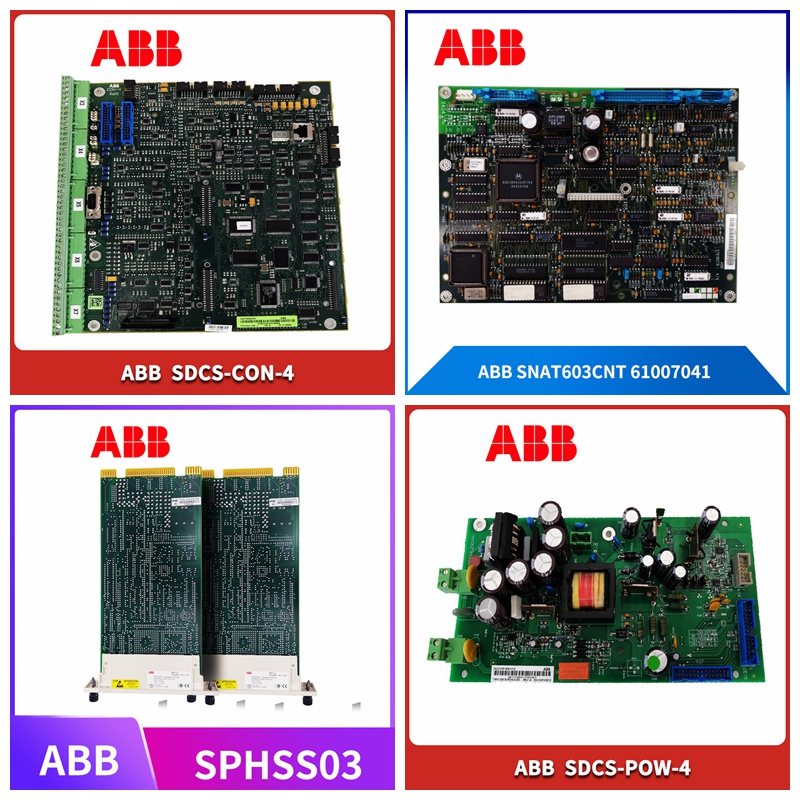DI803工控自动化卡件
警告消息
警告内容1。・由于模式屏幕上的[锁定]条件,设置未更改。・取消[锁定]条件后更改设置。-41-8.初始设置在“ 设置屏幕”中解释了每个模式的设置屏幕,但您不需要全部设置。客户应根据设置器的规格、最终产品的系统配置、控制条件等选择和设置所需的参数。此处解释了在开始时始终要为最终产品设置最小限度的程序。按照要求进行其他设置:
始终设置
:根据要求设置① 设置SV小数点:模式5为实际使用的范围设置小数点位置。↓ ② 设置“SV标度”:模式5设置模拟输出时的标度。↓ ③ 设置“程序模式”:模式2设置程序模式。↓ ④ 选择“模式编号”:操作屏幕Ú选择要执行的模式编号。↓ ⑤ '运行操作:操作屏幕Ú执行运行并开始操作。-42-9.操作9-1.操作前确认在开始操作前确认以下内容。项目确认内容1.接线▪确认接线正确。特别是正确确认电源和输出等高压部件的接线。确认端子螺钉没有松动。▪不仅确认设定器的接线,而且确认整个成品的接线。2.电源▪确认电源在额定范围内。3.设置内容▪确认设置内容正确。插入电源后,确认状态为复位状态。在运行状态下,立即开始控制操作
Warning message
Warning content 1. ・ The setting is not changed due to the [Lock] condition on the mode screen. ・ Change the setting after canceling the [Lock] condition- 41-8. The initial settings explain the settings screen for each mode in the "Settings Screen", but you do not need to set all of them. The customer shall select and set the required parameters according to the specification of the setter, the system configuration of the final product, control conditions, etc. This explains the procedure for always setting a minimum for the final product at the beginning. Make other settings as required:
Always set
: Set ① Set SV decimal point as required: Mode 5 sets the decimal point position for the actual range. ↓② Set "SV scale": Mode 5 sets the scale for analog output. ↓③ Set "program mode": mode 2 sets program mode. ↓④ Select "mode number": select the mode number to be executed on the operation screen. ↓⑤ 'Operation: the operation screen executes the operation and starts the operation- 42-9. Operation 9-1. Confirm the following contents before operation. Item confirmation content 1. Wiring ▪ Confirm that the wiring is correct. In particular, correctly confirm the wiring of high-voltage components such as power supply and output. Verify that the terminal screws are not loose. ▪ Confirm not only the wiring of the setter, but also the wiring of the entire finished product. 2. Power supply ▪ Confirm that the power supply is within the rated range. 3. Setting content ▪ Confirm that the settings are correct. After inserting the power supply, confirm that the status is reset. In the running state, start the control operation immediately