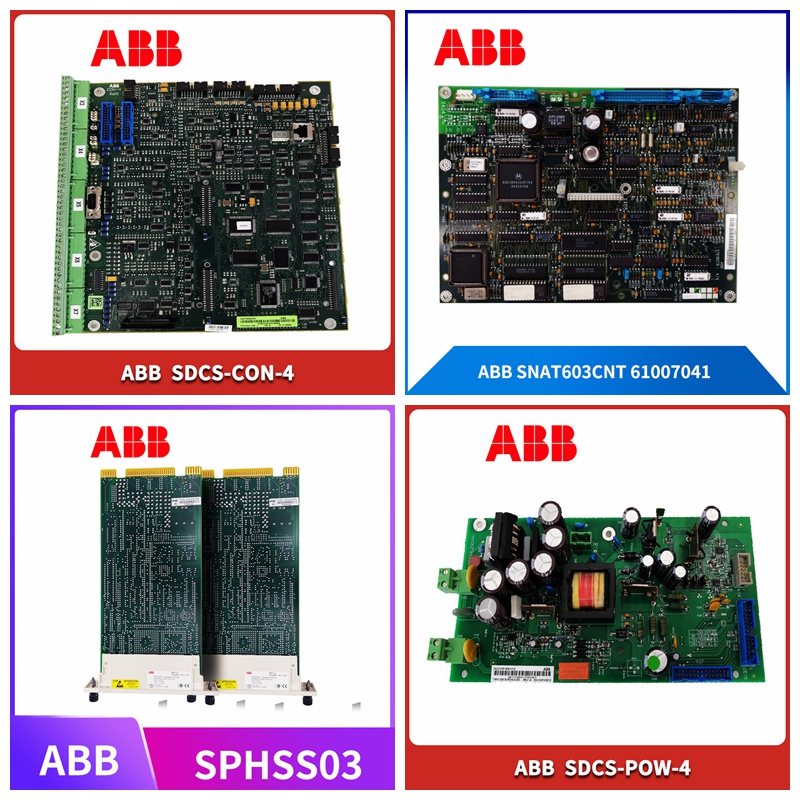D674A906U01工控机器人备件
执行与时间事件相关的设置
显示以下屏幕,仅显示具有时间信号规格的仪器。设置屏幕屏幕说明 ① 模式6屏幕。② 通过单击・ 键,显示“锁定”和“无显示”。③ 对于模式6设置屏幕,如果要禁止更改设置,请选择“锁定”。④ 通过通信进行设置时,将所有模式屏幕设置为“锁定”。⑤ 当未显示模式6的设置屏幕时,选择“无显示”。
时间信号8种
① 屏幕仅显示具有外部信号输出(DO)规格的仪器。② 设置8种时间信号。③ 将从步骤开始到时间信号开启的时间设置为“ON”,将从时间信号开启到关闭的时间设置在“OFF”。③ 将单位设置为模式2的“时间单位”。⑤ 设置完成后,需要设置模式2中每个模式/步骤使用的时间信号号。开始步骤结束步骤时间信号ON设置时间OFF设置时间-32-7-7。模式8模式8执行与通信相关的设置。
Perform settings related to time events
The following screen is displayed, showing only instruments with time signal specifications. Setup screen description ① Mode 6 screen. ② Click the Element key to display "Lock" and "No Display". ③ For the Mode 6 settings screen, select Lock if you want to prevent changing settings. ④ When setting through communication, set all mode screens to "locked". ⑤ When the setting screen for mode 6 is not displayed, select "No Display".
8 time signals
① Only instruments with external signal output (DO) specifications are displayed on the screen. ② Set 8 time signals. ③ Set the time from the start of the step to the start of the time signal as "ON", and set the time from the start of the step to the start of the time signal as "OFF". ③ Set the units to Mode 2 Time Units. ⑤ After setting, it is necessary to set the time signal number used by each mode/step in mode 2. Start step End step Time signal ON Set time OFF Set time - 32-7-7. Mode 8 Mode 8 performs settings related to communication.