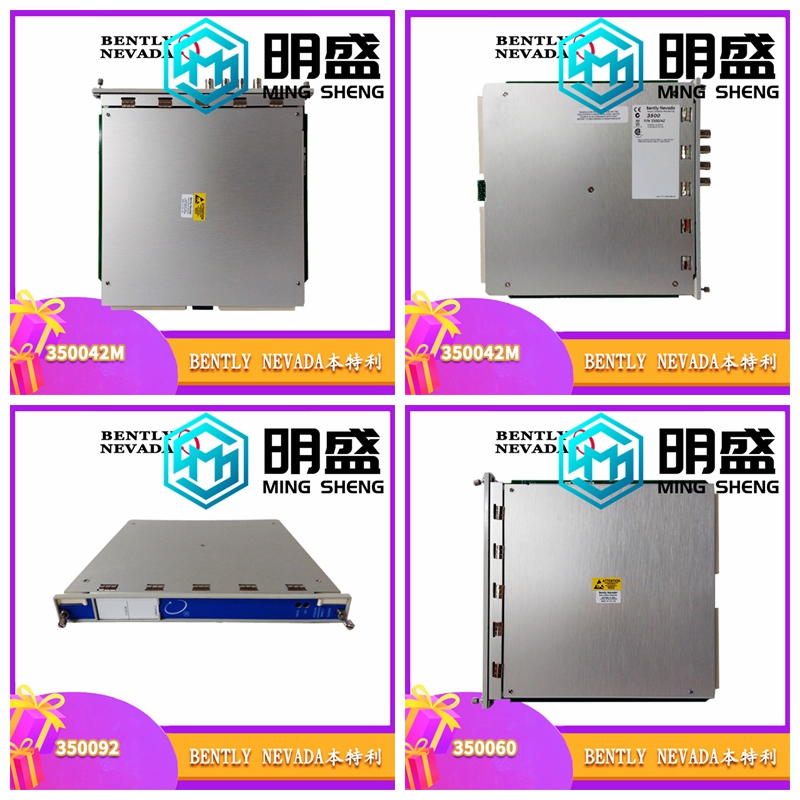330180-51-00前置控制器
LED故障状况下
表显示了如何使用LED诊断和纠正问题。OK Led TX/RX条件解决方案1 Hz 1 Hz机架接口模块未配置或处于配置模式。重新配置机架接口模块。5 Hz机架接口模块检测到内部故障且不正常。检查系统事件列表。ON闪烁机架接口模块工作正常。无需采取任何措施。未闪烁机架接口模块未正常工作。检查系统事件列表。=LED的行为与条件无关。机架上的TM LED条件解决方案处于跳闸倍增(由于硬件或软件)。无需采取任何措施。OFF Rack(关闭机架)不处于Trip Multiply(跳车倍增)模式。无需采取任何措施。机架中每个模块的配置OK LED Condition Solution ON配置信息有效。无需采取任何措施。OFF至少一个模块存在配置故障。检查需要重新配置模块的系统事件列表。或重新配置以1 Hz闪烁OK和TX/RX LED的任何模块。
故障排除
3301/20操作和维护40 6.3系统事件列表消息本节描述了机架接口模块输入的系统事件列表信息。系统事件列表消息序列号事件信息事件号类别事件日期DDMMYY事件时间事件特定插槽0000000 123设备未通信32 1 02/01/90 12:24:31:99 5L序列号:系统事件列表中的事件编号(例如123)。事件信息:事件的名称(例如设备未通信)。事件编号:标识特定事件。类:用于显示事件的严重性。以下类别可用:类别值分类0 1 2 3严重/致命事件潜在问题事件典型记录事件保留事件日期:事件发生的日期。事件时间:事件发生的时间。事件特定:提供使用此字段的事件的其他信息。插槽:标识与事件关联的模块。如果在上部插槽中安装了半高模块或安装了全高模块,则字段将为0至15。如果在下部插槽中安装半高模块,那么字段将为0L至15L。例如,模块安装在插槽5(5L)的下部位置。
Under LED fault condition
Table shows how to use LEDs to diagnose and correct problems. OK Led TX/RX Conditional Solution 1 Hz 1 Hz Rack Interface Module is not configured or is in configuration mode. Reconfigure the Rack Interface Module. The 5 Hz Rack Interface Module has detected an internal fault and is not OK. Check the system event list. The ON flashing Rack Interface Module is working properly. No action is required. The non flashing Rack Interface Module is not working properly. Check the system event list= The behavior of the LED is independent of the condition. The TM LED conditional solution on the rack is in Trip Multiply (due to hardware or software). No action is required. OFF Rack is not in Trip Multiply mode. No action is required. The configuration information of OK LED Condition Solution ON for each module in the rack is valid. No action is required. OFF At least one module has a configuration fault. Check the list of system events that require the module to be reconfigured. Or reconfigure any module that flashes OK and TX/RX LEDs at 1 Hz.
Troubleshooting
3301/20 Operation and Maintenance 40 6.3 System Event List Messages This section describes the system event list information entered by the Rack Interface Module. System Event List Message Serial Number Event Information Event Number Category Event Date DDMMYY Event Time Event Specific Slot 0,000,000 123 Device Not Communicating 32 1 02/01/90 12:24:31:99 5L Serial Number: The number of events in the system event list (for example, 123). Event Information: The name of the event (for example, the device is not communicating). Event Number: Identifies a specific event. Class: Used to display the severity of an event. The following categories are available: Category Value Classification 0 1 2 3 Critical/Fatal Events Potential Issues Events Typical Logging Events Retention Event Date: Date of the event. Event Time: the time when the event occurred. Event Specific: Provides additional information about the events that use this field. Slot: Identifies the module associated with the event. If a half height module or a full height module is installed in the upper slot, the fields will be 0 to 15. If a half height module is installed in the lower slot, the fields will be 0L to 15L. For example, the module is installed in the lower part of slot 5 (5L).