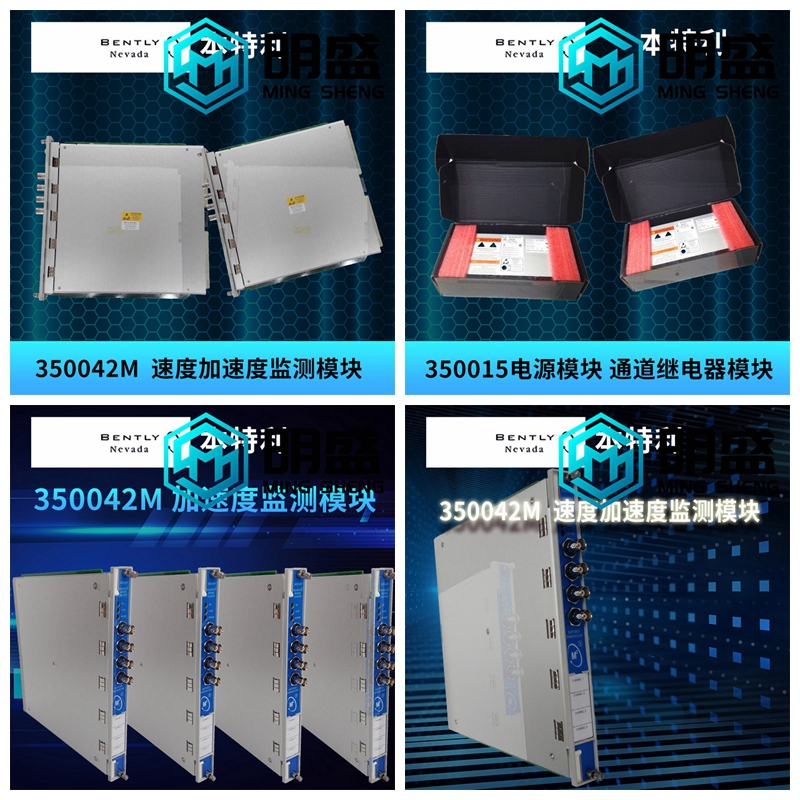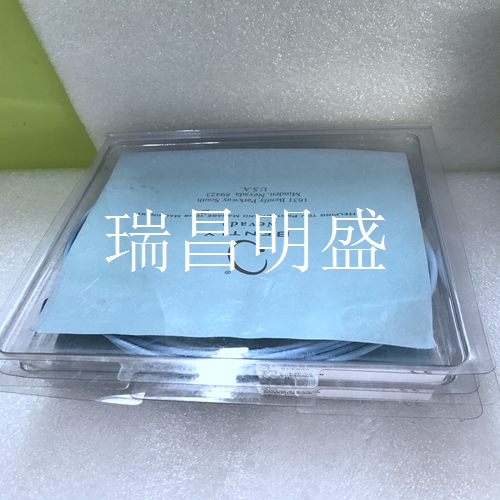330130-040-00-00延伸线缆
机构批准
3301机架可获得以下机构批准:无CSA-NRTL/C CE批准如果CE标志适用于机架安装,则选择此框。机架安装选项选择已安装或即将安装的3301机架类型。有关各种安装选项的说明,请参阅3301监测系统机架安装和维护手册。电源以下电源可安装在3301机架中:插槽中的上部位置插槽中的下部位置无电源AC高压AC低压DC高压无电源AC高电压AC低压DC高电压3.2开关允许您控制3301机架的操作并控制对机架配置的访问。本节列出了机架接口模块可用的软件和硬件开关。3.2.1软件开关机架接口模块支持一个软件模块开关-配置模式。该开关允许您暂时禁用监视器和频道功能。该开关可在机架配置软件主屏幕上实用程序选项下的软件开关屏幕上设置。3配置信息3301/20操作和维护12在按下设置按钮之前,任何更改都不会生效。模块开关配置模式允许配置机架的开关。要将机架设置为配置模式,请启用()此开关,并将机架接口模块前部的按键开关设置为编程位置。下载机架接口模块配置时,该开关将由机架配置软件自动启用和禁用。如果在配置过程中与机架的连接丢失,请使用此开关将模块从配置模式中移除。
模块开关号用于通信网关模块
模块开关编号开关名称1配置模式3301/20操作和维护3配置信息13 3.2.2硬件开关机架接口模块有三个硬件开关,位于前面板上。钥匙开关钥匙开关用于防止未经授权更改配置设置。当开关处于运行位置时,3301机架无法配置。当开关处于PROGRAM(编程)位置时,可配置3301机架,且机架继续正常运行。通过拔下钥匙,您可以将机架接口模块锁定在运行或编程位置。机架复位注意事项必须安装RS-232/RS-422 I/O模块或调制解调器I/O模块,机架复位开关才能正常工作。当按下机架复位开关时,机架中的任何监测器将清除锁定报警并复位定时OK通道失效指示。该开关执行与机架接口输入/输出模块上的机架复位触点相同的功能。机架地址主机使用机架地址识别以菊花链链接的3301机架。使用提供63个可能地址的6位DIP开关设置机架地址。菊花链中的所有机架必须具有唯一的机架地址。下图和表格显示了如何选择地址110001(49十进制)。
Agency Approval
The 3301 rack can be approved by the following authorities: No CSA NRTL/C CE approval Check this box if the CE mark is applicable for rack installation. Rack Mount Options Select the 3301 rack type that is installed or will be installed. For a description of the various installation options, refer to the 3301 Monitoring System Rack Installation and Maintenance Manual. Power The following power supplies can be installed in a 3301 rack: upper position in the slot lower position in the slot no power AC high voltage AC low voltage DC high voltage no power AC high voltage AC low voltage DC high voltage 3.2 switch allows you to control the operation of the 3301 rack and control access to the rack configuration. This section lists the software and hardware switches available for the Rack Interface Module. 3.2.1 The software switch rack interface module supports a software module switch configuration mode. This switch allows you to temporarily disable the monitor and channel functions. The switch can be set on the Software Switches screen under the Utilities option on the main screen of the Rack Configuration Software. 3 Configuration Information 3301/20 Operation and Maintenance 12 No changes will take effect until the Set button is pressed. The module switch configuration mode allows you to configure the switches for the rack. To set the rack to configuration mode, enable () this switch and set the key switch on the front of the Rack Interface Module to the programmed position. When downloading the Rack Interface Module configuration, this switch is automatically enabled and disabled by the Rack Configuration Software. If the connection to the rack is lost during configuration, use this switch to remove the module from configuration mode.
The module switch number is used for the communication gateway module
Module Switch Number Switch Name 1 Configuration Mode 3301/20 Operation and Maintenance 3 Configuration Information 13 3.2.2 Hardware Switches The Rack Interface Module has three hardware switches located on the front panel. Keyswitch Keyswitch is used to prevent unauthorized changes to configuration settings. The 3301 rack cannot be configured when the switch is in the RUN position. When the switch is in the PROGRAM position, the 3301 rack can be configured and the rack continues to operate normally. You can lock the Rack Interface Module in the RUN or PROGRAM position by removing the key. Precautions for rack reset: RS-232/RS-422 I/O module or modem I/O module must be installed for the rack reset switch to work normally. When the Rack Reset switch is pressed, any monitor in the rack will clear the lockout alarm and reset the Timed OK Channel Failure indication. This switch performs the same function as the Rack Reset contact on the Rack Interface I/O Module. Rack Address The host uses the rack address to identify the 3301 rack linked in a daisy chain. Set the rack address using the 6-bit DIP switch that provides 63 possible addresses. All racks in the daisy chain must have a unique rack address. The following figure and table show how to select the address 110001 (49 decimal).