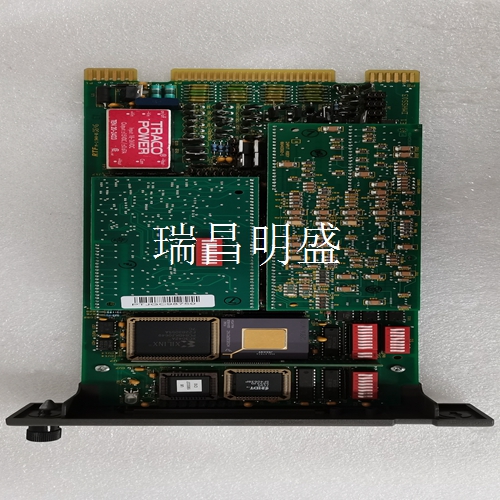DO620 机器人备件
RX3i以太网接口模块
在非危险场所,除非已知该区域为非危险区域,否则请勿使用。ATEX 2区本产品必须安装在根据EN60079-15认证的外壳中,用于2区IIC组,额定IP54。外壳只能使用工具打开。RX3i以太网接口模块IPI IC695ETM001-JX 2017年11月5日GFK-2332Z模块安装该模块与除CPE400外的所有RX3i CPU型号兼容。ETM001必须使用通用背板(如IC695CHS007、CHS012或CHS016)安装在RX3i系统的主(CPU)机架中。ETM01支持在机架通电时插入/移除(热插拔)。1.RX3i机架电源可能关闭或打开(“热插入”)。2.牢牢握住模块,将模块与正确的插槽和连接器对齐,然后向下摆动模块,直到模块的连接器与背板的背板连接器接合。目视检查模块,确保其正确就位。3.将提供的两个M3x5mm机螺钉穿过模块的底部支架插入背板底部的螺纹孔中,并使用1号十字螺丝刀将其拧几圈。拧紧至0.7 N-m(6 in-lbs)。
相关信息
相关文档有关以太网接口模块的更多信息,请参阅以下出版物:PACSystems RX7i、RX3i和RSTi EP CPU参考手册GFK-2222 PACSysts RX7 i、RX3i和RS钛EP CPU编程器参考手册,RX3i和RSTi EP TCP/IP以太网通信用户手册GFK-2224 PACSystems TCP/IP以太网通信Station Manager用户手册GFK-2225 PACSysts热备用CPU冗余用户手册GFK2308 PACSystes电池和能量包手册GFK-2741 Proficy机器版逻辑开发人员入门GFK-1918 PACSSystems RXi、RX3i、,RX7i和RSTi EP控制器安全部署指南GFK-2830 PACSystems RX3i系统手册GFK-2314 PACSystes RX3i以太网接口单元用户手册GFK-2439其他支持有关支持和信息,请访问GE Intelligent Platforms网站www.geautomation.com。本手册和其他相关文档的文件可在该网站上找到。在那里还可以找到其他特定地区和语言的网站和电话号码。6 RX3i以太网接口模块IPI IC695ETM001-JX GFK-2332Z 2017年11月本发行版的重要产品信息本发行版解决的问题中记录了许多固件问题。硬件更改(从-H更改为-J)是组件过时所必需的。硬件变更不会导致形状、配合或功能发生变化。更新IC695ETM001可使用固件升级实用程序进行现场升级。要将现有ETM001升级到固件版本6.42,您需要升级套件44A753032-G20,可从www.geautomation.com/support下载。硬件无法在现场升级。功能兼容性功能兼容性主题说明热插拔需要CPU固件2.51请勿移除或插入
RX3i Ethernet interface module
In a non hazardous area, do not use it unless the area is known to be non hazardous. ATEX Zone 2 This product must be installed in an enclosure certified according to EN60,079-15 for Zone 2 IIC group, rated IP54. The housing can only be opened with tools. RX3i Ethernet interface module IPI IC695ETM001-JX On November 5, 2017, GFK-2332Z module was installed. This module is compatible with all RX3i CPU models except CPE400. ETM001 must be installed in the main (CPU) rack of the RX3i system using a universal backplane (such as IC695CHS007, CHS012, or CHS016). ETM01 supports insertion/removal (hot plug) when the rack is powered on. 1. The RX3i rack power may be turned off or on ("hot plug"). 2. Hold the module firmly, align the module with the correct slot and connector, and swing the module down until the connector of the module engages with the backplane connector of the backplane. Visually inspect the module to ensure it is seated correctly. 3. Pass the two M3x5mm machine screws provided through the bottom bracket of the module and insert them into the threaded holes at the bottom of the backplane, and use a # 1 Phillips screwdriver to tighten them for several turns. Tighten to 0.7 N-m (6 in lbs).
Related information
Related Documentation For more information about Ethernet Interface Modules, refer to the following publications: PACSystems RX7i, RX3i, and RSTi EP CPU Reference ManualGFK-2222 PACSystems RX7 i, RX3i, and RS Titanium EP CPU Programmer Reference Manuals, RX3i and RSTi EP TCP/IP Ethernet Communication User's Manual GFK-2224 PACSSystems TCP/IP Ethernet Communication Station Manager User's Manual GFK-2225 PACSystes Hot Spare CPU Redundancy User's Manual GFK2308 PACSysts Battery and Energy Pack Manual GFK-2741 Professional Machine Edition Logic Developer's Guide GFK-1918 PACSystems RXi, RX3i, RX7i and RSTi EP Controller Security Deployment GuideGFK-2830 PACSystems RX3i System ManualGFK-2314 PACSystems RX3i Ethernet Interface Unit User ManualGFK-2439 Other SupportFor support and information, please visit the GE Intelligent Platforms website at www.geautomation.com. This manual and other relevant documents can be found on this website. You can also find websites and phone numbers in other specific regions and languages there. 6 Important Product Information of RX3i Ethernet Interface Module IPI IC695ETM001-JX GFK-2332Z in November 2017 This release solves many firmware problems. Hardware changes (from - H to - J) are required for components to become obsolete. Hardware changes do not result in changes in shape, fit, or function. Update IC695ETM001 to use the firmware upgrade utility for field upgrades. To upgrade the existing ETM001 to firmware version 6.42, you need the upgrade kit 44A753032-G20, which can be downloaded from www.geautomation.com/support. Hardware cannot be upgraded in the field. Functional Compatibility Functional Compatibility Topic Description CPU firmware 2.51 is required for hot plugging Do not remove or insert