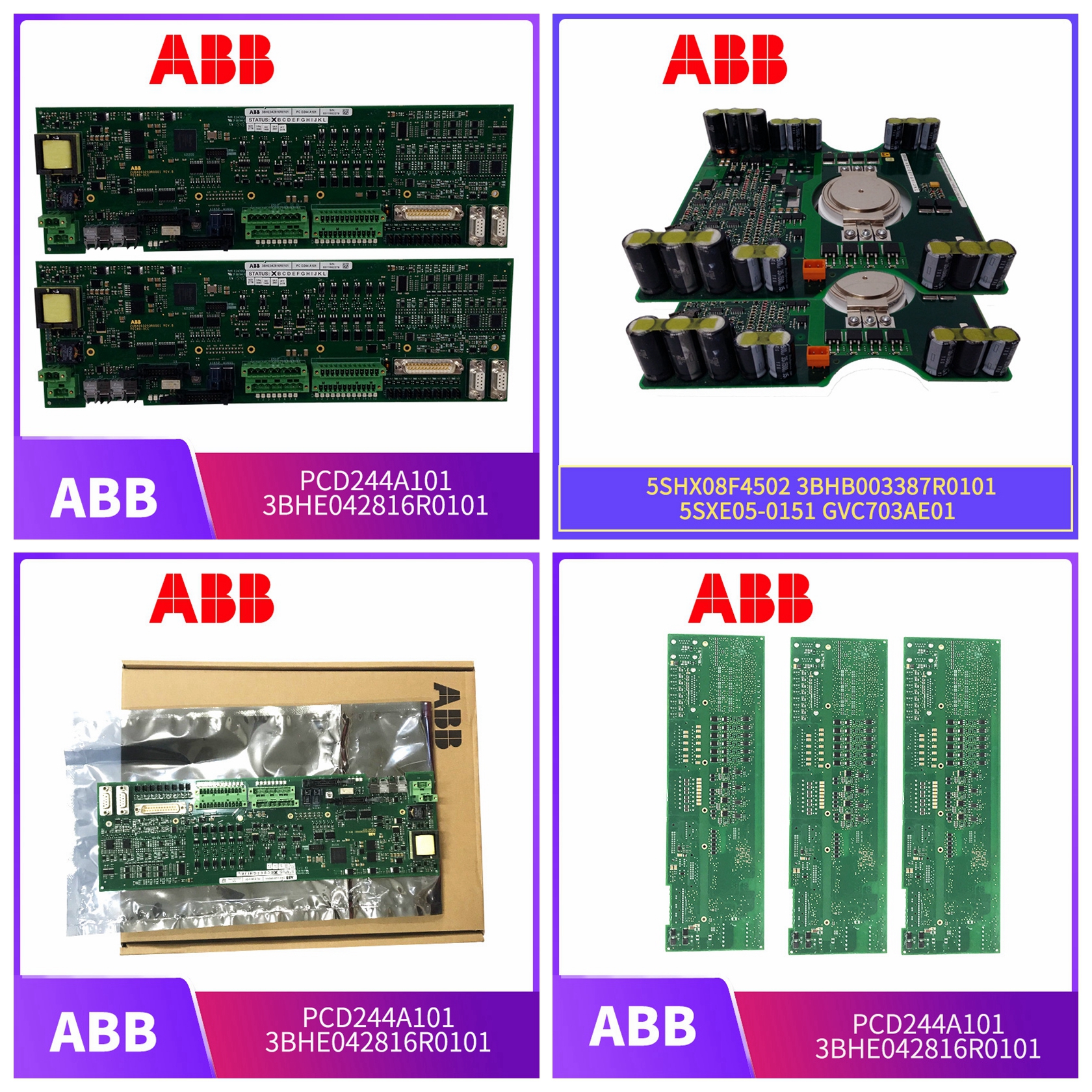DCP10 模块备件
详细信息
1.确保电源安装螺钉,尤其是底部的两个,正确固定。2.电源上的GND端子必须使用AWG#12(3.33 mm2)导线连接到机架两侧的GND终端。建议使用环形端子和星形垫圈。3.机架上的GND端子必须连接到良好的接地。MS-DOS和Windows是Microsoft Corporation的注册商标。9冗余机架,前后安装GFK-1447B PLC机架2000年1月模块保持I/O模块具有模制闩锁,当模块完全插入时,该闩锁会自动卡入机架的上下导轨。第三方VME模块没有这些锁存器。可选地,M2.5x8螺钉可用于将模块固定到机架上,用于高振动应用。要卸下IC697或IC687模块,首先卸下端子板的现场半部分(如果是I/O模块),然后抓住模块的顶部和底部,在拉出模块的同时按下闩锁释放装置。有关拆卸I/O端子板的更多详细信息,请参阅适用的可编程控制器安装手册或单个I/O模块数据表。警告当IC697电源或任何外部连接的电源打开时,请勿移除(或插入)模块。可能存在危险电压。可能导致人身伤害、模块损坏或被控制设备或过程的不可预测操作。如果已使用M2.5x8螺钉将模块固定至机架,请在卸下模块之前卸下螺钉。
安装机架
空白面板可用于覆盖机架中两个连续未使用的插槽。机架风扇组件可选的机架风扇组件有两种版本(IC697ACC721,120 VAC操作和IC697CCC724,240 VAC操作),用于安装在机架底部,如果在机架中安装了多个高功率VME模块时需要强制空气冷却,并且可能存在热积聚问题,则可用于额外冷却。风扇组件由三个并联的风扇组成。风扇噪音低,使用滚珠轴承组装,延长寿命。风扇组件上的三个风扇并联。左边的风扇(从机架前面看)有一根三英尺长的电缆连接到交流电源。其他两个风扇通过电缆/连接器组件连接到此风扇。建议将风扇连接到与IC697 PLC相同的电源,以便无论PLC是否通电,风扇都通电。这将确保PLC激活时风扇运行。安装在机架上的风扇组件的位置如下所示。请注意,它安装在机架底部,气流从机架底部流向机架顶部。详细规格和安装说明见GFK-0637,这是机架风扇组件的数据表。5 6插槽4插槽3插槽<1V插槽PL3 a47125<1插槽>2插槽>>>PL4 PL5 PL6 PL7 PL8 PL9备用3 1>2 4插槽PL14 PL13 PL11 PL12备用<<插槽01 1>V图5.安装在冗余机架GFK-1447B上的风扇组件
detailed information
1. Make sure that the power mounting screws, especially the two at the bottom, are properly fixed. 2. The GND terminal on the power supply must be connected to the GND terminal on both sides of the rack with AWG # 12 (3.33 mm2) wire. Ring terminals and star washers are recommended. 3. The GND terminal on the rack must be connected to a good grounding. MS-DOS and Windows are registered trademarks of Microsoft Corporation. 9 Redundant rack. GFK-1447B PLC rack is installed in the front and back. In January 2000, the module keeps the I/O module with a molded latch. When the module is fully inserted, the latch will automatically snap into the upper and lower rails of the rack. Third party VME modules do not have these latches. Optionally, M2.5x8 screws can be used to secure the module to the rack for high vibration applications. To remove the IC697 or IC687 module, first remove the field half of the terminal board (if it is an I/O module), then grasp the top and bottom of the module, and press the latch release while pulling out the module. For more details on removing the I/O terminal board, refer to the applicable PLC installation manual or the individual I/O module data sheet. Warning Do not remove (or insert) the module when the IC697 power supply or any externally connected power supply is turned on. Hazardous voltage may be present. Unpredictable operations that may result in personal injury, module damage, or controlled equipment or processes. If you have secured the module to the rack with M2.5x8 screws, remove the screws before removing the module.
Installing the rack
The blank panel can be used to cover two consecutive unused slots in the rack. The optional rack fan assembly has two versions (IC697ACC721120 VAC operation and IC697CCC724240 VAC operation), which are used to install at the bottom of the rack. If forced air cooling is required when multiple high-power VME modules are installed in the rack, and there may be heat accumulation problems, they can be used for additional cooling. The fan assembly consists of three fans in parallel. The fan has low noise and is assembled with ball bearings to prolong its service life. The three fans on the fan assembly are in parallel. The left fan (viewed from the front of the rack) has a three foot long cable connected to the AC power supply. The other two fans are connected to this fan through a cable/connector assembly. It is recommended that the fan be connected to the same power supply as the IC697 PLC so that the fan is powered on whether the PLC is powered on or not. This will ensure that the fan runs when the PLC is activated. The locations of the fan assemblies that are installed in the rack are shown below. Note that it is installed at the bottom of the rack, and the airflow flows from the bottom of the rack to the top of the rack. See GFK-0637 for detailed specifications and installation instructions. This is the data sheet of the rack fan assembly. 5 6 slots 4 slots 3 slots<1V slots PL3 a47125<1 slot>2 slots>>>PL4 PL5 PL6 PL7 PL8 PL9 spare 3 1>2 4 slots PL14 PL13 PL11 PL12 spare<<slot 01 1>V Figure 5. Fan assembly installed on redundant rack GFK-1447B