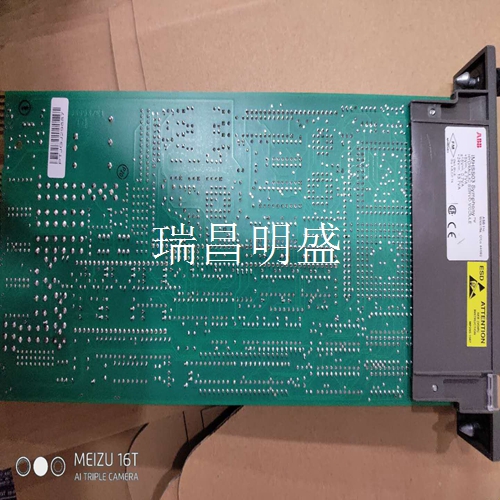72395-4-0339123 工控模块备件
机架两端的螺柱
如果使用延长电缆,请在机架左侧留出大约6英寸的水平间隙,以便接近连接器。****冷却IC697模块的余量超出机架前部1.7英寸(43MM),VME模块可与机架前部平齐安装。7.25(184)9.14(232)电源接地螺柱连接器。33(8.38)2.25(57)3.00(76)1.48(38)1.48。这些跳线可配置的功能和信号如下:为多个机架系统选择机架ID(IC697功能)配置SYSFAIL/信号以启用或禁用(每个插槽)配置插槽1中的LWORD/信号以禁用。配置VME插槽5PL至9PL和13PL至17PL的IRQ1/-IRQ4/信号为VME插槽PL4和PL12 GFK-1447B冗余机架、前后安装4 PLC机架配置总线授权信号2000年1月下图是背板上跳线位置的示例。所示跳线,如JP1、JP2、JP3等,将在下一页的“机架跳线配置”一节中讨论。<PL4备用插槽PL3<1V 2插槽3 4>插槽5>插槽6 1 0 1 8 4 2 1插槽>>插槽>PL5 PL6 PL7 PL8 PL9 1><6 3 2插槽4插槽5插槽PL1 1 PL 12 PL 13 PL 14 PL 15 PL 16 SPAR E<<插槽01 1>V a47124 1<1V<插槽0 1 8 2 1插槽2>插槽3>PL3 PL4 PL5 PL8备用31 JP29 JP34 JP9 JP11 JP10 JP16 JP17 JP20 JP25 JP30 SP1 SP2 SP4 SP4U1 U2 U3 U4 U5插槽4>图3。冗余机架背板5冗余机架、前后安装GFK-1447B PLC机架上的跳线位置示例2000年1月机架跳线配置下表描述了每个可配置VME机架信号的跳线配置。这些信号的默认配置如下表所示。下一页的表2列出了所有跳线及其相关插槽。表1.跳线描述信号名称或功能参见适用跳线描述机架ID选择-JP1至JP4(左侧)
工厂默认跳线位置
JP46至JP49(右侧)选择机架ID号0-7,请参阅设置文本(默认机架ID=0)SYSFAIL/A JP9、16、25、30、35、40、41(左侧)JP54、61、70、75、80、85、86(右侧)为每个插槽启用或禁用(默认=启用)。仅限LWORD/B JP10(左侧)和JP55(右侧)插槽1,设置为活动或非活动(默认=非活动)。IRQ1/至IRQ4/(中断线)C跳线编号见表2适用于PL5-PL9(左侧)和PL13-PL17(右侧)。对于使用IRQ信号的IC697或VME模块,安装跳线(默认=无跳线)。总线授权0-3/和IACK/D(BG)JP17-20和JP62-65(IACK/)JP11和JP56由于备用插槽PL4和PL12中没有安装连接器,因此这些插槽(JP17-20;和JP6265)的跳线必须保留在原位。配置选择包括一个跨接插头,该插头位于两个相邻引脚上。在某些情况下(如LWORD跳线),该引脚放置在3个直列引脚中的2个之上;其他选择要求跳线插头存在或不存在。工厂默认跳线位置如下所示,阴影区域表示存在跳线。下面所示的配置示例适用于最左侧的机架部分。右侧的布置类似;然而布局与左侧相反。
Studs at both ends of the frame
If you are using an extender cable, leave approximately 6 inches of horizontal clearance on the left side of the rack for access to the connector**** The allowance for cooling IC697 modules exceeds 1.7 inches (43MM) in the front of the rack, and VME modules can be installed flush with the front of the rack. 7.25 (184) 9.14 (232) Power grounding stud connector. 33(8.38)2.25(57)3.00(76)1.48(38)1.48。 The functions and signals that these jumpers can configure are as follows: Select Rack ID for multiple rack systems (IC697 function) Configure SYSFAIL/signal to enable or disable (per slot) Configure LWORD/signal in slot 1 to disable. Configure the IRQ1/- IRQ4/signals of VME slots 5PL to 9PL and 13PL to 17PL as VME slots PL4 and PL12 GFK-1447B redundant racks, front and rear PLC racks. The following figure shows an example of jumper locations on the backplane in January 2000. The jumpers shown, such as JP1, JP2, JP3, etc., will be discussed in the "Rack Jumper Configuration" section on the next page< PL4 spare slot PL3<1V 2 slot 3 4>slot 5>slot 6 1 0 1 8 2 1 slot>>slot>PL5 PL6 PL7 PL8 PL9 1><6 3 2 slot 4 slot 5 slot PL1 1 PL 12 PL 13 PL 14 PL 15 PL 16 SPAR E<<slot 01 1>V a47124 1<1V<slot 0 1 8 2 1 slot 2>slot 3>PL3 PL4 PL5 PL8 spare 31 JP29 JP34 JP9 JP11 JP10 JP16 JP17 JP20 JP25 SP1 SP2 SP4 SP4U1 U2 U4 U5 Slot 4>Figure 3. Example of jumper position on redundant rack backplane 5 redundant rack, front and rear GFK-1447B PLC rack The following table describes the jumper configuration of each configurable VME rack signal in January 2000. The default configuration of these signals is shown in the following table. Table 2 on the next page lists all jumpers and their associated slots. Table 1. Refer to the applicable jumper description for the signal name or function. Rack ID selection - JP1 to JP4 (left side)
Factory default jumper position
JP46 to JP49 (right side) Select rack ID number 0-7, see the setting text (default rack ID=0) SYSFAIL/A JP9, 16, 25, 30, 35, 40, 41 (left side) JP54, 61, 70, 75, 80, 85, 86 (right side) Enable or disable for each slot (default=enable). LWORD/B JP10 (left) and JP55 (right) slot 1 only, set to active or inactive (default=inactive). See Table 2 for the number of C jumpers from IRQ1/to IRQ4/(break line) for PL5-PL9 (left side) and PL13-PL17 (right side). For IC697 or VME modules that use IRQ signals, install jumpers (default=no jumpers). Bus authorization 0-3/and IACK/D (BG) JP17-20 and JP62-65 (IACK/) JP11 and JP56 Because there are no connectors installed in the spare slots PL4 and PL 12, the jumpers for these slots (JP17-20; and JP6265) must remain in place. The configuration selection includes a jumper plug that is located on two adjacent pins. In some cases (such as LWORD jumper), this pin is placed on 2 of the 3 in-line pins; Other options require the presence or absence of a jumper plug. The factory default jumper locations are shown below, with shaded areas indicating the presence of jumpers. The configuration example shown below applies to the left most rack section. The layout on the right side is similar; However, the layout is opposite to the left.