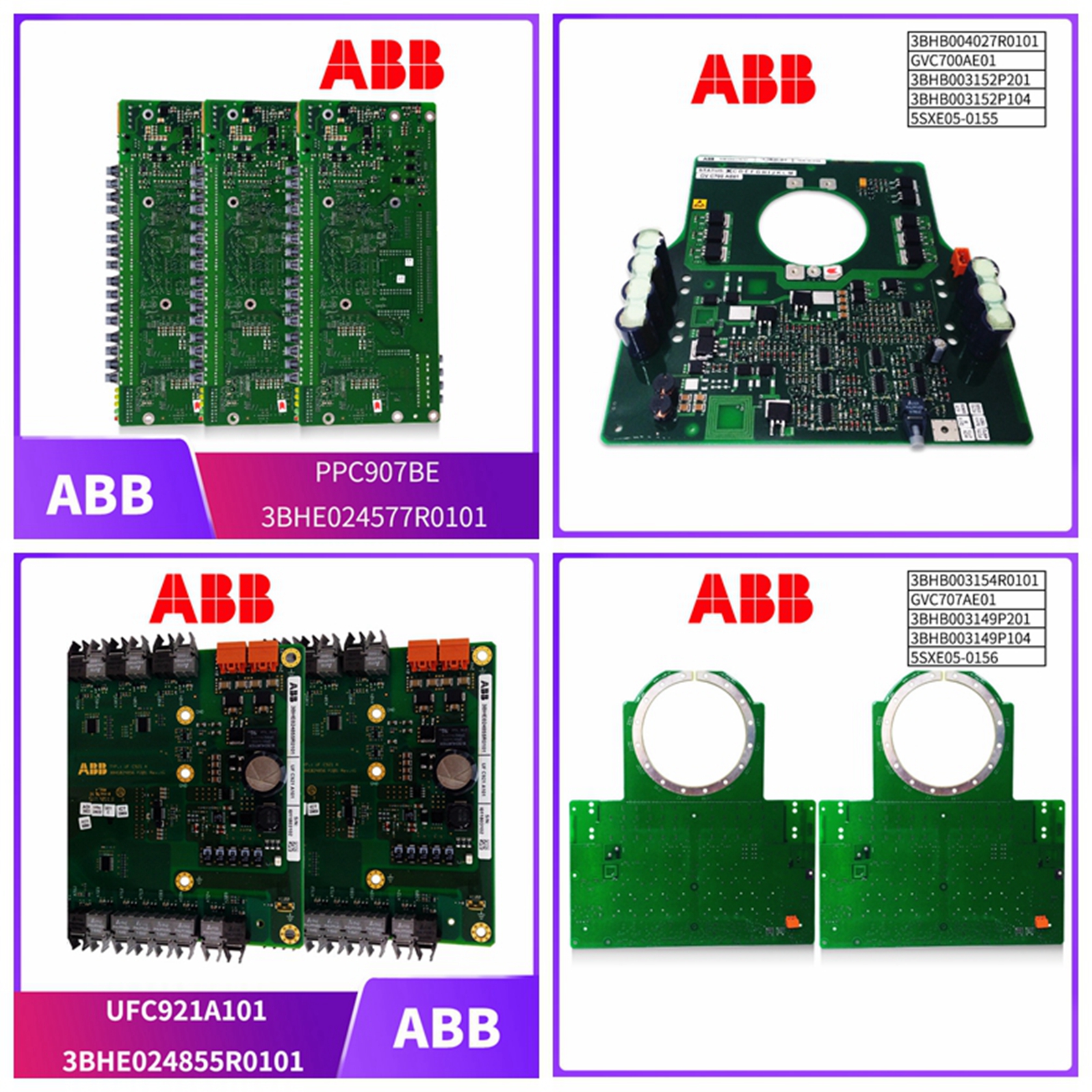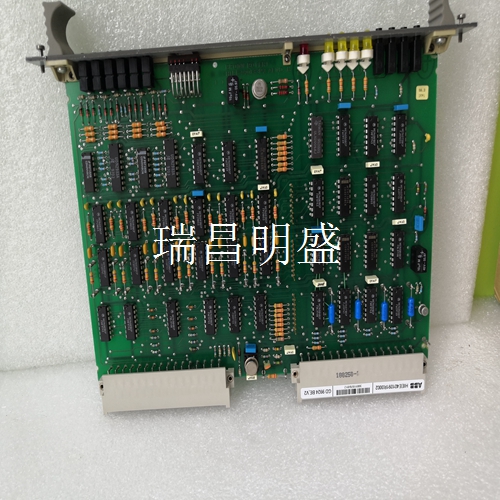DSTC120 57520001-A/2 工控模块备件
用户定义的缩放Profibus测量范围
负载划分可根据用户需求进行调整。Profibus测量范围Profibus测试范围(正常运行期间估计的卷筒纸张力)是用户输入的参数。用户更改测量范围值后,更改称重传感器标称负载不会影响Profibus缩放。最低有效位的值定义为负载划分。负载分配负载分配是将在Profibus上使用的分辨率。负载分配值由PFEA113计算,并取决于设置的测量范围。测量范围被划分为2001-5000范围内的有限数量的划分。负载划分值=一个划分,仅包含一个有效数字(1、2或5)。Profibus最多可处理-32768至+32767(216)个分区。示例1:a.Profibus测量范围(由用户设置)=15 500 N(正常操作期间的估计卷筒纸张力)b.通过PFEA113计算的负载分配=5 N(Profibus上最低有效位的值)c.Profibus测试范围/负载分配=15500/5=3100(测量范围分为3100个部分)示例2:如果示例1中的负载分配5 N不够,可以调整负载分配。这可以通过将杂项菜单中的MeasuringRange设置(减小)为一个提供足够负载分割(分辨率)的值来实现。a、 测量范围=9000 N(新的,测量范围的较低设置)b.通过PFEA113计算的新负载分配=2 N(Profibus最低有效位的新值)通过PFEA114中的设置9000 N,Profibus测量范围0–15500 N(分为7750个部分)仍可使用,现在负载分配(分辨率)为2 N。通常,在正常操作期间不需要将测量范围设置为低于估计的幅材张力的1/3。对于给定的负载分配,可通过Profibus传输的最大值为:–最大值=负载分配x 32767注:用户更改测量范围值后,返回默认比例的唯一方法是使用杂项菜单中的设置出厂默认值功能。
注意:
本文件中的信息如有更改,恕不另行通知,不得解释为ABB Autotation Technology AB的承诺。ABB Autovation Technologes AB对本文件中可能出现的任何错误概不负责。在任何情况下,ABB Automation Technologies AB均不对因使用本文件而产生的任何性质或种类的直接、间接、特殊、附带或后果性损害负责,ABB自动化技术AB也不对因使用本文所述的任何软件或硬件而产生的附带或后果损害负责。未经ABB Automation Technologies AB书面许可,不得复制或复制本文件及其部分内容,且不得将其内容透露给第三方,也不得用于任何未经授权的目的。本文件中描述的软件是根据许可证提供的,只能根据该许可证的条款使用、复制或披露。第1章缩放Profibus测量值1.1关于本补充为提高Profibus分辨率,更改了Profibus缩放功能。本补充说明了新的Profibus功能,以提高分辨率,并对Profibus主机进行必要的更改,以适应Tension Electronics PFEA113的更改。新的缩放功能适用于软件版本1.8及更高版本。本补充可与所有语言版本的用户手册《带张力电子设备的卷筒纸张力系统》PFEA113 3BSE029382R00xx一起使用。1.2其他菜单使用此菜单缩放Profibus测量值。参考用户手册PFEA113,3BSE029382R0001 B版 。
2 User defined scaling Profibus measurement range
The load division can be adjusted according to user requirements. Profibus measurement range Profibus test range (estimated web tension during normal operation) is a parameter entered by the user. After the user changes the measurement range value, changing the nominal load of the load cell will not affect the Profibus scaling. The value of the least significant bit is defined as the load partition. Load distribution Load distribution is the resolution that will be used on Profibus. The load distribution value is calculated by PFEA113 and depends on the set measurement range. The measurement range is divided into a limited number of divisions in the range 2001-5000. Load partition value=a partition containing only one significant number (1, 2 or 5). Profibus can handle up to - 32768 to+32767 (216) partitions. Example 1: a Profibus measurement range (set by the user)=15 500 N (estimated web tension during normal operation) b Load distribution calculated by PFEA113=5 N (value of least significant bit on Profibus) c Profibus test range/load distribution=15500/5=3100 (the measurement range is divided into 3100 parts) Example 2: If the load distribution 5N in Example 1 is not enough, you can adjust the load distribution. This can be achieved by setting (decreasing) the MeasuringRange in the Miscellaneous menu to a value that provides sufficient load division (resolution). a. Measuring range=9000 N (new, lower setting of measuring range) b The new load distribution calculated by PFEA113=2N (the new value of the least significant bit of Profibus). By setting 9000N in PFEA114, the Profibus measurement range 0 – 15500N (divided into 7750 parts) can still be used. Now the load distribution (resolution) is 2N. Generally, it is not necessary to set the measuring range below 1/3 of the estimated web tension during normal operation. For a given load distribution, the maximum value that can be transmitted through Profibus is: – maximum value=load distribution x 32767 Note: After the user changes the value of the measurement range, the only way to return to the default proportion is to use the Set Factory Default Value function in the Miscellaneous menu.
be careful:
The information in this document is subject to change without notice and shall not be interpreted as a commitment of ABB Automation Technology AB. ABB Automation Technologies AB is not responsible for any errors that may occur in this document. In no case shall ABB Automation Technologies AB be liable for any direct, indirect, special, incidental or consequential damages of any nature or kind arising from the use of this document, nor shall ABB Automation Technologies AB be liable for incidental or consequential damages arising from the use of any software or hardware described herein. Without the written permission of ABB Automation Technologies AB, this document and part of its contents may not be copied or reproduced, and its contents may not be disclosed to a third party, nor may it be used for any unauthorized purpose. The software described in this document is provided under a license and may only be used, copied or disclosed in accordance with the terms of that license. Chapter 1 Scaling the Profibus Measurement Value 1.1 About this supplement, the Profibus scaling function has been changed to improve the Profibus resolution. This supplement describes the new Profibus function to improve the resolution, and makes necessary changes to the Profibus host to adapt to the changes of Tension Electronics PFEA113. The new zoom function is available for software version 1.8 and later. This supplement can be used together with the user manual "Web Paper Force System with Tension Electronics" PFEA113 3BSE029382R00xx in all languages. 1.2 Other menus Use this menu to scale Profibus measurements. Refer to User Manual PFEA113, 3BSE029382R0001 Version B.