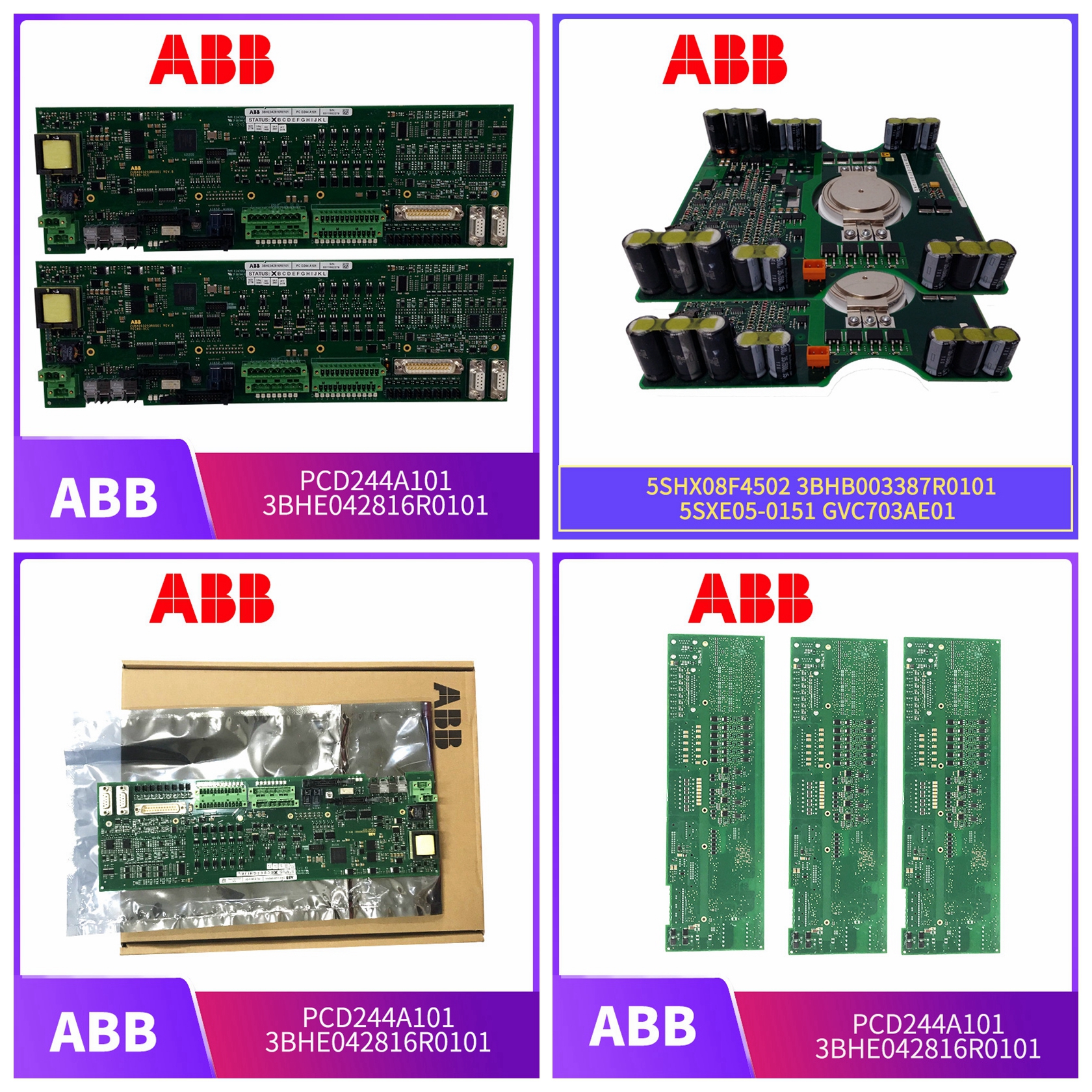48980001-PC DSSR170 分布式控制模块
处理电子电路时
请遵守以下步骤:1.使用静电屏蔽袋。将组件放在静电屏蔽袋中,直到准备好将其安装到系统中。保存袋子以备将来使用。2.打开前的地袋。在打开装有静电敏感装置的组件的袋子之前,将其接触到设备外壳或地面以均衡电荷。3.避免接触电路。通过边缘处理组件;避免接触电路。4.避免半导体部分连接。使用前,请确认连接到模块的所有设备均正确接地。5.地面测试设备。6.使用防静电现场服务真空。如有必要,清除组件上的灰尘。7.使用接地腕带。使用模块时,使用ABB现场静电套件(零件号1948385A1-由两个腕带、接地线组件、鳄鱼夹和静电耗散工作面组成)。该套件将技术人员和静电耗散工作表面接地至同一接地点,以防止静电放电对电路造成损坏。用鳄鱼夹将腕带连接到电源上的相应接地插头或外壳的未涂漆部分。腕带必须通过交流安全接地有效连接到接地电极系统。
When dealing with electronic circuits
Please follow the steps below: 1. Use electrostatic shielding bags. Place the components in an electrostatic shielding bag until you are ready to install them into the system. Keep the bag for future use. 2. Open the front floor bag. Before opening the bag containing the electrostatic sensitive device, contact it with the equipment housing or the ground to equalize the charge. 3. Avoid touching the circuit. Through the edge processing component; Avoid touching the circuit. 4. Avoid semiconductor connection. Before use, make sure that all equipment connected to the module is properly grounded. 5. Ground test equipment. 6. Use anti-static on-site service vacuum. If necessary, remove dust from the components. 7. Use a grounding wrist strap. When using the module, use the ABB Field Electrostatic Kit (part number 1948385A1 - consisting of two wrist straps, a ground wire assembly, an alligator clip, and an electrostatic dissipation work surface). The kit grounds the technician and the electrostatic dissipation work surface to the same ground point to prevent electrostatic discharge from damaging the circuit. Connect the wrist strap to the corresponding grounding plug on the power supply or the unpainted part of the housing with an alligator clip. The wrist strap must be effectively connected to the grounding electrode system via AC safety grounding.
开箱和检查
1.立即检查硬件,以确认其在运输过程中没有损坏。2.将任何此类损坏通知最近的ABB销售办事处。3.向处理货物的运输公司提出任何损坏索赔。4.使用原包装材料和容器存放五金件。5.将五金件存放在空气质量良好、无极端温度和湿度的环境中。安装/物理安装在安装或操作NTDI02终端装置之前,安装保险丝并配置双列直插式。图2-1显示了终端装置的布局。保险丝安装终端装置上有两个保险丝。保险丝F1保护E1电源,保险丝F2保护E2电源。确定所需的电压,并参考选择正确的保险丝。
Unpacking and inspection
1. Check the hardware immediately to confirm that it is not damaged during transportation. 2. Notify the nearest ABB sales office of any such damage. 3. Make any claim for damage to the transportation company handling the goods. 4. Use the original packaging materials and containers to store the hardware. 5. Store the hardware in an environment with good air quality and without extreme temperature and humidity. Installation/physical installation Before installing or operating the NTDI02 terminal unit, install fuses and configure dual in-line. Figure 2-1 shows the layout of the terminal device. There are two fuses on the fuse mounting terminal unit. Fuse F1 protects E1 power supply and fuse F2 protects E2 power supply. Determine the required voltage and select the correct fuse with reference to Table