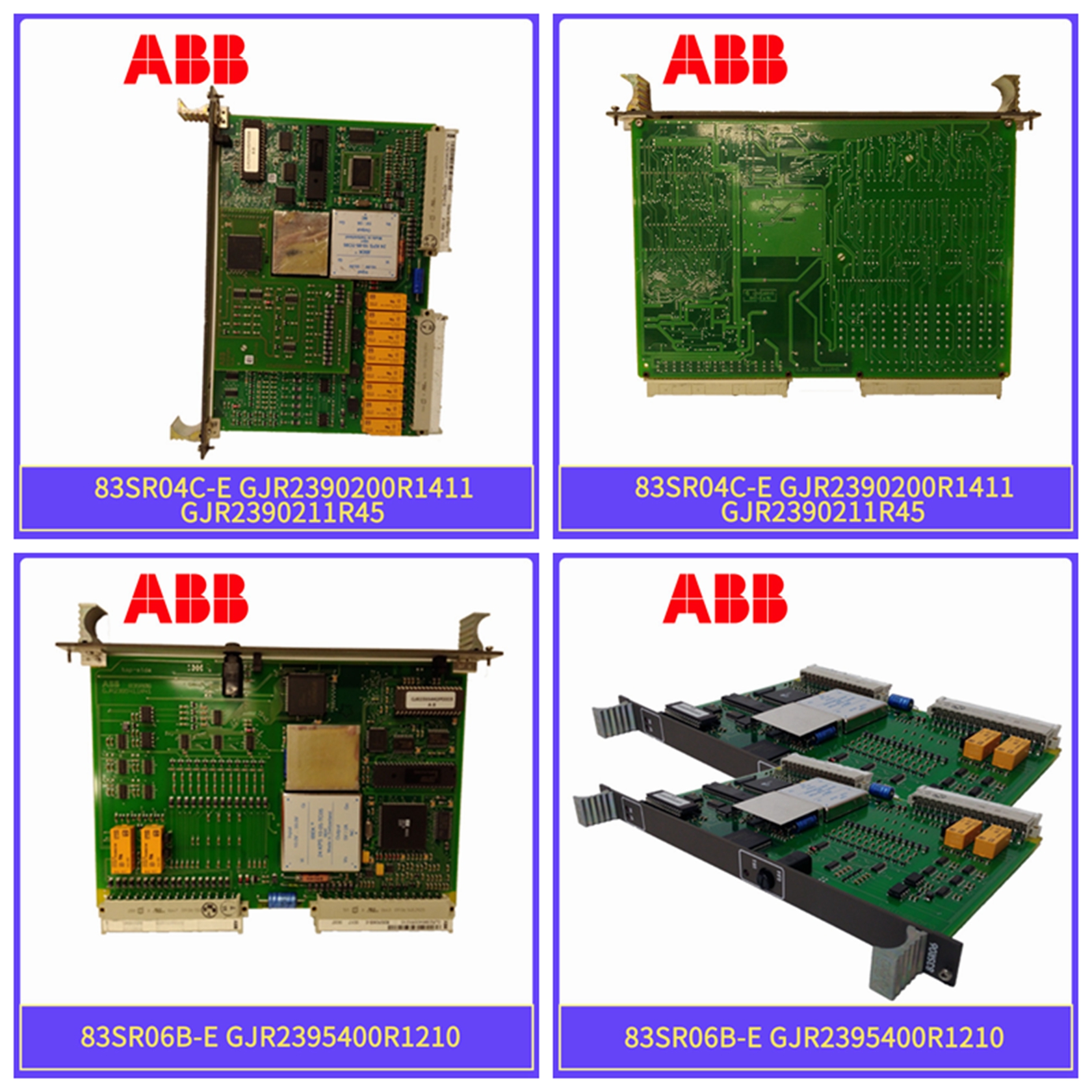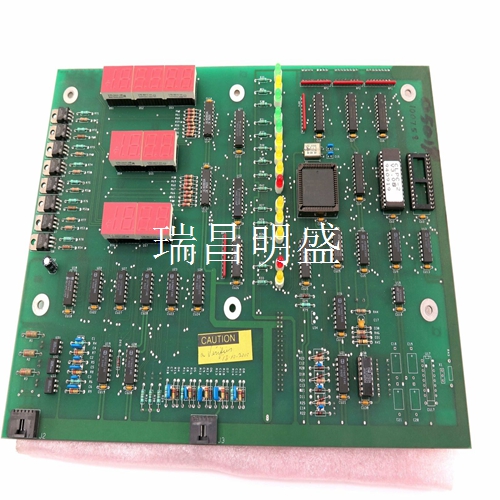57310290-BY
安装过程
打开包装并检查交付。如果发现损坏,请通知供应商。2.将面板切口放置在操作面板的位置,沿孔的外侧绘制,并根据标记进行切割。如果需要访问文本条,请在左下角添加额外的空间。安装期间,将操作面板放在稳定的表面上。掉落或让它掉落可能会造成损坏。x 6面板切口245.5 x 138.5 mm(9.67 x 5.45 in)5.0 mm 18.0 mm用于文本条(0.20 in)(0.71 in)第3节安装过程3BSE043449R501 15 3。使用所有紧固孔和提供的支架和螺钉将操作面板固定到位:4.按指定顺序连接电缆。确保操作面板和控制器系统具有相同的电气接地(参考电压电平),否则可能发生通信错误。使用M5螺钉和横截面至少为2.5 mm2的接地导体(尽可能短)。-仅使用屏蔽通信电缆。-将高压电缆与信号电缆和电源电缆分开。-在启动操作面板之前,必须使其达到环境温度。如果形成冷凝,确保操作面板在连接到电源插座之前干燥。-确保电源的电压和极性正确。x 6 0.5-1.0 Nm A B C D模式开关第3节安装16 3BSE043449R501 5。小心地去除操作员面板显示器上的层压膜,以避免可能损坏面板的静电。模式开关在操作面板使用期间,所有模式开关必须处于关闭位置。除非有合格人员,否则不得触摸模式开关。操作面板背面有四个模式开关(DIP开关)。RS422/RS485 24V DC 24V DC 1 CF卡B A C D RS232控制器电源以太网第3节安装模式开关3BSE043449R501 17下图显示了开关的位置。
Installation Process
1. Unpack and check the delivery. If damage is found, notify the supplier. 2. Place the panel cut out where the operator panel is to be situated, draw along the outer sides of the holes and cut according to the markings. If access to the text strip is needed, add extra space in the lower left corner. Place the operator panel on a stable surface during installation. Dropping it or letting it fall may cause damage. x 6 Panel cut out 245.5 x 138.5 mm (9.67 x 5.45 inch) 5.0 mm 18.0 mm For text strip (0.20 inch) (0.71 inch) Section 3 Installation Installation Process 3BSE043449R501 15 3. Secure the operator panel in position, using all the fastening holes and the provided brackets and screws: 4. Connect the cables in the specified order. Ensure that the operator panel and the controller system have the same electrical grounding (reference voltage level), otherwise errors in communication may occur. Use an M5 screw and a grounding conductor (as short as possible) with a cross-section of minimum 2.5 mm2. - Use only shielded communication cables. - Separate high voltage cables from signal and supply cables. - The operator panel must be brought to ambient temperature before it is started up. If condensation forms, ensure that the operator panel is dry before connecting it to the power outlet. - Ensure that the voltage and polarity of the power source is correct. x 6 0.5 - 1.0 Nm A B C D Mode Switches Section 3 Installation 16 3BSE043449R501 5. Carefully remove the laminated film over the operator panel display, to avoid static electricity that could damage the panel. Mode Switches All mode switches must be in OFF position during operator panel use. The mode switches should not be touched unless by qualified personnel. The operator panel has four mode switches (DIP switches) located on the back of the operator panel. RS422/RS485 24V DC 24V DC 1 CF CARD B A C D RS232 Controller Power Ethernet Section 3 Installation Mode Switches 3BSE043449R501 17 The drawing below shows where the switches are located.