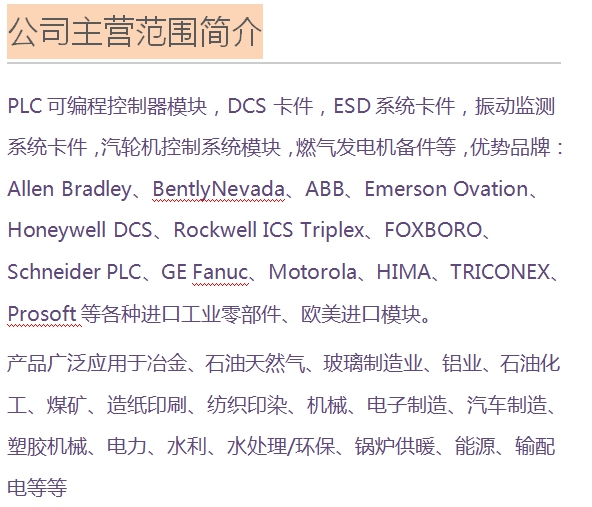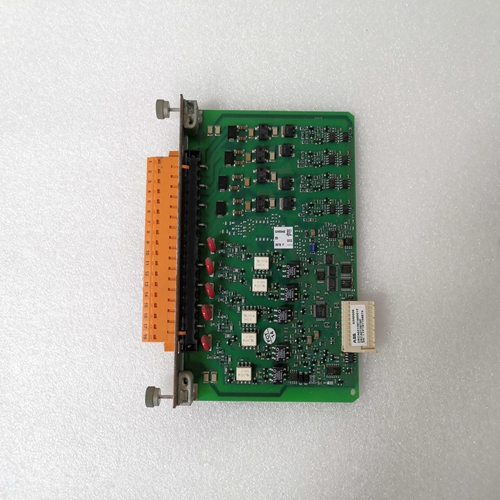DSDI 451 扩展单元 - 数字输入
内部紧凑型闪存卡
可用于扩展项目内存。操作员面板支持I型和II型紧凑型闪存卡。推荐的紧凑型闪存卡为SiliconSystems SiliconDrive、SanDisk工业级和Cactus 203-、302-、303系列。安装执行以下步骤在操作面板中安装内部Compact Flash卡:1.关闭面板电源。2.使用梅花螺丝刀(T10*50)拆下操作面板上的后盖使用内部Compact Flash存储卡时,不能使用外部Compact闪存卡。外部USB闪存驱动器可用于与外部Compact闪存卡相同的功能。
如果CPU卡和电源卡彼此断开连接的时间较长,重新组装时面板可能无法启动。要解决此问题,需要通过设置模式开关编号来执行硬件重置。翻转后盖;CPU板安装在后盖内部。4.将Compact Flash存储卡插入CPU板上的插槽。5.将后盖重新连接到操作面板。6.打开操作面板的电源。7.当操作面板启动时,系统会询问您是否要将文件移动到内部卡;对此问题选择“是”。面板生成器800中的设置必须在操作员面板的配置工具中输入内部存储卡的大小。1.选择设置/终端选项。2.在“存储卡设置/内部”下输入内部存储卡的大小。
Internal compact flash memory card
Can be used to expand project memory. The operator panel supports Type I and Type II compact flash cards. The recommended compact flash memory cards are Silicon Systems Silicon Drive, SanDisk industrial grade and Cactus 203 -, 302 -, 303 series. Installation Perform the following steps to install the internal Compact Flash card in the operation panel: 1. Turn off the panel power. 2. Use a Torx screwdriver (T10 * 50) to remove the back cover on the operation panel. When using an internal Compact Flash memory card, you cannot use an external Compact Flash memory card. The external USB flash drive can be used for the same functions as the external Compact flash card.
Caution - If the CPU card and power card is disconnected from each other for a longer period of time, the panel may not boot when it is reassembled again. To remedy this problem, a hardware reset needs to be performed by setting the mode switch no.. Flip the back cover; the CPU board is mounted inside the back cover. 4. Insert the Compact Flash memory card in its slot on the CPU board. 5. Re-attach the back cover to the operator panel. 6. Turn on the power to the operator panel. 7. When the operator panel starts up, you will be asked if you like to move the files to the internal card; select YES to this question. Settings in Panel Builder 800 The size of the internal memory card must be entered in the configuration tool for the operator panel. 1. Select Setup/Terminal Options. 2. Enter the size of the internal memory card under Memory card settings/Internal. C