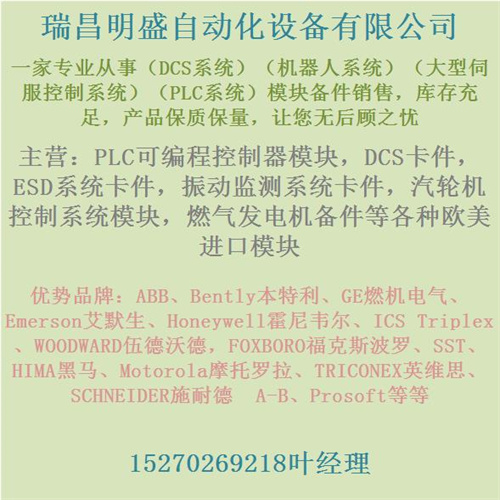产品内容介绍
FORNEY AFS-KBD-02工业控制键盘
只需要四个步骤与QTERM-II通信:•使用通电设置设置对比度、波特率和数据格式•连接到主机传输、接收和地线•通电•使用QTERM-II 1.1通电设置发送和接收通电设置程序用于配置QTERM-2I的显示对比度、波特率和数据格式。您使用三个不同的QTERM-II键进行此配置(见图1-1):上-右:这是向上键上-右二:这是向下键上-右三:这是保存键要执行开机设置,请执行以下步骤:•按住任意键并向QTERM-II通电(无需连接传输线和接收线)。•只要按住键,就会显示QTERM-II中的软件版本,然后可以调整显示对比度。•使用向上和向下键设置所需的显示对比度。当屏幕显示为您喜欢的对比度时,按保存键。•使用向上和向下键设置所需波特率(见表1-1)。显示所需波特率时,按保存键。•使用向上和向下键设置所需的数据格式(见表1-1)。当显示所需的数据格式时,按保存键。断开电源并转至下一步•复制文件QDEMO。EXE到硬盘。•为QTERM-II通电。•运行QDEMO程序。•按照屏幕上的说明使用QTERM-II终端的许多功能。QDEMO将允许您使用QTERM-II的许多功能。它包括一个终端模拟器,以便您也可以直接与终端通信。
连接通信线路
EIA-232和5伏缓冲电路有一条传输线和一条接收线,而EIA-422有两条传输和两条接收线。表1-2显示了手持和面板安装QTERM II的连接器引脚分配。表中显示的接收和发送方向与QTERM-II有关。请参阅此表,将主机通信线路连接到正确的插针。不要连接dig0和dig1引脚;第2章讨论了这些引脚及其用途,显示了电源线和地线的引脚分配。将直流电源连接到相应的两个插脚。警告:供应给QTERM-II的电源必须来自SELV电源,其输出电流限制应为5安培。如果您未订购调节器选件,QTERM-II的电源必须至少提供4.8伏直流电,最大不得超过5.5伏直流电。如果您订购了调节器选件,QTERM-II的电源必须至少提供5.5伏直流电,并且最多只能提供24伏直流电。限制可能是电源固有的,也可能由辅助过电流装置提供。如果您订购了电池备份选项,则无需连接电源;只需在电池盒中安装六节碱性AA电池。1.4通信此时,主机传输的字符将显示在QTERM-II显示器上。如果您按下键盘上的键,QTERM-II将向主机传输适当的代码。1.5运行QDEMO为了方便地使用QTERM-II的一些高级功能,运行本用户手册中包含的QDEMO程序:•将QTERM-II连接到IBM风格PC上的COM1或COM2串行端口(如果您有EIA-422或5伏缓冲QTERM-II,则需要提供一个接口单元,如Beijer Electronics的QCOM-2;您不能将具有这些接口之一的QTERM-2I直接连接到IBM样式计算机上的COM端口!)
There are only four steps required
to communicate with the QTERM-II: • use Power-On Setup to set the contrast, baud rate and data format • connect to your host transmit, receive and ground lines • apply power •transmit and receive with the QTERM-II 1.1 Power-On Setup The Power-On Setup procedure is used to configure the QTERM-II's display contrast, baud rate and data format. You use three different QTERM-II keys to do this configuration (see Figure 1-1): Top - Right:this is the up key Top - 2nd from Right:this is the down key Top - 3rd from Right:this is the save key To perform the Power-On Setup follow these steps: • Hold down any key and apply power to the QTERM-II (you do not need to connect the transmit and receive lines). •The version of software in the QTERM-II will be displayed as long as you hold down the key, after which the you can adjust the display contrast. • Set the desired display contrast using the up and down keys. When the display is at a contrast you like, press the save key. • Set the desired baud rate (see Table 1-1) using the up and down keys. When the desired baud rate is displayed, press the save key. • Set the desired data format (see Table 1-1) using the up and down keys. When the desired data format is displayed, press the save key. Disconnect power and go to the next step •Copy the file QDEMO.EXE to your hard disk. • Apply power to the QTERM-II. •Run the QDEMO program. • Follow the on-screen instructions to use many of the features of the QTERM-II terminal. QDEMO will allow you to exercise many of the features of the QTERM-II. It includes a terminal emulator so that you can also communicate directly with the terminal.
Connect the Communications Lines
The EIA-232 and 5-volt Buffered have one transmit and one receive line, while the EIA-422 has two transmit and two receive lines. Table 1-2 shows the connector pin assignments for both the handheld and panel-mount QTERM-IIs. The receive and transmit directions shown in the table are with respect to the QTERM-II. Refer to this table to connect your host communications lines to the correct pins. Do not connect to the dig0 and dig1 pins; Chapter 2 discusses these pins and their uses shows the pin assignments for the power and ground lines. Connect your DC power supply to the appropriate two pins. WARNING: Power supplied to the QTERM-II must be from an SELV power source, and should have a current limit on its output of 5 Amperes. If you did not order the regulator option, the supply to the QTERM-II must provide a minimum of 4.8 volts DC and be limited to a maximum of 5.5 volts DC. If you did order the regulator option, the supply to the QTERM-II must provide a minimum of 5.5 volts DC and be limited to a maximum of 24 volts DC. Limiting may be inherent to the supply, or may be provided by supplementary overcurrent devices.If you ordered the battery back option, you do not need to connect a power supply; just install six alkaline AA batteries in the battery compartment. 1.4 Communicate At this point, characters which are transmitted by the host will be displayed on the QTERM-II display. If you press keys on the keypad, the QTERM-II will transmit the appropriate codes to the host computer. 1.5 Running QDEMO To easily use some of the advanced features of the QTERM-II, run the QDEMO program that is included with this User's Manual: •Connect your QTERM-II to either the COM1 or COM2 serial port on an IBM-style PC. (If you have an EIA-422 or 5-volt Buffered QTERM-II, you will need to provide an interface unit such as Beijer Electronics' QCOM-2; you cannot directly connect a QTERM-II with one of these interfaces to the COM port on an IBM-style computer!)
产品优势
1:国外专业的供货渠道,具有价格优势
2:产品质量保证,让您售后无忧
3:全国快递包邮
4:一对一服务
公司主营范围简介
PLC可编程控制器模块,DCS卡件,ESD系统卡件,振动监测系统卡件,汽轮机控制系统模块,燃气发电机备件等,优势品牌:Allen Bradley、BentlyNevada、ABB、Emerson Ovation、Honeywell DCS、Rockwell ICS Triplex、FOXBORO、Schneider PLC、GE Fanuc、Motorola、HIMA、TRICONEX、Prosoft等各种进口工业零部件、欧美进口模块。
产品广泛应用于冶金、石油天然气、玻璃制造业、铝业、石油化工、煤矿、造纸印刷、纺织印染、机械、电子制造、汽车制造、塑胶机械、电力、水利、水处理/环保、锅炉供暖、能源、输配电等等