产品内容介绍
A-B 8520-FOP控制操作界面
关于显式消息传递显式消息传送用于传输不需要连续的数据更新。使用显式消息传递,您可以配置和监视从设备的网络上的参数。执行显式消息时,默认情况下不会建立连接,因为是一条“未连接”消息。当消息事务的计时为重要的是,您可以在控制器和驱动器,方法是选中“通信”选项卡上的“已连接”框消息设置期间的消息配置对话框。这些消息连接是I/O连接之外的连接。然而,为了获得更多消息连接降低了网络性能。如果您的申请不能容忍这种情况,请不要选中建议的“已连接”框。要向其他驱动器端口中的其他设备发送消息,请参阅中的实例表附录C:
•第163页DPI参数对象部分,了解设备参数。
•第177页主机DPI参数对象部分,了解主机参数。
在“消息配置”对话框中,将“实例”字段设置为适当的值在设备所在端口的范围内。PowerFlex 750系列驱动器具有明确的消息传递限制。表5显示这些驱动器的EtherNet/IP对象类代码兼容性。执行显式信息显式消息传递过程中有五个基本事件。每个的详细信息步骤将根据所使用的控制器类型而有所不同。请参阅控制器的文档。要在RSLogix 5000软件中显示消息配置对话框,请添加消息指令(MSG),为消息创建新标记(属性:基本标记类型、MESSAGE数据类型、控制器范围),然后单击按钮在消息指令中。
本节中的读写消息示例适用于设备使用类代码0x93的参数。
对于主机参数,请使用类代码0x9F,并以与这些示例相同的方式格式化消息的其余部分。
消息配置的服务类型为“参数读取”,即类代码0x0F,参数对象。中不支持参数对象PowerFlex 750系列驱动器。“获取单个属性”消息用于读取单个参数。这段文字是消息示例读取32位REAL(浮点)参数的值007-PowerFlex 750系列驱动器中的[Output Current]。(1) 服务类型的默认设置为“自定义”,允许输入服务类型下拉菜单中不可用的服务代码。什么时候从下拉菜单中选择“自定义”以外的服务类型,一个合适的十六进制。值自动分配给服务代码暗显(不可用)的框。(2) 实例是驱动器(端口0)中的参数编号。例如,要读取PowerFlex 755驱动器端口5中外围设备的参数4实例将为21504+4=21508。请参阅第163页的DPI参数对象(类代码0x93)或第177页的主机DPI参数目标(类代码0x9F)以确定实例号。
(3) 单击浏览以查找路径,或键入I/O配置文件夹中列出的设备名称(在本例中,My_PowerFlex_755_驱动器)。
(4) 有关使用DPI参数对象类代码0x93或主机DPI参数时PowerFlex 750系列驱动器的限制,请参阅第100页的表5用于显式消息传递的对象类代码0x9F。
(5) 在此示例中,输出电流是一个32位REAL(浮点)参数,要求在创建控制器标签。要读取32位整数参数,请将标记数据类型字段设置为“DINT”。对于16位参数,请设置数据类型字段为“INT”。请参阅驱动器文档,以确定参数的大小及其数据类型。
About Explicit Messaging
Explicit Messaging is used to transfer data that does not require continuous updates. With Explicit Messaging, you can configure and monitor a slave device’s parameters on the network.When an explicit message is performed, by default no connection is made since it is an “unconnected” message. When timing of the message transaction is important, you can create a dedicated message connection between the controller and drive by checking the “Connected” box on the Communications tab message configuration dialog box during message setup. These message connections are in addition to the I/O connection. However, the trade off for more message connections is decreased network performance. If your application cannot tolerate this, do not check the “Connected” box, which is recommended.To message to another device in a different drive port, see the Instance table in Appendix C: • DPI Parameter Object section on page 163 for Device parameters. • Host DPI Parameter Object section on page 177 for Host parameters. In the Message Configuration dialog box, set the Instance field to an appropriate value within the range listed for the port in which the device resides.PowerFlex 750-Series drives have explicit messaging limitations. Table 5 shows the EtherNet/IP Object Class code compatibilities for these drives.
Performing Explicit Messaging
There are five basic events in the Explicit Messaging process. The details of each step will vary depending on the type of controller being used. See the documentation for your controller.To display the Message Configuration dialog box in RSLogix 5000 software, add a message instruction (MSG), create a new tag for the message (Properties: Base tag type, MESSAGE data type, controller scope), and click the button in the message instruction.The read and write messaging examples in this section are for Device parameters which use Class Code 0x93. For Host parameters, use Class Code 0x9F and format the rest of the message in the same way as these examples. The Message Configuration has a Service Type of “Parameter Read” which is Class code 0x0F, Parameter Object. Parameter Object is not supported in PowerFlex 750-series drives.A Get Attribute Single message is used to read a single parameter. This read message example reads the value of the 32-bit REAL (floating point) parameter 007 - [Output Current] in a PowerFlex 750-Series drive.
(1) The default setting for Service
Type is “Custom,” enabling entry of a Service Code not available from the Service Type pull-down menu. When choosing a Service Type other than “Custom” from the pull-down menu, an appropriate Hex. value is automatically assigned to the Service Code box which is dimmed (unavailable). (2) The instance is the parameter number in the drive (Port 0). For example, to read parameter 4 of a peripheral in Port 5 of a PowerFlex 755 drive, the instance would be 21504 + 4 = 21508. See DPI Parameter Object on page 163 (Class code 0x93) or Host DPI Parameter Object on page 177 (Class code 0x9F) to determine the instance number. (3) Click Browse to find the path, or type in the name of the device listed in the I/O Configuration folder (for this example, My_PowerFlex_755_Drive). (4) See Table 5 on page 100 for limitations of PowerFlex 750-Series drives when using DPI Parameter Object Class code 0x93 or Host DPI Parameter Object Class code 0x9F for explicit messaging. (5) In this example, Output Current is a 32-bit REAL (floating point) parameter requiring the Data Type field to be set to “REAL” when creating the controller tag. To read a 32-bit integer parameter, set the tag Data Type field to “DINT.” For a 16-bit parameter, set the Data Type field to “INT.” See the drive documentation to determine the size of the parameter and its data type.


公司主营产品图展示
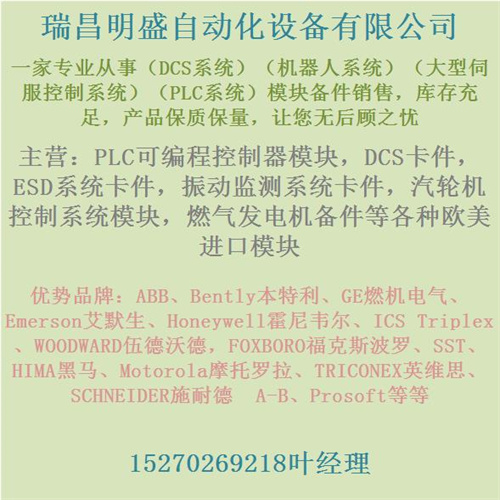
产品优势
1:国外专业的供货渠道,具有价格优势
2:产品质量保证,让您售后无忧
3:全国快递包邮
4:一对一服务
公司主营范围简介
PLC可编程控制器模块,DCS卡件,ESD系统卡件,振动监测系统卡件,汽轮机控制系统模块,燃气发电机备件等,优势品牌:Allen Bradley、BentlyNevada、ABB、Emerson Ovation、Honeywell DCS、Rockwell ICS Triplex、FOXBORO、Schneider PLC、GE Fanuc、Motorola、HIMA、TRICONEX、Prosoft等各种进口工业零部件、欧美进口模块。
产品广泛应用于冶金、石油天然气、玻璃制造业、铝业、石油化工、煤矿、造纸印刷、纺织印染、机械、电子制造、汽车制造、塑胶机械、电力、水利、水处理/环保、锅炉供暖、能源、输配电等等








