产品内容介绍
A-B 80190-920-03-R脉冲驱动控制
上传电子版数据表(EDS)文件
选件模块嵌入了PowerFlex 750系列驱动器的EDS文件。
这样就无需从Rockwell下载EDS文件自动化网站。相反,RSLinx软件用于上传EDS文件来自选项模块。
为此,右键单击EtherNet/IP驱动器在RSWho中显示为黄色问号或“无法识别的设备”对话框并选择“从设备上载EDS文件”,如下所示。
正在上载EDS文件还上载设备的图标文件。问号将更改为驱动器(在适配器模式下)或eTap(在Tap模式下)。ControlLogix控制器
示例(适配器模式仅限)
配置选项模块后,驱动器和选项模块将是单个网络上的节点。
本节提供了配置简单设备级环(DLR)拓扑EtherNet/IP网络(见图10)。
我们的例如,我们将配置一个1756-EN2TR(a系列)网桥来与网络环中使用逻辑命令/状态的第一个驱动器,参考/反馈和32个数据链路(16个用于读取,16个用于写入)。
要在控制器和选项模块之间通过网络,必须首先将ControlLogix控制器及其网桥添加到I/O配置。
1.启动RSLogix 5000软件。
2.从文件菜单中,选择新建以显示新建控制器对话框盒a、 为对话框中要匹配的字段选择适当的选项您的应用程序。
b、 单击“确定”。RSLogix 5000对话框重新出现,树视图位于左侧窗玻璃
3.在树视图中,右键单击I/O配置文件夹,然后选择新建单元单击更改以更改修订或电子键控。
网桥中固件的次要修订。
(您已经设置了主要修订通过在步骤5中选择桥系列。)兼容模块。
电子钥匙的“兼容模块”设置验证物理模块是否与之前的软件配置一致控制器和网桥连接。
请确保已将在此对话框中更正修订。
有关的其他信息,请参阅联机帮助此设置和其他电子键控设置。
如果不需要键入,请选择“禁用键控。”建议禁用键控。
使用RSLogix 5000驱动器附加配置文件,版本16.00或更高版本与使用通用配置文件(所有版本)相比,RSLogix 5000
驱动器附加配置文件具有以下优点:
•为基本驱动器提供描述性控制器标签的特定驱动器的配置文件控制I/O字(逻辑命令/状态和参考/反馈)和数据链接。
此外,Datalinks会自动使用分配给它们的驱动器参数。
这些配置文件实际上I/O不匹配错误并大幅减少驱动器配置时间。
•新的驱动器选项卡无需单独的驱动器软件配置工具。
•驱动器配置设置保存为RSLogix 5000的一部分软件,版本16.00或更高版本,项目文件(.ACD),还下载了到控制器。
Uploading the Electronic Data Sheet (EDS) File
The option module has embedded EDS files for PowerFlex 750-Series drives. This eliminates the need to download an EDS file from the Rockwell Automation website. Instead, RSLinx software is used to upload the EDS file from the option module. To do this, right-click the EtherNet/IP drive that is shown as a yellow question mark or “Unrecognized Device” in the RSWho dialog box and choose “Upload EDS file from device” as shown below. Uploading the EDS file also uploads the icon files for the device. The question mark will change to a drive (in Adapter mode) or an eTap (in Tap mode). ControlLogix Controller Example (Adapter mode only) After the option module is configured, the drive and option module will be a single node on the network. This section provides the steps needed to configure a simple device-level ring (DLR) topology EtherNet/IP network (see Figure 10). In our example, we will configure a 1756-EN2TR (Series A) bridge to communicate with the first drive in the network ring using Logic Command/Status, Reference/ Feedback, and 32 Datalinks (16 to read/16 to write) over the network.To establish communication between the controller and option module over the network, you must first add the ControlLogix controller and its bridge to the I/O configuration. 1. Start RSLogix 5000 software. 2. From the File menu, choose New to display the New Controller dialog box.a. Choose the appropriate choices for the fields in the dialog box to match your application. b. Click OK. The RSLogix 5000 dialog box reappears with the treeview in the left pane. 3. In the treeview, right-click the I/O Configuration folder and choose New Module.
Using RSLogix 5000 Drive Add-on Profiles, Version 16.00 or Later
When compared to using the Generic Profile (all versions), the RSLogix 5000 drive Add-on Profiles provide the following advantages: • Profiles for specific drives that provide descriptive controller tags for basic control I/O words (Logic Command/Status and Reference/Feedback) and Datalinks. Additionally, Datalinks automatically take the name of the drive parameter to which they are assigned. These profiles virtually eliminate I/O mismatch errors and substantially reduce drive configuration time. • New Drive tab eliminates the need for a separate drive software configuration tool. • Drive configuration settings are saved as part of the RSLogix 5000 software, version 16.00 or later, project file (.ACD) and also downloaded to the controller.
Click Change to change Revision or Electronic Keying. The minor revision of the firmware in the bridge. (You already set the major revision by selecting the bridge series in step 5.) Compatible Module. The “Compatible Module” setting for Electronic Keying verifies that the physical module is consistent with the software configuration before the controller and bridge make a connection. Therefore, be sure that you have set the correct revision in this dialog box. See the online Help for additional information on this and other Electronic Keying settings. If keying is not required, select “Disable Keying.” Disable keying is recommended.


公司主营产品图展示
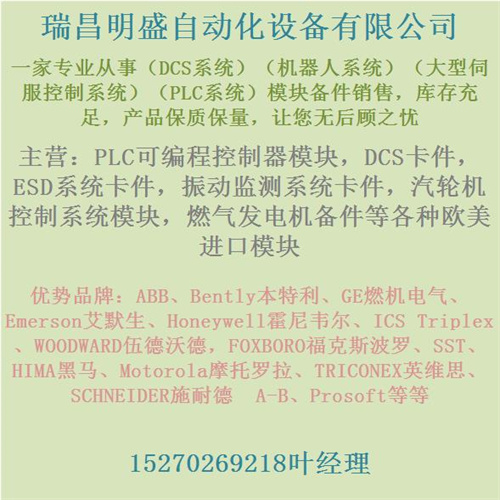
产品优势
1:国外专业的供货渠道,具有价格优势
2:产品质量保证,让您售后无忧
3:全国快递包邮
4:一对一服务
公司主营范围简介
PLC可编程控制器模块,DCS卡件,ESD系统卡件,振动监测系统卡件,汽轮机控制系统模块,燃气发电机备件等,优势品牌:Allen Bradley、BentlyNevada、ABB、Emerson Ovation、Honeywell DCS、Rockwell ICS Triplex、FOXBORO、Schneider PLC、GE Fanuc、Motorola、HIMA、TRICONEX、Prosoft等各种进口工业零部件、欧美进口模块。
产品广泛应用于冶金、石油天然气、玻璃制造业、铝业、石油化工、煤矿、造纸印刷、纺织印染、机械、电子制造、汽车制造、塑胶机械、电力、水利、水处理/环保、锅炉供暖、能源、输配电等等








