产品内容介绍
A-B 80156-815-54-R用于IGCT可控硅
设置网页访问通过使用Web浏览器访问为选项模块设置的IP地址,您可以查看选项模块网页以获取有关模块、驱动器和其他连接到驱动器的DPI设备,如HIM或转换器。默认情况下,选项模块网页处于禁用状态。启用该选项模块网页,将设备参数26-[web Enable]设置为“1”(已启用)。
有关选项模块网页的更多详细信息,请参阅第8章“查看”选项模块网页。
在适配器模式下,选项模块可以配置为在发生选定驱动器故障和/或清除,和/或当选项模块出现通信或空闲故障时行动设备参数27的位0-[Web Features]用于保护配置的电子邮件设置。默认情况下,设置不受保护,用户可以进行更改。要保护配置的设置,请设置E-mail-Cfg的值位0至“0”(禁用)。
您可以通过更改位0取消保护配置返回“1”(启用)。电子邮件将始终保持活动状态,无论其设置是否受保护,除非从未发送过电子邮件已配置。有关配置选项模块的详细信息,请发送电子邮件消息或停止电子邮件
请参阅适配器模式配置电子邮件通知网页,第130页。
位0是最右边的位。在上例中,它等于“1”(启用)。对此参数的更改将立即生效。不需要重置。
重要信息根据所选的操作模式(适配器或抽头),选项模块提供了一组具有不同信息的独特网页。重置选项模块更改为开关和跳线设置以及一些选项模块参数要求您在新设置生效之前重置选项模块。你可以通过重启驱动器或使用设备重置选项模块参数25-[重置模块]。
将设备参数25-[重置模块]设置为“1”(重置模块)。
当您输入“1”(重置模块)时,选项模块将立即重置。重置模块的另一种方法是重启驱动器。
当您输入“2”(设置默认值)时,选项模块将设置其所有设备和主机参数的出厂默认值。(这与按使用中描述的MEMORY文件夹方法时使用ALL软键第50页将选项模块参数恢复为出厂默认值。)之后执行“设置默认值”时,必须输入“1”(重置模块)或重启驱动以使新值生效。此后,将恢复此参数值为“0”(就绪)。
注意:存在受伤或设备损坏的风险。如果选项模块是将控制I/O传输到驱动器,当您重置选项模块。在重置选项模块。
重要信息:在分接模式下操作选项模块时,主机参数不是支持,因此只有设备参数重置为其出厂默认值。
重要信息:执行设置默认值时,驱动器可能会检测到冲突,然后不会允许此功能发生。如果发生这种情况,首先解决冲突,然后重复“设置默认值”操作。冲突的常见原因包括驱动器正在运行或控制器处于运行模式。
Setting Web Page Access
By using a web browser to access the IP address set for the option module, you can view the option module web pages for information about the module, the drive and other DPI devices connected to the drive, such as HIMs or converters. By default, the option module web pages are disabled. To enable the option module web pages, set Device Parameter 26 - [Web Enable] to “1” (Enabled). For more details on the option module web pages, see Chapter 8, Viewing Option Module Web Pages. In Adapter mode, the option module can be configured to automatically send email messages to desired addresses when selected drive faults occur and/or are cleared, and/or when the option module takes a communication or idle fault action. Bit 0 of Device Parameter 27 - [Web Features] is used to protect the configured settings for e-mail messaging. By default, settings are not protected and the user can make changes. To protect the configured settings, set the value of E-mail Cfg Bit 0 to “0” (Disabled). You can unprotect the configuration by changing Bit 0 back to “1” (Enabled). E-mail messaging will always remain active regardless of whether or not its settings are protected—unless e-mail messaging was never configured. For more information about configuring option module e-mail messaging or to stop e-mail messages, see Adapter Mode Configure E-mail Notification Web Page on page 130. Bit 0 is the right-most bit. In the example above, it equals “1” (Enabled). Changes to this parameter take effect immediately. A reset is not required. IMPORTANT Depending on its selected operating mode (Adapter or Tap), the option module provides a unique set of web pages with different information.
Resetting the Option Module
Changes to switch and jumper settings and some option module parameters require you to reset the option module before the new settings take effect. You can reset the option module by power cycling the drive or by using Device Parameter 25 - [Reset Module]. Set Device Parameter 25 - [Reset Module] to “1” (Reset Module). When you enter “1” (Reset Module), the option module will be immediately reset. An alternate method to reset the module is by power cycling the drive. When you enter “2” (Set Defaults), the option module will set ALL of its Device and Host parameters to their factory default values. (This is the same as pressing the ALL soft key when using the MEMORY folder method described in Restoring Option Module Parameters to Factory Defaults on page 50.) After performing a Set Defaults, you must enter “1” (Reset Module) or power cycle the drive so that the new values take effect. Thereafter, this parameter will be restored to a value of “0” (Ready). ATTENTION: Risk of injury or equipment damage exists. If the option module is transmitting control I/O to the drive, the drive may fault when you reset the option module. Determine how your drive will respond before resetting the option module. IMPORTANT When operating the option module in Tap mode, Host parameters are NOT supported, so only Device parameters are reset to their factory default values. IMPORTANT When performing a Set Defaults, the drive may detect a conflict and then not allow this function to occur. If this happens, first resolve the conflict and then repeat a Set Defaults action. Common reasons for a conflict include the drive running or a controller in Run mode.


公司主营产品图展示
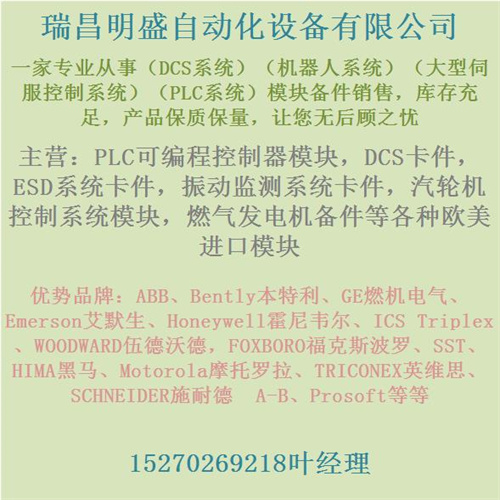
产品优势
1:国外专业的供货渠道,具有价格优势
2:产品质量保证,让您售后无忧
3:全国快递包邮
4:一对一服务
公司主营范围简介
PLC可编程控制器模块,DCS卡件,ESD系统卡件,振动监测系统卡件,汽轮机控制系统模块,燃气发电机备件等,优势品牌:Allen Bradley、BentlyNevada、ABB、Emerson Ovation、Honeywell DCS、Rockwell ICS Triplex、FOXBORO、Schneider PLC、GE Fanuc、Motorola、HIMA、TRICONEX、Prosoft等各种进口工业零部件、欧美进口模块。
产品广泛应用于冶金、石油天然气、玻璃制造业、铝业、石油化工、煤矿、造纸印刷、纺织印染、机械、电子制造、汽车制造、塑胶机械、电力、水利、水处理/环保、锅炉供暖、能源、输配电等等








