产品内容介绍
SR469-CASE综合保护继电器
安装I/O模块执行以下操作:
•插入新I/O模块之前,请检查其是否损坏。
•I/O模块侧面的识别标签将被隐藏安装模块时。因此,在安装前记下模块的位置和标签上显示的详细信息。安装
1.检查终端组件上的编码销钉,确保将插座安装在新I/O模块的后部。
2.将I/O模块放在T9300 I/O基座装置的定位销上。
确保模块夹紧螺钉头上的槽垂直且然后将模块推入原位,直到模块连接器完全匹配带有I/O基本单元和终端组件连接器。
3.锁定螺钉需要顺时针转动四分之一圈才能锁定。使用广泛的(9mm)平头螺丝刀,用于锁定夹紧螺钉。锁紧螺钉用作电源联锁装置,当通电,否则模块将无法配置。
I/O模块启动过程当模块安装到在线与将模块安装到离线,具有处理器模块,但未安装I/O模块。
安装新终端装配要安装新的终端组件,请执行以下操作。
卸下I/O模块
卸下使用终端组件的每个I/O模块:
1.定位模块前部的锁紧螺钉头。使用于逆时针旋转螺钉的宽(9 mm)一字螺丝刀四分之一圈,使槽垂直。
2.抓住模块顶部和底部,将其从控制器。
断开并拆除现有终端组件
1.记录TA接线板上每条导线的标识和位置,然后断开每根导线。
2.按下终端组件下方的固定凸舌(多个凸舌对于双模块和三模块冗余版本),然后将终端组件向下。
3.取出终端组件。安装并接线新终端组件
1.将终端组件背面的固定夹插入I/O基本单元上的插槽。
•将终端组件压到底座上,然后滑动尽可能地组装。•确保每个固定卡舌卡在印刷电路板上以进行设置终端组件就位。
2.将接线连接到螺钉接线板。应用最小值拧紧扭矩为0.5 Nm(0.37 ft.lb.)至端子螺钉。
3.插入I/O模块(请参阅I/O模块安装程序)。
Install I/O Modules
Do the following: • Before inserting a new I/O module, examine it for damage. • The identification labels on the sides of the I/O module will be hidden when the module is installed. Therefore before installation write down the location of the module and the details shown on the label.Installation 1. Examine the coding pegs on the termination assembly and make sure that they fit the sockets on the rear of the new I/O module. 2. Place the I/O module on to the dowel pins on the T9300 I/O base unit. Make sure the slot on the head of the module clamp screw is vertical and then push the module home until the module connectors are fully mated with the I/O base unit and termination assembly connectors. 3. The locking screw requires a quarter turn clockwise to lock. Use a broad (9mm) flat blade screwdriver to lock the clamp screw. The locking screw acts as a power interlock device and must be in the locked position when power is applied otherwise the module will not be configured. I/O Module Start-up Process The start-up sequence is different when a module is installed into an on-line system that is running compared to installing the module into a system that is off-line and has processor modules but no I/O modules installed.
Install a New Termination Assembly
To install a new termination assembly, do the following. Remove the I/O Module(s) Remove each I/O module that uses the termination assembly: 1. Locate the head of the locking screw on the front of the module. Use a broad (9 mm) flat blade screwdriver to turn the screw counterclockwise a quarter turn so the slot is vertical. 2. Grasp the module at the top and bottom and pull it away from the controller. Disconnect and Remove the Existing Termination Assembly 1. Record the identity and location of each wire at the TA terminal block, then disconnect each wire. 2. Depress the retaining tab below the termination assembly (multiple tabs for dual and triple modular redundant versions) and then pull the termination assembly downwards. 3. Lift out the termination assembly.Fit and Wire the New Termination Assembly 1. Insert the retaining clip on the back of the termination assembly into the slot on the I/O base unit. • Press the termination assembly onto the base unit and then slide the assembly up as far as it will go.• Make sure each retaining tab clips over the printed circuit board to set the termination assembly in position. 2. Connect the wiring to the screw terminal blocks. Apply a minimum tightening torque of 0.5 Nm (0.37 ft. lb.) to the terminal screws. 3. Insert the I/O modules (refer to the I/O module installation procedure).


公司主营产品图展示
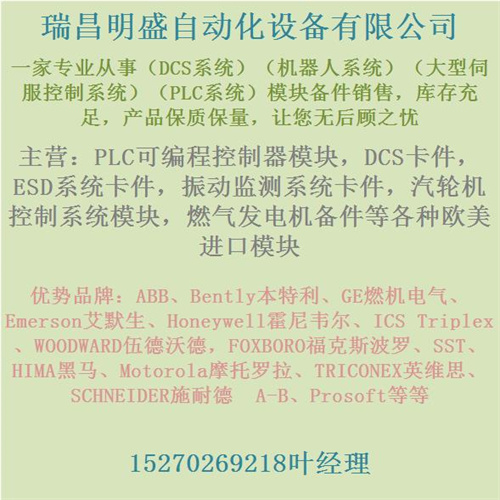
产品优势
1:国外专业的供货渠道,具有价格优势
2:产品质量保证,让您售后无忧
3:全国快递包邮
4:一对一服务
公司主营范围简介
PLC可编程控制器模块,DCS卡件,ESD系统卡件,振动监测系统卡件,汽轮机控制系统模块,燃气发电机备件等,优势品牌:Allen Bradley、BentlyNevada、ABB、Emerson Ovation、Honeywell DCS、Rockwell ICS Triplex、FOXBORO、Schneider PLC、GE Fanuc、Motorola、HIMA、TRICONEX、Prosoft等各种进口工业零部件、欧美进口模块。
产品广泛应用于冶金、石油天然气、玻璃制造业、铝业、石油化工、煤矿、造纸印刷、纺织印染、机械、电子制造、汽车制造、塑胶机械、电力、水利、水处理/环保、锅炉供暖、能源、输配电等等








