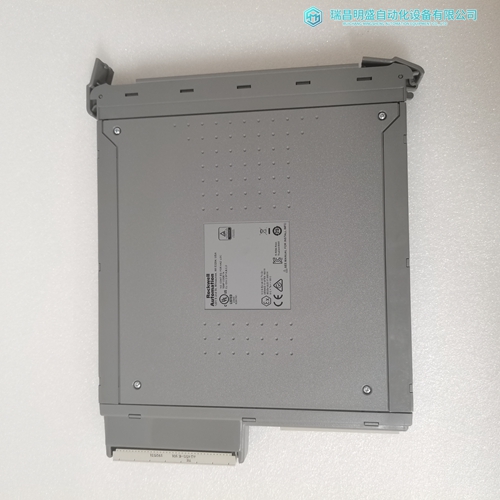产品内容介绍
ICS TRIPLEX T8403C控制处理模块
以太网配置
使用此步骤配置模块的以太网设置。
IP地址,必须分配子网掩码和网关地址。完成此步骤后模块可以用以太网电缆连接。
1借助网络,确定模块的网络设置
管理员(如果需要)。将电脑连接到模块
模块牢固安装后,将以太网电缆的一端连接至配置
(E1)端口,另一端连接到可从该端口访问的以太网集线器或交换机
网络作为PC。也可以直接从以太网端口建立连接使用以太网交叉电缆将PC上的配置(E1)端口连接到模块上
(不包括在内)。设置临时IP地址
要点:ProSoft Configuration Builder通过UDP广播消息查找MVI56E-SIE模块。
这些消息可能被路由器或第3层交换机阻止。在这种情况下,ProSoft Discovery Service将无法定位模块。
要使用ProSoft Configuration Builder,请安排以太网连接,以便没有路由器/第3层在计算机和模块之间切换,或重新配置路由器/第3层交换机,以允许路由UDP广播消息。
将项目下载到模块注:
有关使用PC连接模块的其他方法,请参阅使用CIPconnect连接到模块(第83页)或使用RSWho连接到模块上(第92页)。
为了让模块使用您配置的设置,您必须下载(复制)已将项目文件从PC更新到模块。
1在ProSoft Configuration Builder的树状视图中,单击一次以选择MVI56E-SIE单元
2打开PROJECT菜单,然后选择MODULE/DOWNLOAD。此操作将打开“下载”对话框。
注意,Ethernet地址字段包含您以前分配的临时IP地址。
ProSoft配置生成器将使用此临时IP地址连接到模块。
单击测试连接以验证IP地址是否允许访问模块。
3如果连接成功,单击DOWNLOAD将以太网配置传输到模块。
如果测试连接过程失败,将显示错误消息。
要更正错误,请执行以下步骤:
1单击“确定”以消除错误消息。
2在下载对话框中,单击浏览设备以打开ProSoft Discovery服务
3选择模块,然后单击鼠标右键打开快捷菜单。在快捷菜单上,选择SELECT FOR PCB。
4关闭ProSoft Discovery Service。
5单击“下载”将配置传输到模块。
Ethernet Configuration
Use this procedure to configure the Ethernet settings for the module. An IP address, subnet mask and gateway address must be assigned. After this step is completed, the module can be connected with an Ethernet cable. 1 Determine the network settings for the module, with the help of the network administrator if necessary.Connecting the PC to the Module With the module securely mounted, connect one end of the Ethernet cable to the Config (E1) Port, and the other end to an Ethernet hub or switch accessible from the same network as the PC. A connection can lso be established directly from the Ethernet Port on the PC to the Config (E1) Port on the module by using an Ethernet crossover cable (not included).Setting Up a Temporary IP Address Important: ProSoft Configuration Builder locates MVI56E-SIE modules through UDP broadcast messages. These messages may be blocked by routers or layer 3 switches. In that case, ProSoft Discovery Service will be unable to locate the modules. To use ProSoft Configuration Builder, arrange the Ethernet connection so that there is no router/ layer 3 switch between the computer and the module OR reconfigure the router/ layer 3 switch to allow routing of the UDP broadcast messages.
Downloading the Project to the Module
Note: For alternative methods of connecting to the module with your PC, refer to Using CIPconnect to Connect to the Module (page 83) or Using RSWho to Connect to the Module (page 92). In order for the module to use the settings you configured, you must download (copy) the updated Project file from your PC to the module. 1 In the tree view in ProSoft Configuration Builder, click once to select the MVI56E-SIE module. 2 Open the PROJECT menu, and then choose MODULE / DOWNLOAD. This action opens the Download dialog box. Notice that the Ethernet address field contains the temporary IP address you assigned previously. ProSoft Configuration Builder will use this temporary IP address to connect to the module. Click TEST CONNECTION to verify that the IP address allows access to the module. 3 If the connection succeeds, click DOWNLOAD to transfer the Ethernet configuration to the module.If the Test Connection procedure fails, an error message will appear. To correct the error, follow these steps: 1 Click OK to dismiss the error message. 2 In the Download dialog box, click BROWSE DEVICE(S) to open ProSoft Discovery Service. 3 Select the module, and then click the right mouse button to open a shortcut menu. On the shortcut menu, choose SELECT FOR PCB. 4 Close ProSoft Discovery Service. 5 Click DOWNLOAD to transfer the configuration to the module.


公司主营产品图展示
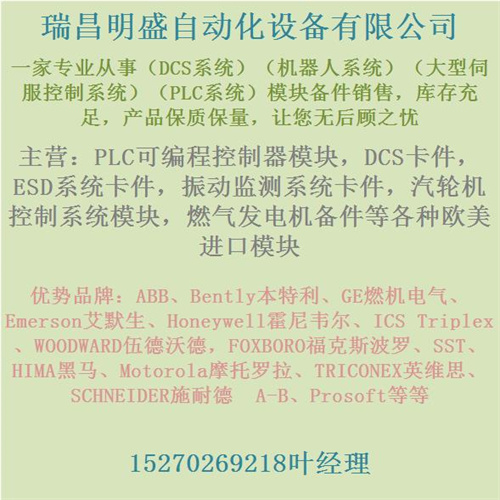
产品优势
1:国外专业的供货渠道,具有价格优势
2:产品质量保证,让您售后无忧
3:全国快递包邮
4:一对一服务
公司主营范围简介
PLC可编程控制器模块,DCS卡件,ESD系统卡件,振动监测系统卡件,汽轮机控制系统模块,燃气发电机备件等,优势品牌:Allen Bradley、BentlyNevada、ABB、Emerson Ovation、Honeywell DCS、Rockwell ICS Triplex、FOXBORO、Schneider PLC、GE Fanuc、Motorola、HIMA、TRICONEX、Prosoft等各种进口工业零部件、欧美进口模块。
产品广泛应用于冶金、石油天然气、玻璃制造业、铝业、石油化工、煤矿、造纸印刷、纺织印染、机械、电子制造、汽车制造、塑胶机械、电力、水利、水处理/环保、锅炉供暖、能源、输配电等等