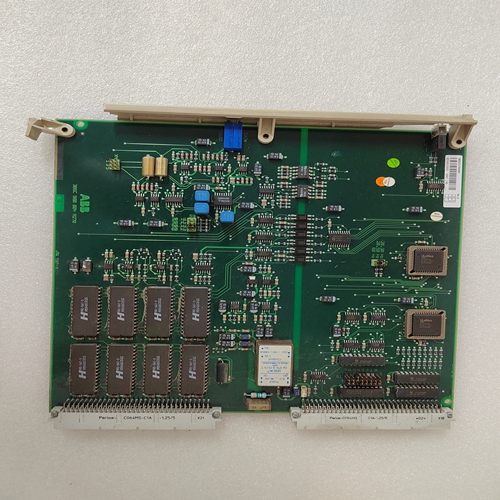DSDI146以太网模块
FBC存储器的离散和模拟输入数据区域FBC双端口存储器的该区域包含每个配置的输入应用传输变量(TVA)。FIP总线控制器将消耗的数据TVA(包括状态、抖动和专用报警数据)直接放入其存储器的I/O数据区。这是随后将映射到PLC的%I和%AI参考表的数据。如果数据TVA不能从网络中消耗,通常由于缺乏及时性或刷新,FIP总线控制器根据其配置默认数据(为0或保持其最后状态)。FBC存储器的输入点故障触点和报警数据区域该区域包含与输入数据相关的验证程序TVA。PLC使用验证器信息驱动与离散点和模拟通道相关的点故障触点的状态。PLC还使用该信息驱动与一些模拟输入相关的任何高报警触点和低报警触点。每个离散输入位都有一个位点故障触点。每个模拟输入通道都有一个包含点故障和报警故障触点的单字节。FIP总线控制器将成功消费的验证程序TVA放置在此区域,无需修改。如果验证器TVA无法使用,通常由于缺乏及时性或更新,FBC仅设置影响离散和模拟数据点故障触点的位。模拟TVA的剩余位保持其最后状态。因此,如果设置了任何报警触点位,则如果验证程序TVA不再被使用,则保持设置。FBC存储器的离散和模拟输出数据区该FBC存储器区域包含每个配置的输出应用传输变量(TVA)。CPU将输出数据(包括PLC的%Q和%AQ参考表中的状态和闪烁数据)放入该区域。当FBC检测到新的输出数据时,它将数据直接复制到一个或多个COMV中,并在FIP网络上生成每个COMV。如果FIP总线控制器没有从PLC CPU接收到新数据,则不会刷新COMV。然后,基于配置的刷新定时器,COMV可以变为未刷新。FIP总线控制器扫描进出FIP网络的I/O数据。在FIP网络上,每个I/O数据TVA被分配给一个时隙。
时隙是在指定时段发生的FIP宏周期的特定段。
在PLC CPU中,每个时隙必须与一个CPU扫描集相关联。一个或多个时隙可以包括在同一扫描集中。
在FIP网络上,分配给同一时隙的I/O数据TVA被合并到通信变量(COMV)。然后在FIP上转移COMV在为TVA定义的同一时隙中的网络。
异步或同步网络访问FBC提供两种网络访问方法,异步和同步。使用哪种方法取决于PLC应用的需要
程序。如果应用程序必须与实际在FIP网络上生成数据时,同步扫描方法必须使用。在所有其他情况下,异步网络访问方法可能是更可取
Discrete and Analog Input Data Area of FBC Memory This area of the FBC’s dual-port memory contains each configured input application transfer variable (TVA). The FIP Bus Controller places consumed data TVAs, including state, chatter, and specialized alarm data, directly into this I/O data area of its memory. This is the data that will subsequently be mapped to the PLC’s %I and %AI reference tables. If a data TVA cannot be consumed from the network, usually for lack of promptness or refreshment, the FIP Bus Controller defaults the data (to 0 or to hold its last state) according to its configuration. Input Point Fault Contacts and Alarm Data Area of FBC Memory This area contains validator TVAs associated with input data. The PLC uses validator information to drive the states of point fault contacts associated with discrete points and analog channels. The PLC also uses this information to drive any high and low alarm contacts associated with some analog inputs. There is a bit point fault contact for each discrete input bit. A single byte containing the point fault and alarm fault contacts is present for each analog input channel. The FIP Bus Controller places successfully consumed validator TVAs in this area without modification. If a validator TVA cannot be consumed, usually for lack of promptness or refreshment, the FBC sets only the bit that affects the point fault contact for the discrete and analog data. The remaining bits of the analog TVA hold their last state. Therefore, if any alarm contact bit is set, it remains set if the validator TVA can no longer be consumed. Discrete and Analog Output Data Area of FBC Memory This area of FBC memory contains each configured output application transfer variable (TVA). The CPU places the output data, including state and blink data from the PLC’s %Q and %AQ reference table into this area. When the FBC detects new output data, it copies the data directly into one or more COMVs and produces each COMV on the FIP network. If the FIP Bus Controller does not receive new data from the PLC CPU, it does not refresh the COMV. The COMV may then become unrefreshed based on the configured refreshment timers.The FIP Bus Controller scans I/O data to and from the FIP network. On the FIP network,
each I/O data TVA is assigned to a time slot.
Time Slots
A time slot is a specific segment of the FIP macrocycle that occurs at a designated period.
In the PLC CPU, each time slot must be associated with one of the CPU scan sets. One
or more time slots may be included in the same scan set.
On the FIP network, I/O data TVAs assigned to the same time slot are combined into
Communication Variables (COMVs). The COMVs are then transferred on the FIP
network in the same time slot that was defined for the TVAs.
Asynchronous or Synchronous Network Access
The FBC provides two methods of Network Access, asynchronous and synchronous.
The choice of which method to use depends on the needs of the PLC application
program(s). If the application program must be synchronized with the actual
production of the data on the FIP network, then the synchronous scanning method must
be used. In all other cases, the asynchronous Network Access method is probably
preferable.