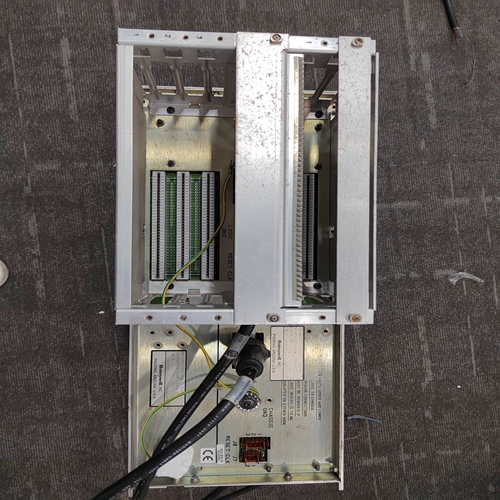主营产品
PLC可编程控制器模块,DCS卡件,ESD系统卡件,振动监测系统卡件,汽轮机控制系统模块,燃气发电机备件等,优势品牌:Allen Bradley、BentlyNevada、ABB、Emerson Ovation、Honeywell DCS、Rockwell ICS Triplex、FOXBORO、Schneider PLC、GE Fanuc、Motorola、HIMA、TRICONEX、Prosoft等各种进口工业零部件
产品广泛应用于冶金、石油天然气、玻璃制造业、铝业、石油化工、煤矿、造纸印刷、纺织印染、机械、电子制造、汽车制造、塑胶机械、电力、水利、水处理/环保、锅炉供暖、能源、输配电等等
HONEYWELL MP-DNCF02-201,数字量模块
传统USB支持。使用此设置可使用USB键盘和鼠标,就好像它们是标准PS/2型外围设备一样。您必须启用
此设置用于在没有USB的操作系统中使用这些设备支持并从USB软盘或CD-ROM启动。BIOS设置无论此设置如何,屏幕始终与USB键盘一起工作。某些实时应用程序可能要求您禁用此设置
以减少环路时间抖动。默认值已启用。•AHCI配置:该设置确定是否为AHCI模式
为SATA端口启用或禁用。在某些操作系统中,例如Windows 2000不支持AHCI模式。你可以用这个设置为禁用AHCI模式,以使不兼容的操作系统工作正确地默认设置已启用。
•多核处理:此设置确定英特尔®核心上的第二个核心处理器™ 双处理器T2500是启用。默认设置已启用。
•监视器DDC:此设置确定监视器DDC的工作方式
路由。使用此设置可选择DDC是否路由到:模拟监视器或DVI监视器。为了使用DVI监视器,此设置必须设置为DVI。然而,模拟监视器将将此选项设置为模拟或DVI。DDC
通信路径仅在模拟设置为模拟时启用监视器,因此模拟监视器的某些高级功能可能仅
将DDC路由到模拟时启用。默认设置为DVI。注意:更改DDC路由设置后,需要进行电源循环才能启用更改。•ExpressCard热插拔资源:此设置决定是否:
是否为启用或禁用资源预分配ExpressCard端口。启用此设置时,BIOS将为
ExpressCard端口,允许非PCI Express感知操作系统支持热插拔ExpressCard设备。当此设置为
禁用,将不会预先分配任何资源,您可能需要热插拔ExpressCard设备时重新启动操作系统。默认设置已启用。•热插拔总线间隙:此设置决定PCI总线的数量
这将由BIOS为ExpressCard PCI-PCI桥保留可以热插拔到ExpressCard插槽中。此设置仅为如果ExpressCard热插拔资源设置为启用,则适用。此设置的默认值为8个PCI总线。
•I/O—此设置确定I/O空间的大小,以字节为单位将由BIOS为PCI-PCI网桥保留
Legacy USB Support—Use this setting to use a USB keyboard and mouse as if they were standard PS/2-style peripherals. You must enable this setting to use these devices in operating systems with no USB support and to boot from a USB floppy or CD-ROM. The BIOS setup screen always works with USB keyboards regardless of this setting. Certain real-time applications may require you to disable this setting to reduce loop time jitter. The default is Enabled. • AHCI Configuration—This setting determines whether AHCI mode is Enabled or Disabled for the SATA port. Some operating systems, such as Windows 2000, do not support AHCI mode. You can use this setting to disable AHCI mode so that non-compatible OSes function correctly. The default setting is Enabled. • Multi-Core Processing—This setting determines whether or not the second core processor on the Intel® Core™ Duo processor T2500 is enabled. The default setting is Enabled. • Monitor DDC—This setting determines how the monitor DDC is routed. Use this setting to select whether or not the DDC is routed for an Analog monitor or a DVI monitor. In order to use a DVI monitor, this setting must be set to DVI. An analog monitor, however, will function with this option set to either Analog or DVI. The DDC communication path is only enabled when set to Analog for an analog monitor, so certain advanced features of your analog monitor may only be enabled when routing DDC to Analog. The default setting is DVI. Note After changing DDC routing settings, a power cycle is required to enable the change. • ExpressCard Hot-Plug Resources—This setting determines whether or not resource pre-allocation is Enabled or Disabled for the ExpressCard port. When this setting is Enabled, the BIOS will pre-allocate memory space, I/O space, and PCI bus numbers for the ExpressCard port, allowing non-PCI Express-aware operating systems to support hot-plugging ExpressCard devices. When this setting is Disabled, no resources will be pre-allocated, and you may need to restart the OS when hot-plugging an ExpressCard device. The default setting is Enabled. • Hot-Plug Bus Gap—This setting determines the number of PCI buses that will be reserved by the BIOS for ExpressCard PCI-PCI bridges that may be hot-plugged in the ExpressCard slot. This setting is only applicable if ExpressCard Hot-Plug Resources is set to Enabled. The default value for this setting is 8 PCI buses. • I/O—This setting determines the amount of I/O space, in bytes, that will be reserved by the BIOS for PCI-PCI bridges that may