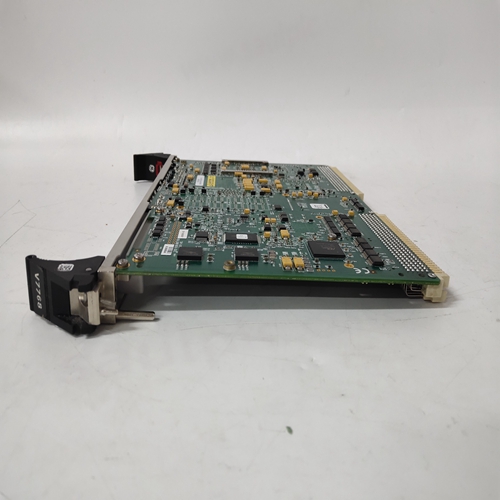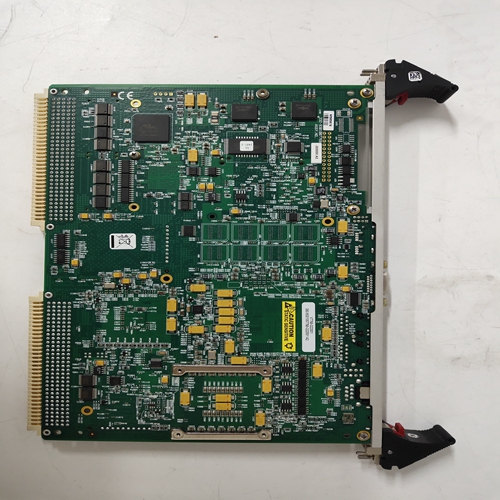V7768-322001燃机模块
要查看渐变率的工作方式,请确保控制器处于自动模式,并执行以下步骤。
1.按快速显示RRATE。
2.旋转脉冲发生器旋钮,将斜坡速率设置为300,然后按存储。由于SETPT范围指针为对于按100至500华氏度缩放的AIN1,300将表示300华氏度/分钟的斜坡速率。
3.按快速键显示目标。将目标设置为250%,然后按存储。
4.按快速键显示R ON OFF。转动脉冲发生器旋钮将设置更改为ON,然后按存储。
5.按ENTER/EXIT在数字显示器上显示设定点。设定点应在30分钟内上升至25%秒。
要从渐变速率更改为渐变时间,请执行以下步骤。
1.按ENTER/EXIT CONF以显示循环。
2.按两次“向下”以显示视图。
3.按下向右箭头按钮或转动脉冲发生器旋钮以显示编辑FB。
4.按“向下”键显示A/M。
5.转动脉冲发生器旋钮以显示SETPT。
6.按下“下一步”以显示RG PTR。
转动脉冲发生器旋钮以显示使用率。
8.按“向下”键显示“是”。
9.将脉冲发生器旋钮转到“否”,然后按存储。按“上一步”。
10.逆时针转动脉冲发生器旋钮或使用左箭头按钮显示RTIME。11.按下“逐步下降”以显示斜坡时间。
12.转动脉冲发生器旋钮以设置所需的斜坡时间,然后按存储。
13.按退出返回正常操作模式。
现在按下快速按钮。请注意,现在将显示RTIME参数,而不是RRATE
参数将R ON-OFF参数设置为“ON”将使设定点变为
指定的时间,而不是以特定的速率。有关设定点的更多详细信息,请参见第3.2节中的设定点说明功能。
其他功能块的快速设置参数,例如比率和偏差,可以以类似的方式改变。看见有关详细信息,请参见第3节中的具体功能块说明。
10.1.9调谐
在正常操作模式下,按下调谐按钮将滚动控制器调谐参数和允许激活自动调谐算法。FCO101配置为具有自动调谐功能的PID控制启用。按下调谐按钮,并注意比例增益(PG)、时间积分(TI)的默认值,
将显示时间导数(TD)和导数增益(DG)。此外,自动调谐参数%将显示偏差百分比、滞后和自动调谐是/否。
To see how the Ramp rate works, make sure the controller is in AUTO mode and do the following steps.
1. Press QUICK to display RRATE.
2. Rotate the pulser knob to set the ramp RATE to 300 and press STORE. Since the SETPT range pointer is
configured for AIN1 scaled 100 to 500 DEG F, 300 will represent a ramp rate of 300 DEG F/min.
3. Press QUICK to display TARGET. Set the target to 250% and press STORE.
4. Press QUICK to display R ON OFF. Turn the pulser knob to change the setting to ON and press STORE.
5. Press ENTER/EXIT to display the setpoint on the numeric display. The setpoint should ramp to 25% in 30
seconds.
To change from a Ramp RATE to a Ramp TIME do the following steps.
1. Press ENTER/EXIT CONF to display LOOP.
2. Press STEP DOWN twice to display VIEW.
3. Press the right arrow button or turn the pulser knob to display EDIT FB.
4. Press STEP DOWN to display A/M.
5. Turn the pulser knob to display SETPT.
6. Press STEP DOWN to display RG PTR.
7. Turn the pulser knob to display USE RATE.
8. Press STEP DOWN to display YES.
9. Turn the pulser knob to change to NO, and press STORE. Press STEP UP.
10. Turn pulser knob counterclockwise or use left arrow button to display RTIME. 11. Press STEP DOWN to display ramp TIME.
12. Turn the pulser knob to set the desired Ramp TIME, and press STORE.
13. Press EXIT to return to normal operation mode.
Now press the QUICK button. Note that the RTIME parameter will now be displayed instead of the RRATE
parameter. Setting R ON OFF parameter to “ON” will now ramp the setpoint to the TARGET setpoint in the
specified time rather that at a particular rate. See the SETPT description in Section 3.2 for more details on setpoint
functions.
Quickset parameters for other function blocks such as RATIO and BIAS may be changed in a similar fashion. See
specific function block descriptions in Section 3 for more details.
10.1.9 TUNE
When in normal operation mode, pressing the TUNE button will scroll through the controller tuning parameters and
allow activating the AUTOTUNE algorithm. FCO101 is configured for PID control with the AUTOTUNE feature
enabled. Press the TUNE button and note that the default values for Proportional Gain (PG), Time-Integral (TI),
Time-Derivative (TD), and the Derivative Gain (DG) will be displayed. In addition, the AUTOTUNE parameters
% Deviation, % Hysteresis, and Autotune YES/NO will be displayed.