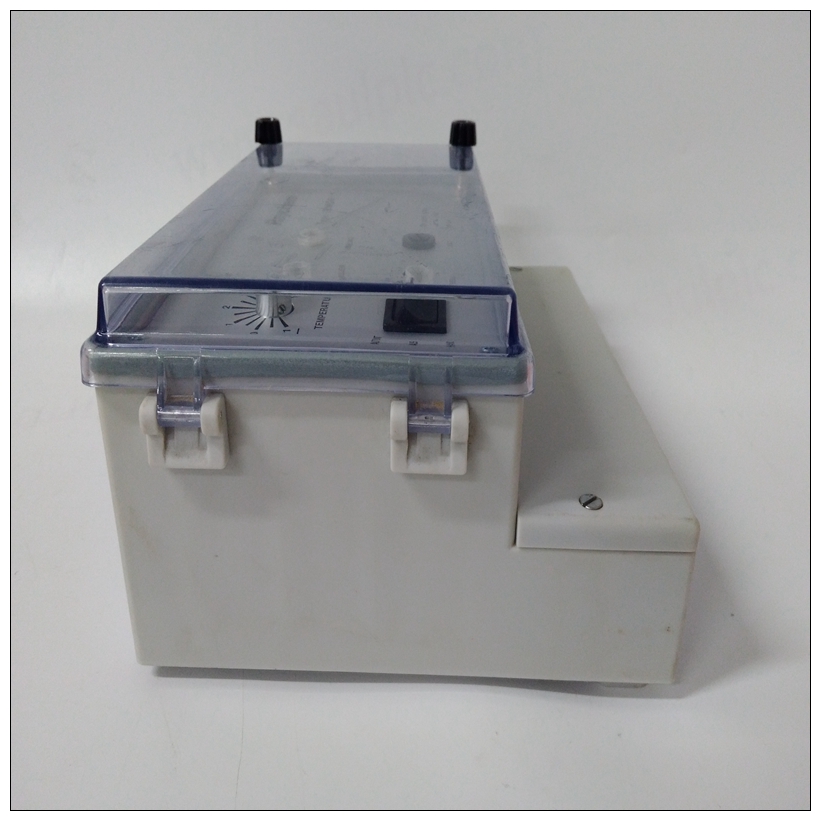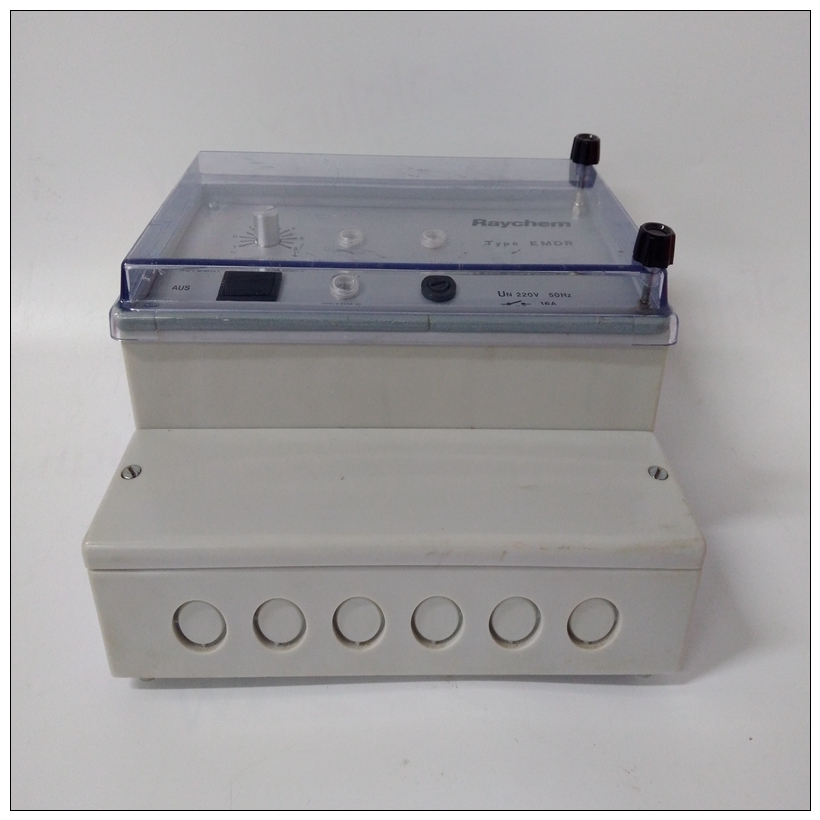RAYCHEM EMDR模块, EMDR英文说明
187错误诊断测试组有关详细信息,请参阅MVME187Bug调试包用户手册完整描述可用的诊断例程和关于如何调用它们的说明。注意,一些诊断取决于仅在特定重启中设置的重启默认值
模式请参阅特定诊断的文档以了解正确模式。本章涵盖
❏ 输入调试器命令行❏ 输入和调试程序
❏ 从用户程序调用系统实用程序❏ 保留调试器操作环境
❏ 浮点支持❏ 187Bug调试器命令集输入调试器命令行

RAYCHEM EMDR模块187Bug是命令驱动的,在对在键盘上输入的用户命令的响应。当调试器提示187错误>出现在终端屏幕上,则调试器准备接受命令。
终端输入/输出控制输入命令行时,它存储在内部缓冲区中。
只有在输入回车后才开始执行,因此如有必要,可以使用控件更正输入错误以下描述的字符。注意在字符表示控制键(CTRL)必须按住字符键。光标退格到行首。
^H(backspace)光标向后移动一个位置。钥匙(删除)执行与^H相同的功能。
^D(重新显示)到目前为止输入的整个命令行是在下一行重新显示。
^(重复)重复上一行。这只发生在命令行。重新显示输入的最后一行但未执行。光标位于末端该行的。您可以按原样输入行,也可以添加更多字符。您可以通过以下方式编辑该行:在旧字符上退格和键入
187Bug Diagnostic Test Groups
Refer to the MVME187Bug Debugging Package User's Manual for
complete descriptions of the diagnostic routines available and
instructions on how to invoke them. Note that some diagnostics
depend on restart defaults that are set up only in a particular restart
mode. Refer to the documentation on a particular diagnostic for the
correct mode. This Chapter Covers
❏ Entering debugger command lines
❏ Entering and debugging programs
❏ Calling system utilities from user programs
❏ Preserving the debugger operating environment
❏ Floating point support
❏ The 187Bug debugger command set
Entering Debugger Command Lines
187Bug is command-driven and performs its various operations in
response to user commands entered at the keyboard. When the
debugger prompt
187-Bug>
appears on the terminal screen, then the debugger is ready to accept
commands.
Terminal Input/Output Control
As the command line is entered, it is stored in an internal buffer.
Execution begins only after the carriage return is entered, so that
you can correct entry errors, if necessary, using the control
characters described below.Note The presence of the upward caret ( ^ ) before a
character indicates that the Control (CTRL) key must
be held down while striking the character key.The cursor is backspaced to the beginning of the line.
^H (backspace) The cursor is moved back one position.
Delete
key
(delete) Performs the same function as ^H.
^D (redisplay) The entire command line as entered so far is
redisplayed on the following line.
^A (repeat) Repeats the previous line. This happens only at the
command line. The last line entered is redisplayed
but not executed. The cursor is positioned at the end
of the line. You may enter the line as is or you can add
more characters to it. You can edit the line by
backspacing and typing over old characters