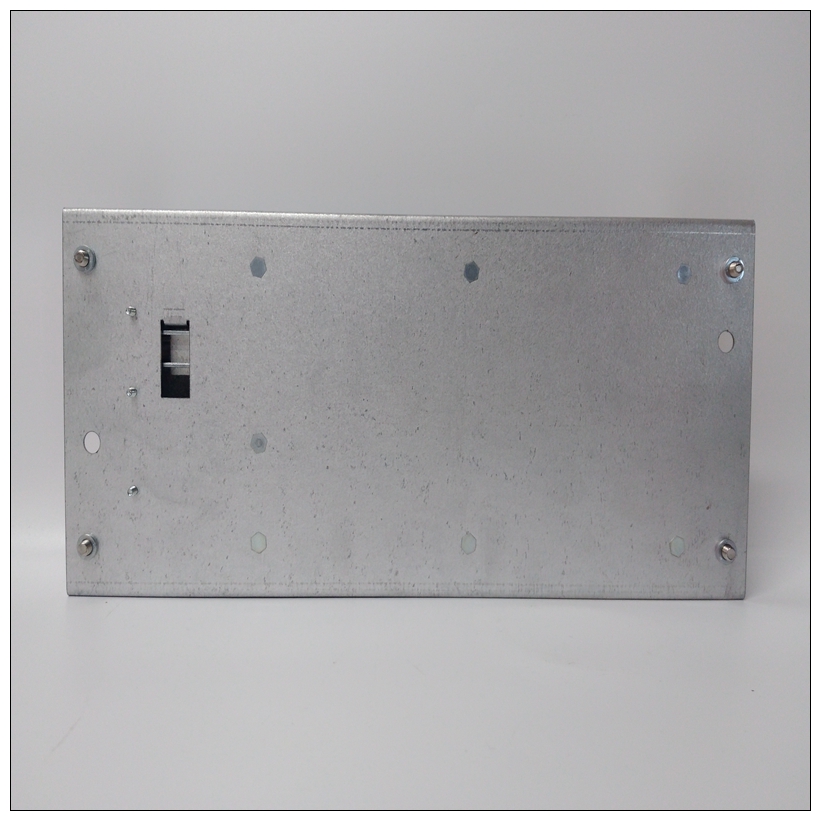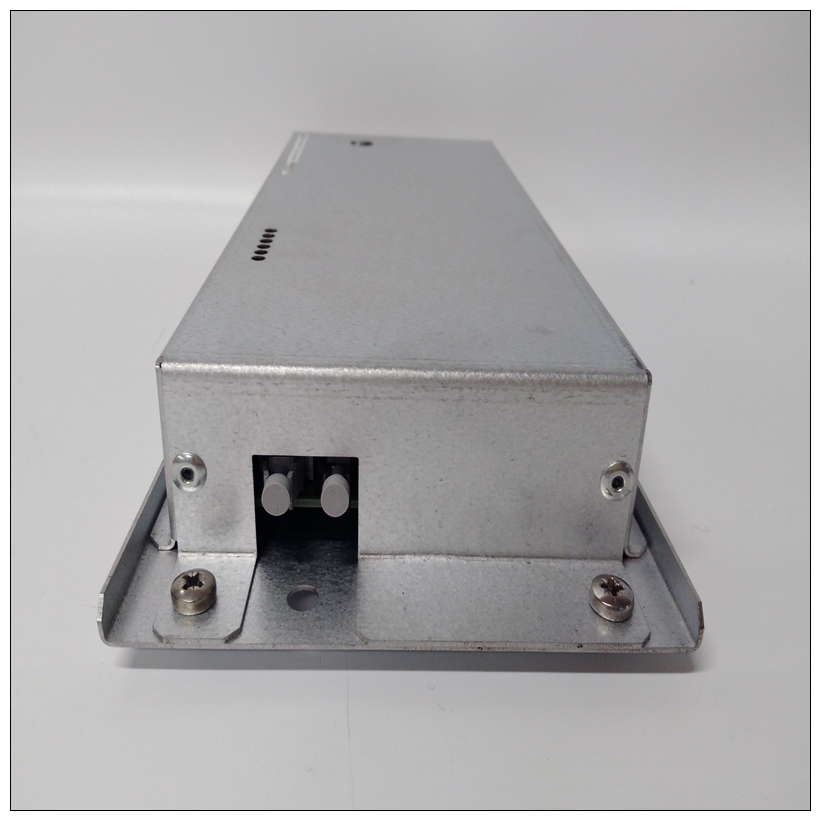ASE2UDC920AE01模块卡件,ASE2UDC920AE01如何使用
绝缘放大器PXUB 201绝缘放大器连接到张力电子设备电压输出。S1通常设置为1:1的电压比。选择输出以通过开关S1和S2产生电压或电流输出。通过开关S2位置3选择较慢的响应。开关位于装置内部。使用外部开/关开关(未提供)启动和关闭张力电子设备ABB)。在正常操作期间,无需操作员采取任何行动。1、检查主张力控制机械是否准备好正常运行。
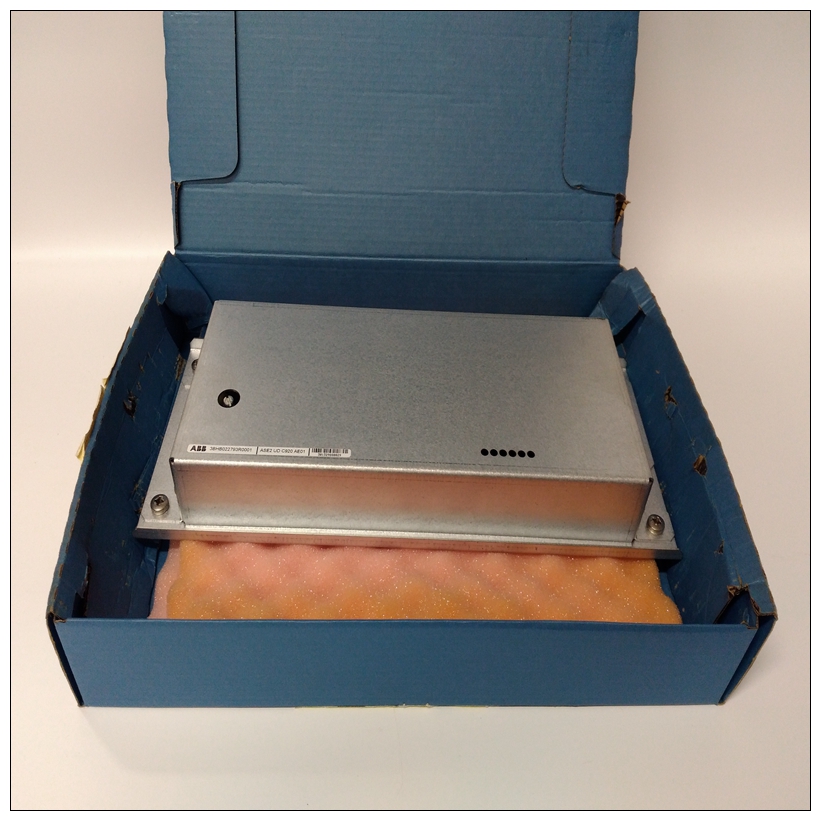
ASE2UDC920AE01模块卡件2.通过将外部开/关开关设置为on位置,打开张力电子设备。对于IP 65版本(NEMA 4),也将内部开关设置为“ON”。3、检查:-显示屏亮了-“电源”指示灯亮起-“状态”指示灯亮起(绿灯)。红灯表示错误。通过将外部开/关开关设置为关闭位置,关闭张力电子设备。4.5正常运行测量设备应永久开启,以获得最佳测量结果。这使得称重传感器和电子设备能够在稳定的温度条件下工作。测量设备设计用于连续操作。显示的测量值示例:示例1:选定单位[N],称重传感器标称负载100 kN,测量值987654 N。显示值:987600 N。示例2:选定单位[kN],称重传感器标称负载100 kN,测量值987654 N。显示值:987.6 kN。与设置小数功能一起显示的测量值示例:示例1:选定单元[pli],称重传感器标称负载1 kN,测量值46.5987 pli。设置小数=2显示值:46.60 pli。示例2:选定单元[pli],称重传感器标称负载1 kN,测量值46.5987 pli。设置小数=0显示值:47 pli。 Insulation Amplifier PXUB 201
The insulation amplifier is connected to the tension electronics voltage output.
S1 is normally set for voltage 1:1 ratio.
The output is selected to generate a voltage or current output by means of switch S1 and S2.
Slower response is selected by means of switch S2, position 3.
The switches are located inside the unitThe tension electronics is started and shut down using an external ON/OFF switch (not supplied
by ABB). During normal operation no action from the operator is required.
1. Check that the main tension control machinery is ready for normal run.
2. Switch on the tension electronics by setting the external ON/OFF switch to position ON.
For the IP 65-version (NEMA 4) also set the internal switch to “ON”.
3. Check that:
- the display is illuminated
- the “Power” indicator is lit
- the “Status” indicator is lit (green light). Red light indicates an error.
Shut-down the tension electronics by setting the external ON/OFF switch to position OFF.
4.5 Normal Run
The measurement equipment should be on permanently to achieve the best measurement results.
This allows the load cells and electronics to operate under stable temperature conditions.
The measuring equipment is designed for continuous operation. Examples of measuring values displayed:
Example 1:
Selected unit [N], Load cell nominal load 100 kN, Measured value 987654 N.
Value presented on display: 987600 N.
Example 2:
Selected unit [kN], Load cell nominal load 100 kN, Measured value 987654 N.
Value presented on display: 987.6 kN.
Examples of measuring values displayed together with the Set Decimals function: